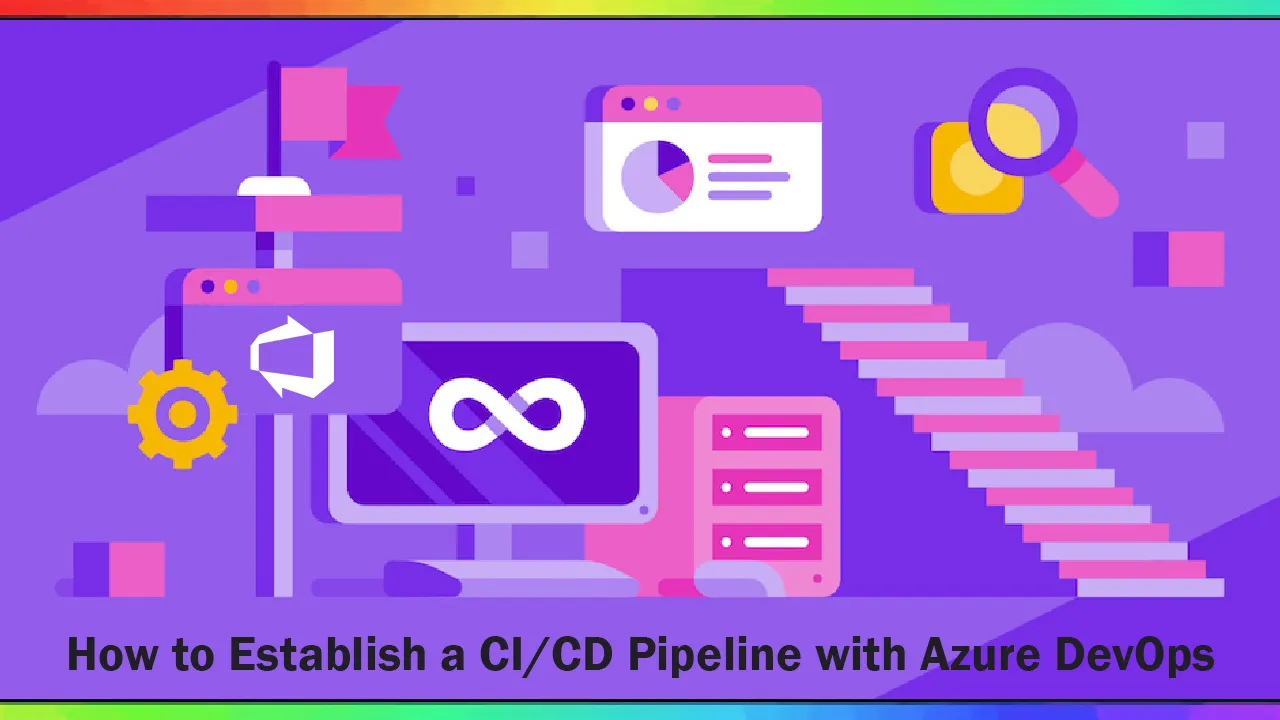The CI/CD pipeline is utilized in Azure DevOps to create, test, and deploy a project continuously. With the help of this guide, you would be able to set up CI/CD pipeline in your Azure DevOps.
Understanding Azure DevOps
We are sure that you already understand what Azure DevOps is, but just for a quick overview, here’s the definition:
Azure DevOps is a service collection offered by Microsoft. It helps develop services that allow your development team to plan, communicate, support, develop, and deploy apps.
Here are some services that developers can use with Azure DevOps:
- Pipelines
- Repos
- Boards
- Artifacts
- Test Plans
Understanding CI/CD Pipeline
Azure DevOps is usually known for offering quick and reliable releases, so continuous integration and deployment are essential in DevOps. In Continuous Integration(CI), a team of developers keeps sharing code in a shared repository. The integrated code is built through this shared repository and passed through unit, acceptance, and integration tests.
In Continuous Delivery(CD), you can ship or launch your software quickly. This phase of software development is completed with the help of consistent or Continuous Testing. We utilize automated tests in the CI/CD pipeline, which helps in ensuring the proper flow of change validations.
If you want to explore the process of creating a CI/CD pipeline with Azure DevOps, then read the below stepwise approach.
Benefits of CI/CD Pipeline with Azure DevOps
The Azure DevOps CI/CD pipeline is a process to streamline Continuous Integration and delivery in a software development process. It is possible to start with the existing code or source stage on on-prem containers or GitHub. With the help of Azure Repos, manage a central repository for code integration, and use pipelines to make and deploy pipelines for CI/CD support.
Along with the Azure DevOps Continuous Integration and Deployment, you can utilize these pipelines to make workflows (build-deploy-test), commonly utilized in Continuous Testing. This evaluates and tests modifications in a scalable and quick routine.
Here are some advantages of using CI/CD pipeline with Azure DevOps:
- It improves and speeds up app development and the lifecycle of development.
- CI/CD pipeline allows consistency and quality in the automated release and builds processes.
- You can enhance the uptime and stability of your application with CI/CD pipeline implementation.
- Azure CI/CD pipeline supports most version control systems like BitBucket, GitHub, Subversion, or other repositories for maintaining the code. Also, integration can be done with Team Foundation Version Control.
- It is possible to select different programming languages in Azure pipelines. For example, PHP, C, Java, C++, C, Go, Python, and JavaScript.
- Developers can use Azure pipelines to deploy CI/CD pipelines to various target environments. For instance, Containers, Virtual Machines, and On-Prem platforms.
· Azure Pipelines is free if you create a public project, and you get 1800 minutes free every month for private projects.
How Can You Create a CI/CD Pipeline with Azure DevOps?
Creating a CI/CD pipeline with Azure DevOps involves the following process. Check the prerequisites for this before moving on:
- If you don’t have an active Azure account, then you necessarily need one for Azure Pipelines and Repos. Visit this link to make a Microsoft Azure Account.
- Further along, we will also use .Net Core and Visual Studio for the sample app. Download Visual Studio 2019 and .Net Core before starting.
. The web app is already created in the Azure Portal; here’s what you need to do next.
#automating #azure-devops #azure-functions