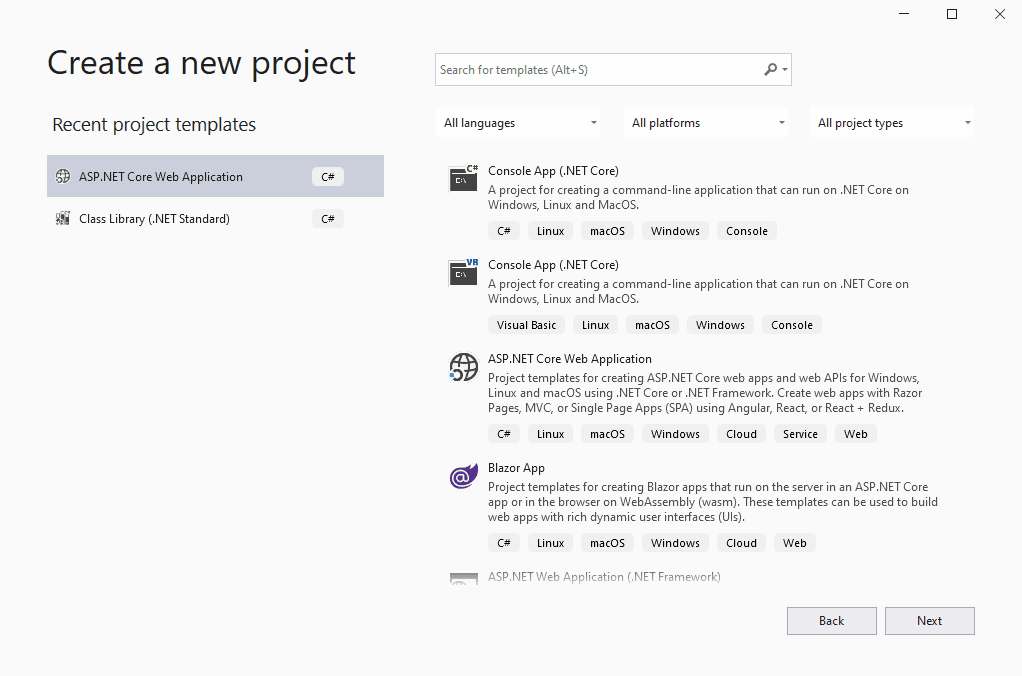Running .Net Core applications with a frontend SPA framework like Angular or React is now as simple as using one of the built-in templates in Visual Studio. Visual Studio also provides excellent docker support but there can be a few gotchas along the way that we need to be aware of.
In this blog post, we’ll be looking at building an ASP.Net Core application with an Angular SPA for the frontend and creating a ready-to-publish docker image out of it. The first thing we need is to create the project.
In Visual Studio, create a new project using the Asp.Net Core Web Application template and click next. Give the project a name and click create. On the next step, select Angular from the list of templates and click create.
#angular #visual-studio-2019 #dotnet-core #docker #aspnetcore