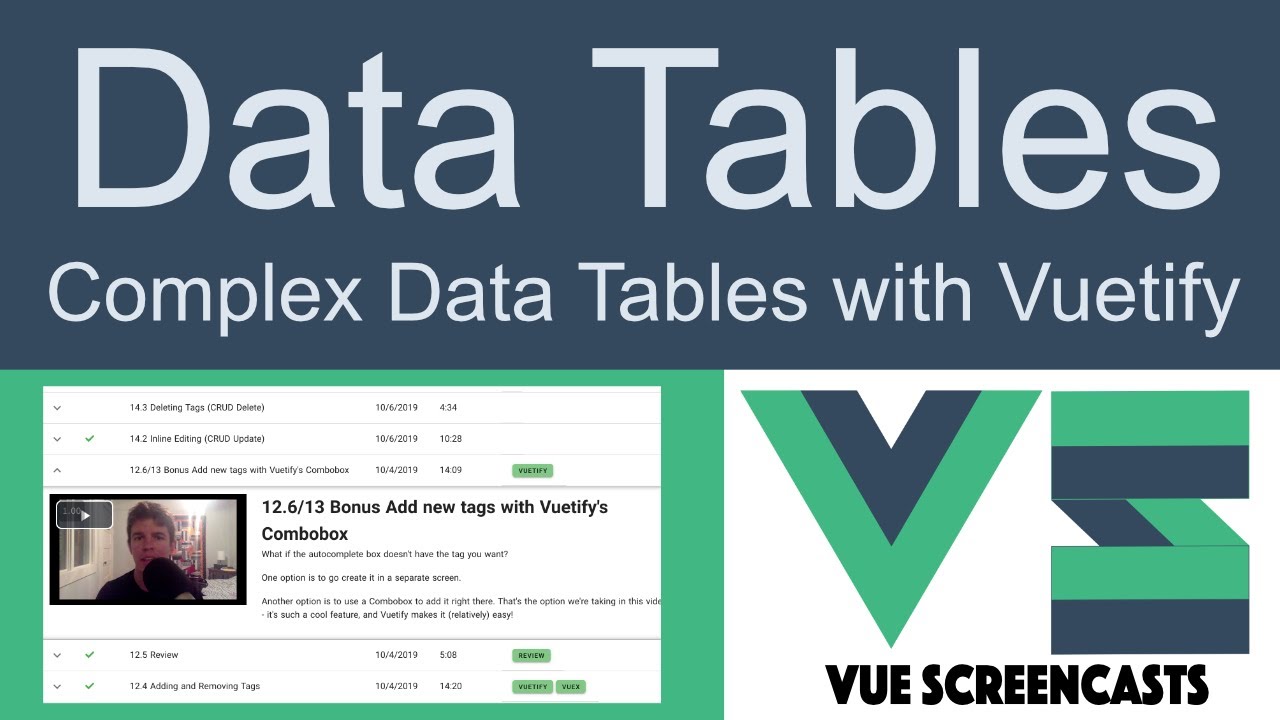Vuetify’s v-data-table is an incredibly powerful and flexible component that offers both sensible defaults and a vast array of customization options. It accomplishes this through a clever mix of slots and props (and events, though we don’t cover those in as much depth in this video).
In the 72 minutes of this tutorial, we’ll only be scratching the surface… but it should give you plenty of ideas on how to use v-data-table’s more advanced features in your own app.
0:00 Start
2:40 Simple Tables
5:05 Item.name (column) Slots
11:46 Custom Sorting
16:21 VideoTable Component
21:13 ’Tags’ and ‘Played’ Columns
29:51 Expandable Rows
34:20 DataTable Events
41:28 Custom Search
48:41 Dynamic Tables (or, how to make the Admin section look significantly different)
1:02:30 Review
*** Github Links ***
- Basic Table: https://bit.ly/36yBwHN
- Custom Item (column) Slots: https://bit.ly/37tawbP
- Custom Sorting: https://bit.ly/2JCEKky
- VideoTable Component: https://bit.ly/3mBPj5P
- ‘Tags’ and ‘Played’ Columns: https://bit.ly/36AlDAG
- Expandable Rows: https://bit.ly/2I7in6k
- Click Event Handling: https://bit.ly/39Art6X
- Custom Search/Filter: https://bit.ly/2VugTGh
- Dynamic Tables: https://bit.ly/2VsjSij
Subscribe : https://www.youtube.com/user/edisonstew/featured
#vuejs #vue