Introduction
This webinar will cover the following topics:
- What’s new in Syncfusion’s Blazor suite for the 2020 Volume 2 release, including components that have moved from preview to production status.
- Updates to Syncfusion Essential JS 2 suites.
- Breaking changes in the Syncfusion Blazor suite.
- How to build a simple to-do progressive web application with ASP.NET Core-hosted Blazor WebAssembly using Syncfusion Blazor components.
What’s New in Blazor for 2020 Volume 2
Now let’s go into more detail about what’s new in our Blazor suite:
- Compatibility support for .NET 5.0 preview 6.
- New components move from preview to production:
- Card
- Progress Bar
- New Scheduler features:
- Enhanced virtual scrolling that helps users load multiple resources with a template.
- Inline editing that enables users to edit an appointment’s title by clicking on its subject and to create an appointment by clicking on a cell.
- A horizontal year view that shows the annual view of the calendar.
- Enhancements to the timeline year view to help configure multiple resources and enable automatic row height when adding appointments.
- ProgressBar features:
- Active progress bar allows users to actively indicate the status of progress.
- Striped progress bar provides a striped appearance to the indicator.
- Progress segments allow users to display the progress of a task is segments.
- Word Processor features:
- Form fields allow users to design forms using legacy form fields (text, check box, and drop-downs) in a Word document. Users can fill the forms as well.
- Track changes allows users to view the changes made to a Word document by reviewers and accept or reject those changes.
- PDF Viewer:
- Ink annotations let you draw freehand on PDF files. You can move, resize, remove, or edit the appearance of the freehand drawing.
- Pivot Table features:
- Support for CSV data sources. CSV data can be transferred from a local file or web service or from an online downloadable link.
- New chart types for the pivot chart:
- Pie
- Doughnut
- Pyramid
- Funnel
What’s New in Essential JS 2 for 2020 Volume 2
Now let’s go into more detail about what’s new in our Essential JS 2 suites.
- New Gantt Chart features:
- Indent and outdent on hierarchical levels of tasks.
- Resource view advanced features:
- Multi-taskbar support helps visualize multiple tasks assigned to each resource in a row when records are in a collapsed state.
- Overallocation indicates when a resource is assigned two or more tasks that occur in the same date range.
- New DataGrid features:
- Autofill frozen rows and columns.
- Filter operator selector in filter bar.
- Frozen rows and columns with infinite scrolling.
- New Spreadsheet features:
- Conditional formatting allows you to format a cell or range of cells based on the conditions applied.
- Aggregates let you quickly check the sum, average, and count for the selected cells or range in the sheet tab.
#blazor #essential js 2 #uncategorized #webinar #progressive web app #pwa
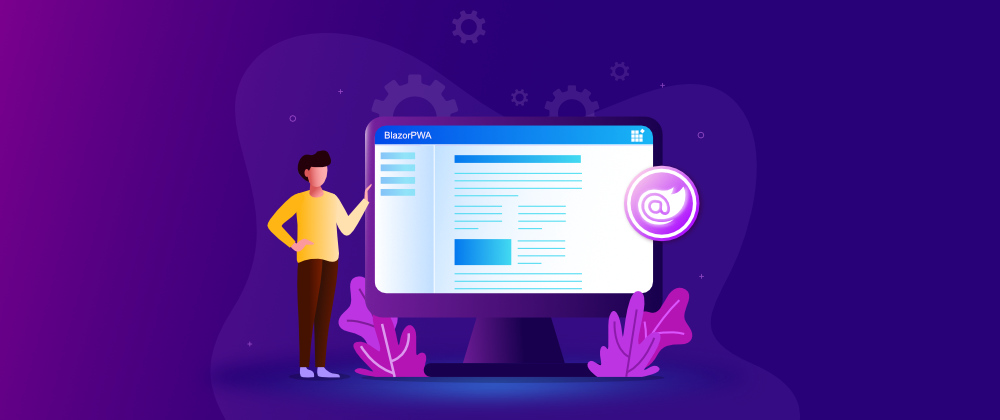
3.85 GEEK