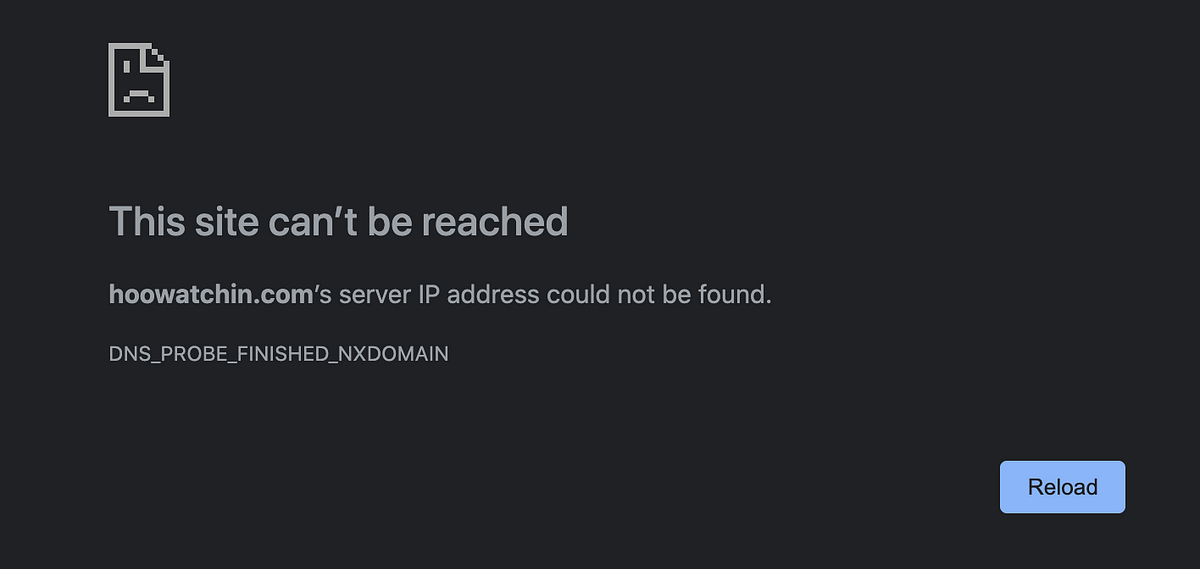If you’re finding the above result when you try to access your website on Google Chrome, this article might hold your solution. First I’ll outline how I discovered my issue, and how I traced my steps to find the root source. Then I’ll explain the simple solution that will work for you if your issue stems from the same cause as mine.
Works on One Browser but Not the Other
I recently finished retooling my website with a responsive design, so I pushed the changes to Heroku where my site’s deployed. When I visited the site on my iPhone’s Safari browser, it looked just like I expected. But I typed in the same URL in my iPhone’s Google Chrome browser and saw the error from above that says “This site can’t be reached…server IP address could not be found.” This lead to frantically checking my website on both browsers on all the devices in the apartment including my girlfriend’s iPhone. I type the same “choowatchin.com” into each address bar; sure enough Safari always found my site, and Google Chrome never found my site.
#google-chrome #namecheap #dns #web-development #custom-domain