Learn how to create a React App with a Node backend. Learn how to set up an entire project using React and Node from scratch. This tutorial is designed to help you create full-stack projects with React as easily as possible. A React frontend connected to a Node backend is a rock-solid combination for any application you want to build.
Let’s see how to set up an entire project using React and Node from scratch and deploy it to the web.
- Step 1: Create your Node (Express) backend
- Step 2: Create an API Endpoint
- Step 3: Create your React frontend
- Step 4: Make HTTP Requests from React to Node
- Step 5: Deploy your app to the web with Heroku
Tools You Will Need
- Make sure Node and NPM are installed on your computer. You can download both at nodejs.org (NPM is included in your Node installation)
- Use a code editor of your choice. I am using and would personally recommend using VSCode. You can download VSCode at code.visualstudio.com.
- Make sure you have Git installed on your computer. This is necessary for deploying our application with Heroku. You can get it at git-scm.com
- An account at heroku.com. We will use Heroku to publish our app to the web entirely for free.
#react #node #javascript #web-development
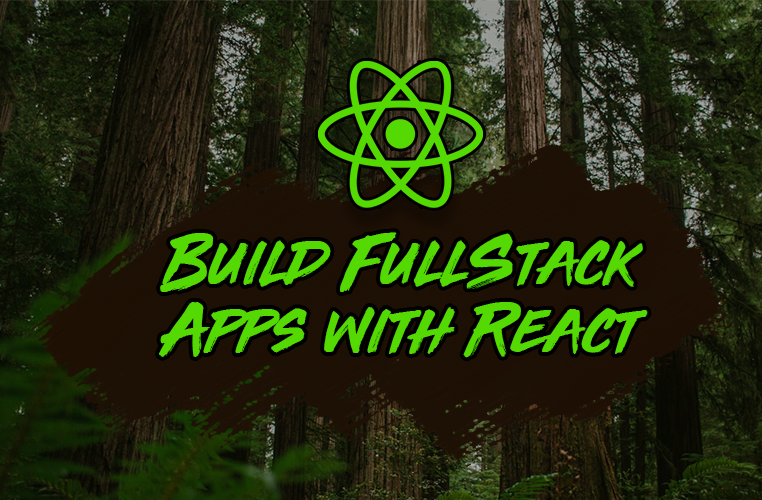
2.05 GEEK