In this blog, I am presenting how to create an admin panel that automatically performs the CRUD operations based on our models.
To do that, I am using Admin Bro which is an automatic UI generator that generates UI based on the models.
1. Creating a Node.js project
Create a new directory and initialize node with the command npm init.
mkdir expresstemplate
cd expresstemplate/
npm init -y
npm i nodemon
Express JS is an open-source web framework for node JS. The below command installs express to our project.
npm install express --save
Installing
package.json
"scripts": {
"start": "nodemon index.js",
"test": "echo \"Error: no test specified\" && exit 1"
},
index.js
const express = require('express')
var app = express()
app.get('/', function(req,res){
res.send('Hello world')
})
app.listen(8000,function(){
console.log('Listening to PORT 8000')
})
#programming #adminbro #javascript #nodejs #express
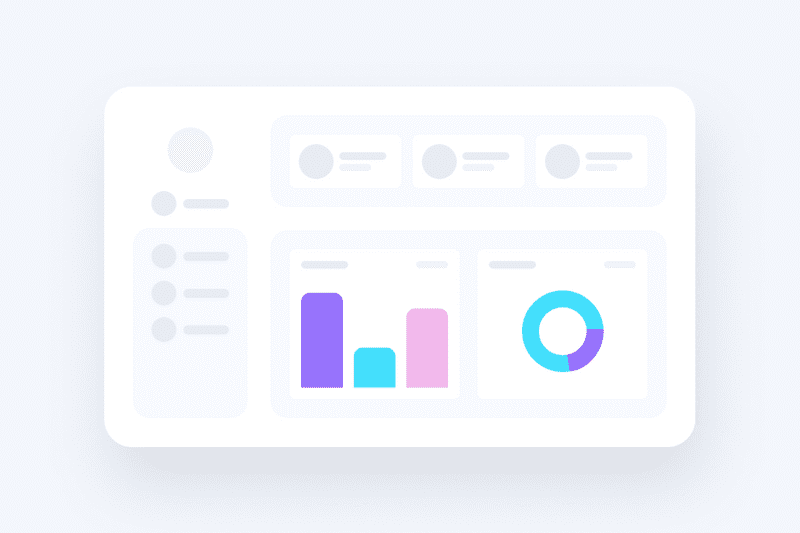
21.90 GEEK