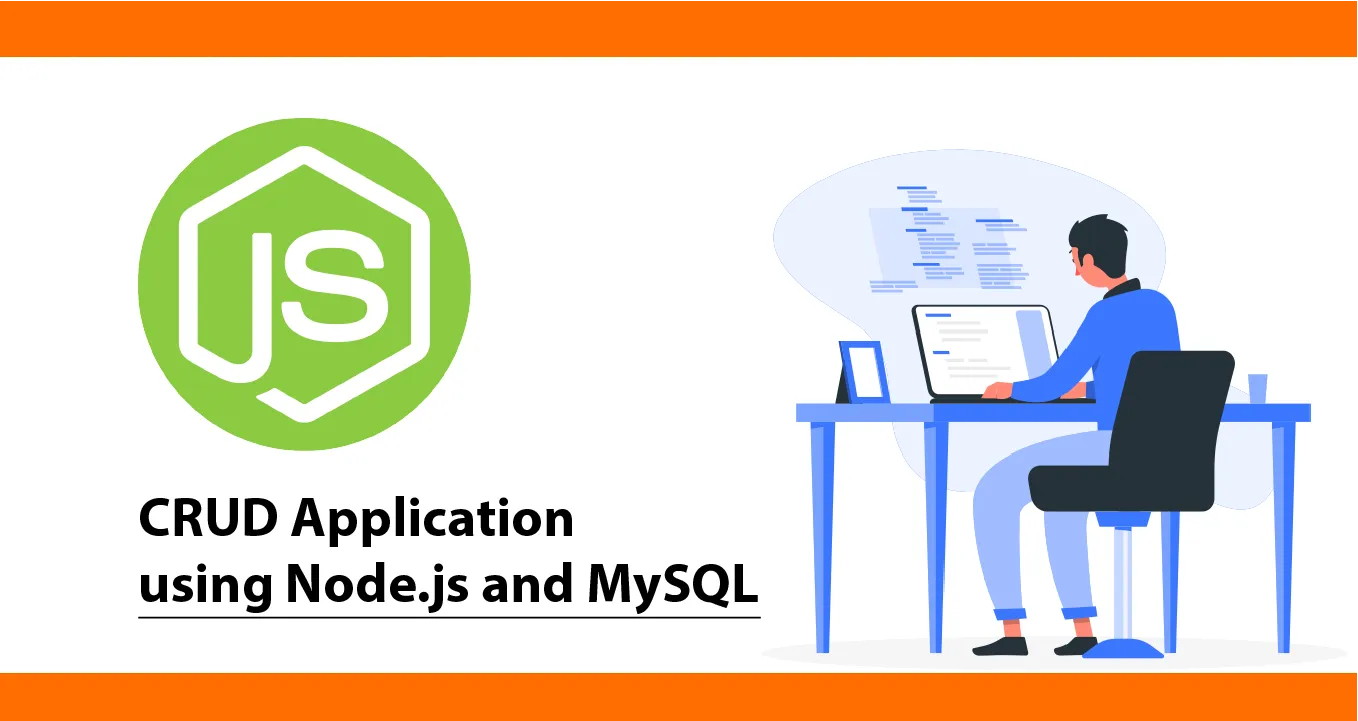How to Create a CRUD Application using Node.js and MySQL
In this tutorial, we will learn how to create a CRUD application using Node.js and MySQL with this comprehensive guide. We'll cover everything you need to know, from setting up your development environment to creating the database and tables to writing the code for the CRUD operations.
To create a CRUD application using Node.js and MySQL we follow the following steps.
- Step 1 : Create Node.js Application for node.js crud example
- Step 2 : Install Embedded JavaScript templates (ejs)
- Step 3 : Install Express.js in App
- Step 4 : Install Dependency
- Step 5 : Create Database and Table for Node.js crud example with MYSQL
- Step 6 : Make Routes
- Step 7 : Create View Files for crud xample in Node.js
- Step 8 : Create index.js File
- Step 9 : Run index.js file
Step 1 : Create Node.js Application for node.js crud example
In this step we will create node.js application using below commands.
mkdir node_js_crud_operation
cd node_js_crud_operation
npm initStep 2 : Install Embedded JavaScript templates (ejs)
In this step we will install ejs using below command :
npm install ejsStep 3 : Install Express.js in App
Now install Express js in using below command:
$ npm install express --saveStep 4 : Install Dependency
Next, we need to install some dependencies. copy below command and paste in your terminal
# flash message:
npm install express-flash --save
# session like PHP:
npm install express-session --save
# to send PUT and DELETE requests:
npm install method-override --save
# driver to connect Node.js with MySQL:
npm install mysql --saveStep 5 : Create Database and Table for Node js crud example with MYSQL
Now create a database and create a users table. copy below table structure and run.
CREATE TABLE `users` (
`id` int(50) NOT NULL,
`name` varchar(100) DEFAULT NULL,
`email` varchar(100) DEFAULT NULL,
`position` varchar(100) DEFAULT NULL
) ENGINE=InnoDB DEFAULT CHARSET=utf8mb4;
ALTER TABLE `users`
ADD PRIMARY KEY (`id`);
ALTER TABLE `users`
MODIFY `id` int(50) NOT NULL AUTO_INCREMENT;
COMMIT;After creating table and database. we are connect database and application. In project directory, make a folder called 'lib'. In the lib folder, make a file named 'db.js'.
path : lib/db.js
var mysql = require('mysql');
var connection = mysql.createConnection({
host:'localhost',
user:'root',
password:'',
database:'node_js_crud'
});
connection.connect(function(error){
if(!!error) {
console.log(error);
} else {
console.log('Database Connected Successfully..!!');
}
});
module.exports = connection;Step 6 : Make Routes
In this step first create routes folder. In routes folder create users.js file and copy below code.
var express = require('express');
var router = express.Router();
var dbConn = require('../lib/db');
// display user page
router.get('/', function(req, res, next) {
dbConn.query('SELECT * FROM users ORDER BY id desc',function(err,rows) {
if(err) {
req.flash('error', err);
// render to views/users/index.ejs
res.render('users',{data:''});
} else {
// render to views/users/index.ejs
res.render('users',{data:rows});
}
});
});
// display add user page
router.get('/add', function(req, res, next) {
// render to add.ejs
res.render('users/add', {
name: '',
email: '',
position:''
})
})
// add a new user
router.post('/add', function(req, res, next) {
let name = req.body.name;
let email = req.body.email;
let position = req.body.position;
let errors = false;
if(name.length === 0 || email.length === 0 || position === 0) {
errors = true;
// set flash message
req.flash('error', "Please enter name and email and position");
// render to add.ejs with flash message
res.render('users/add', {
name: name,
email: email,
position:position
})
}
// if no error
if(!errors) {
var form_data = {
name: name,
email: email,
position:position
}
// insert query
dbConn.query('INSERT INTO users SET ?', form_data, function(err, result) {
//if(err) throw err
if (err) {
req.flash('error', err)
// render to add.ejs
res.render('users/add', {
name: form_data.name,
email: form_data.email,
position:form_data.position
})
} else {
req.flash('success', 'User successfully added');
res.redirect('/users');
}
})
}
})
// display edit user page
router.get('/edit/(:id)', function(req, res, next) {
let id = req.params.id;
dbConn.query('SELECT * FROM users WHERE id = ' + id, function(err, rows, fields) {
if(err) throw err
// if user not found
if (rows.length <= 0) {
req.flash('error', 'User not found with id = ' + id)
res.redirect('/users')
}
// if user found
else {
// render to edit.ejs
res.render('users/edit', {
title: 'Edit User',
id: rows[0].id,
name: rows[0].name,
email: rows[0].email,
position: rows[0].position
})
}
})
})
// update user data
router.post('/update/:id', function(req, res, next) {
let id = req.params.id;
let name = req.body.name;
let email = req.body.email;
let position = req.body.position;
let errors = false;
if(name.length === 0 || email.length === 0 || position.length === 0) {
errors = true;
// set flash message
req.flash('error', "Please enter name and email and position");
// render to add.ejs with flash message
res.render('users/edit', {
id: req.params.id,
name: name,
email: email,
position:position
})
}
// if no error
if( !errors ) {
var form_data = {
name: name,
email: email,
position:position
}
// update query
dbConn.query('UPDATE users SET ? WHERE id = ' + id, form_data, function(err, result) {
//if(err) throw err
if (err) {
// set flash message
req.flash('error', err)
// render to edit.ejs
res.render('users/edit', {
id: req.params.id,
name: form_data.name,
email: form_data.email,
position: form_data.position
})
} else {
req.flash('success', 'User successfully updated');
res.redirect('/users');
}
})
}
})
// delete user
router.get('/delete/(:id)', function(req, res, next) {
let id = req.params.id;
dbConn.query('DELETE FROM users WHERE id = ' + id, function(err, result) {
//if(err) throw err
if (err) {
// set flash message
req.flash('error', err)
// redirect to user page
res.redirect('/users')
} else {
// set flash message
req.flash('success', 'User successfully deleted! ID = ' + id)
// redirect to user page
res.redirect('/users')
}
})
})
module.exports = router;Step 7 : Create View Files for crud xample in Node.js
We need to create view files for add, edit and view. We've set EJS for templating. Go to the views folder & create a folder called users. Under the users folder, make files named index.ejs, add.ejs and edit.ejs.
Path : users/index.ejs
<html lang="en">
<head>
<meta charset="utf-8">
<meta name="viewport" content="width=device-width, initial-scale=1, shrink-to-fit=no">
<title>Users</title>
<link rel="stylesheet" href="https://maxcdn.bootstrapcdn.com/bootstrap/4.0.0/css/bootstrap.min.css">
</head>
<body class="container" style="margin-top: 50px;">
<% if (messages.success) { %>
<div class="alert alert-success" role="alert"><%- messages.success %></div>
<% } %>
<% if (messages.error) { %>
<div class="alert alert-danger" role="alert"><%- messages.error %></div>
<% } %>
<div class="card">
<div class="card-header">
<ul class="nav nav-pills w-100">
<li class="nav-pill active">
<a class="nav-link">Users</a>
</li>
<li class="nav-pill ml-auto">
<a class="nav-link active" href="/users/add">Add User</a>
</li>
</ul>
</div>
<div class="card-body">
<% if(data.length) { %>
<table class="table">
<thead>
<tr>
<th scope="col">#</th>
<th scope="col">Name</th>
<th scope="col">Email</th>
<th scope="col">Position</th>
<th width="200px">Action</th>
</tr>
</thead>
<tbody>
<% for(var i = 0; i< data.length; i++) { %>
<tr>
<th scope="row"><%= (i+1) %></th>
<td><%= data[i].name%></td>
<td><%= data[i].email%></td>
<td><%= data[i].position%></td>
<td>
<a class="btn btn-success edit" href="../users/edit/<%=data[i].id%>">Edit</a>
<a class="btn btn-danger delete" onclick="return alert('Are you sure want to delete this record?')" href="../users/delete/<%=data[i].id%>">Delete</a>
</td>
</tr>
<% } %>
</tbody>
</table>
<% } %>
<!-- if result is empty -->
<% if(!data.length) { %>
<p class="text-center">No users found!</p>
<% } %>
</div>
</div>
</body>
</html>Path : users/add.ejs
<html lang="en">
<head>
<meta charset="utf-8">
<meta name="viewport" content="width=device-width, initial-scale=1, shrink-to-fit=no">
<title>Add User</title>
<link rel="stylesheet" href="https://maxcdn.bootstrapcdn.com/bootstrap/4.0.0/css/bootstrap.min.css">
</head>
<body class="container" style="margin-top: 50px;">
<% if (messages.error) { %>
<div class="alert alert-danger" role="alert"><%- messages.error %></div>
<% } %>
<div class="card">
<div class="card-header">
Add Users
</div>
<div class="card-body">
<form action="/users/add" method="post">
<div class="form-group">
<label>Name:</label>
<input type="text" class="form-control" name="name" value="<%= name %>" autocomplete="off">
</div>
<div class="form-group">
<label>Email:</label>
<input type="text" class="form-control" name="email" value="<%= email %>" autocomplete="off">
</div>
<div class="form-group">
<label>Position:</label>
<input type="text" class="form-control" name="position" value="<%= position %>" autocomplete="off">
</div>
<div class="form-group">
<input type="submit" class="btn btn-info" value="Add"/>
</div>
</form>
</div>
</div>
</body>
</html>Path : users/edit.ejs
<html lang="en">
<head>
<meta charset="utf-8">
<meta name="viewport" content="width=device-width, initial-scale=1, shrink-to-fit=no">
<title>Edit User</title>
<link rel="stylesheet" href="https://maxcdn.bootstrapcdn.com/bootstrap/4.0.0/css/bootstrap.min.css">
</head>
<body class="container" style="margin-top: 50px;">
<% if (messages.error) { %>
<div class="alert alert-danger" role="alert"><%- messages.error %></div>
<% } %>
<div class="card">
<div class="card-header">
Edit User
</div>
<div class="card-body">
<form action="/users/update/<%= id %>" method="post">
<div class="form-group">
<label>Name:</label>
<input type="text" class="form-control" name="name" value="<%= name %>" autocomplete="off">
</div>
<div class="form-group">
<label>Email:</label>
<input type="text" class="form-control" name="email" value="<%= email %>" autocomplete="off">
</div>
<div class="form-group">
<label>Position:</label>
<input type="text" class="form-control" name="position" value="<%= position %>" autocomplete="off">
</div>
<div class="form-group">
<input type="submit" class="btn btn-info" value="Update"/>
</div>
</form>
</div>
</div>
</body>
</html>Step 8 : Create index.js File
In this step import all dependencies like express js, flash message, mysql drivers etc.
var createError = require('http-errors');
var express = require('express');
var path = require('path');
var flash = require('express-flash');
var session = require('express-session');
var mysql = require('mysql');
var connection = require('./lib/db');
var usersRouter = require('./routes/users');
var app = express();
// view engine setup
app.set('views', path.join(__dirname, 'views'));
app.set('view engine', 'ejs');
app.use(express.json());
app.use(express.urlencoded({ extended: false }));
app.use(express.static(path.join(__dirname, 'public')));
app.use(session({
cookie: { maxAge: 60000 },
store: new session.MemoryStore,
saveUninitialized: true,
resave: 'true',
secret: 'secret'
}))
app.use(flash());
app.use('/users', usersRouter);
// catch 404 and forward to error handler
app.use(function(req, res, next) {
next(createError(404));
});
app.listen(3000);Step 9 : Run index.js file
Now run index.js using below code
node index.jsIn your browser open below URL :
http://localhost:3000/users
Happy Coding!!!