Angular file upload Spring Boot backend
Server side
This section covers the Spring Boot server implementation
Spring Boot Controller
Our Spring Boot application exposes a single endpoint to upload files. Below it’s content :
package com.roufid.tutorials.controller;
import com.roufid.tutorials.service.FileService;
import org.springframework.beans.factory.annotation.Autowired;
import org.springframework.http.HttpStatus;
import org.springframework.web.bind.annotation.*;
import org.springframework.web.multipart.MultipartFile;
import java.io.IOException;
@RestController
public class FileController {
private final FileService fileService;
@Autowired
public FileController(FileService fileService) {
this.fileService = fileService;
}
@PostMapping(value = "/api/files")
@ResponseStatus(HttpStatus.OK)
public void handleFileUpload(@RequestParam("file") MultipartFile file) throws IOException {
fileService.storeFile(file);
}
}
The controller is as simple as you see. Let’s see now the FileService.
Spring Component FileService
We extracted the logic of storing the file a Spring Component FileService. Below it’s content :
package com.roufid.tutorials.service;
import org.springframework.stereotype.Component;
import org.springframework.web.multipart.MultipartFile;
import java.io.IOException;
import java.nio.file.Files;
import java.nio.file.Path;
import java.nio.file.Paths;
import java.nio.file.StandardCopyOption;
@Component
public class FileService {
private static final String FILE_DIRECTORY = "/var/files";
public void storeFile(MultipartFile file) throws IOException {
Path filePath = Paths.get(FILE_DIRECTORY + "/" + file.getOriginalFilename());
Files.copy(file.getInputStream(), filePath, StandardCopyOption.REPLACE_EXISTING);
}
}
That’s it for server side. Let’s see now the front end implementation.
Client side with Angular
Angular CLI is used to create the Angular application along with ng2-file-upload module to handle file upload from client side.
Angular Module
First, add the FileUploadModule to app.module.ts
import { BrowserModule } from '@angular/platform-browser';
import { NgModule } from '@angular/core';
import {FileUploadModule} from 'ng2-file-upload';
import { AppRoutingModule } from './app-routing.module';
import { AppComponent } from './app.component';
@NgModule({
declarations: [
AppComponent
],
imports: [
BrowserModule,
FileUploadModule,
AppRoutingModule
],
providers: [],
bootstrap: [AppComponent]
})
export class AppModule { }
Angular component
Our main component contains a input of type “file” and a drag-and-drop area :
- app.component.html
<h1>Roufid File upload tutorial</h1>
<div>
<input #fileInput type="file" ng2FileSelect [uploader]="uploader"/>
<div class="drop-box" ng2FileDrop
[ngClass]="{'dragover': isDropOver}"
[uploader]="uploader"
(fileOver)="fileOverAnother($event)"
(click)="fileClicked()">
<span class="drag-in-title">Import or drag file here</span>
<span class="drag-over-title">Drop the file</span>
</div>
</div>
<router-outlet></router-outlet>
A CSS is added to make the look and feel pretty
- app.component.scss
.drop-box {
cursor: pointer;
background: #F8F8F8;
border: 5px dashed #DDD;
text-align: center;
padding: 40px;
}
.drag-over-title {
display: none;
}
.drop-box.dragover {
opacity: 0.6;
}
.drop-box.dragover .drag-over-title {
display: block;
}
.drop-box.dragover .drag-in-title {
display: none;
}
input[type='file'] {
display: none;
}
And then creating the logic in the TypeScript component.
- app.component.ts
import {Component, ElementRef, OnInit, ViewChild} from '@angular/core';
import {FileUploader} from 'ng2-file-upload';
@Component({
selector: 'app-root',
templateUrl: './app.component.html',
styleUrls: ['./app.component.scss']
})
export class AppComponent implements OnInit {
@ViewChild('fileInput') fileInput: ElementRef;
uploader: FileUploader;
isDropOver: boolean;
ngOnInit(): void {
const headers = [{name: 'Accept', value: 'application/json'}];
this.uploader = new FileUploader({url: 'api/files', autoUpload: true, headers: headers});
this.uploader.onCompleteAll = () => alert('File uploaded');
}
fileOverAnother(e: any): void {
this.isDropOver = e;
}
fileClicked() {
this.fileInput.nativeElement.click();
}
}
That’s is. The result looks like :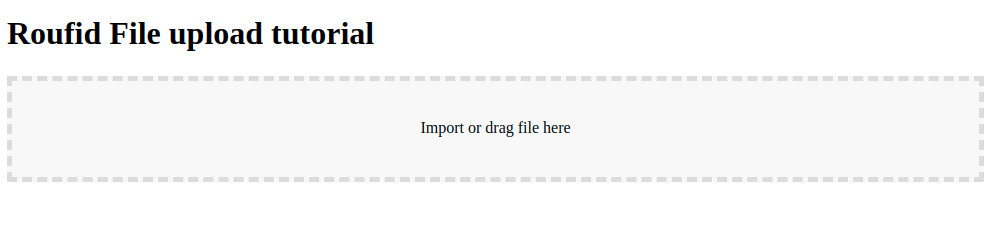 Angular Spring boot file upload
Angular Spring boot file upload
Conclusion
I hope this article served you that you were looking for. If you have anything that you want to add or share then please share it below in the comment section.
#angular #angular-js #spring-boot #web-development
