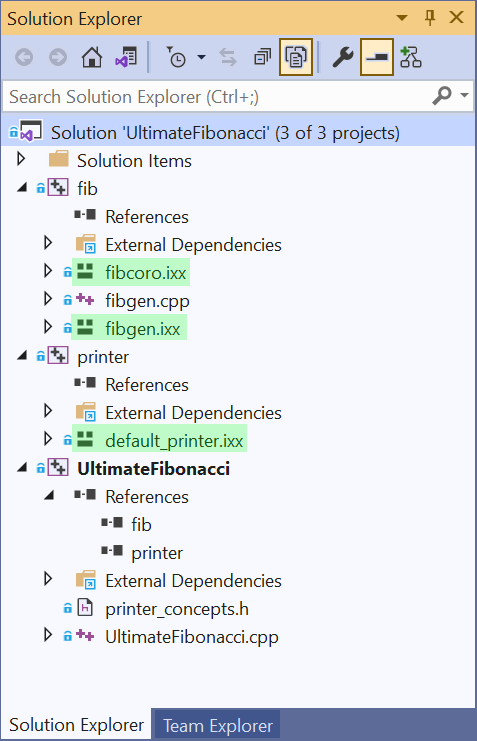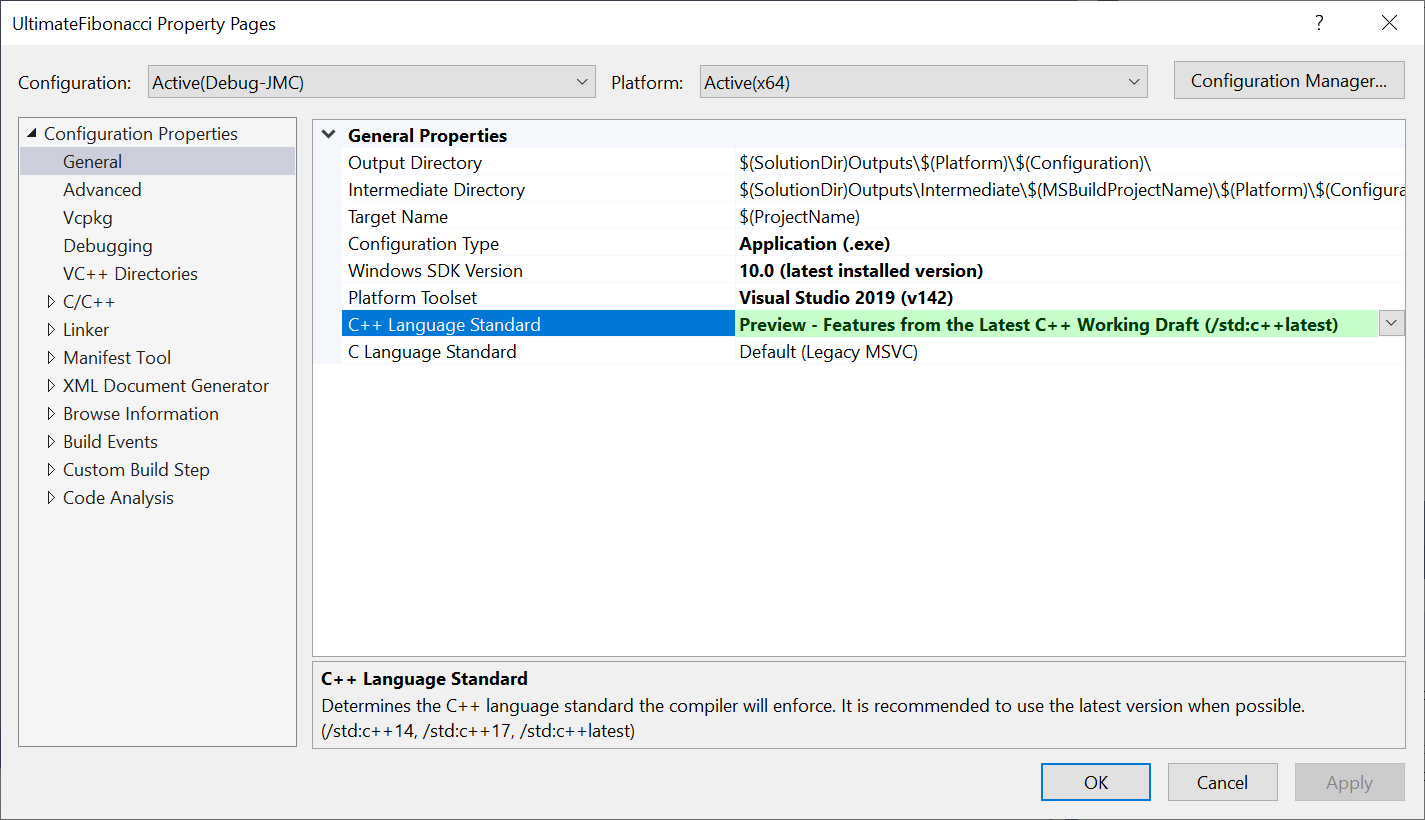C++ module support has arrived in Visual Studio! Grab the latest Visual Studio Preview if you want to try it out. C++ modules can help you compartmentalize your code, speed up build times, and they work seamlessly, side-by-side with your existing code.
This preview only supports C++ modules in the IDE for MSBuild projects. While the MSVC toolset is supported by any build system, Visual Studio’s IDE support for CMake doesn’t support C++ modules yet. We will let you know once it is! As always, please try it out and let us know if you have any feedback.
Module Basics
C++ modules allow you to closely control what is made available to the translation units that consume them. Unlike headers, they won’t leak macro definitions or private implementation details (no ridiculous prefixes needed). Also, unlike headers, they are built once and then can be consumed many times across your projects, reducing build overhead.
C++20 introduces new keywords to define and consume modules and Visual Studio uses a new file type “.ixx” to define a module’s interface. Read on for the details.
Getting Started with Modules in Visual Studio
If you created a brand-new project in the latest preview, you don’t need to do anything. However, before you can add or consume modules in existing projects you need to make sure you are using the latest C++ Language Standard.
To do this, set the C++ Language Standard to “Preview /std:c++latest”. If you have multiple projects in your solution, remember to do this for all of them.
And that’s it! You are ready to use C++ modules with Visual Studio.
#c++