In this tutorial, we’ll cover how to use Google Sheets API with Node.js for basic reading and writing data in a Google Sheet.
Note: We are going to keep things simple. We are just gonna read and write data in our Google Sheet by using Google Sheets API with Node.js.
Enabling Google Sheets API
- Login to Google Developers Console.
- On your dashboard, click on ‘My first Project’ (name can be different) located beside Google Cloud Platform.
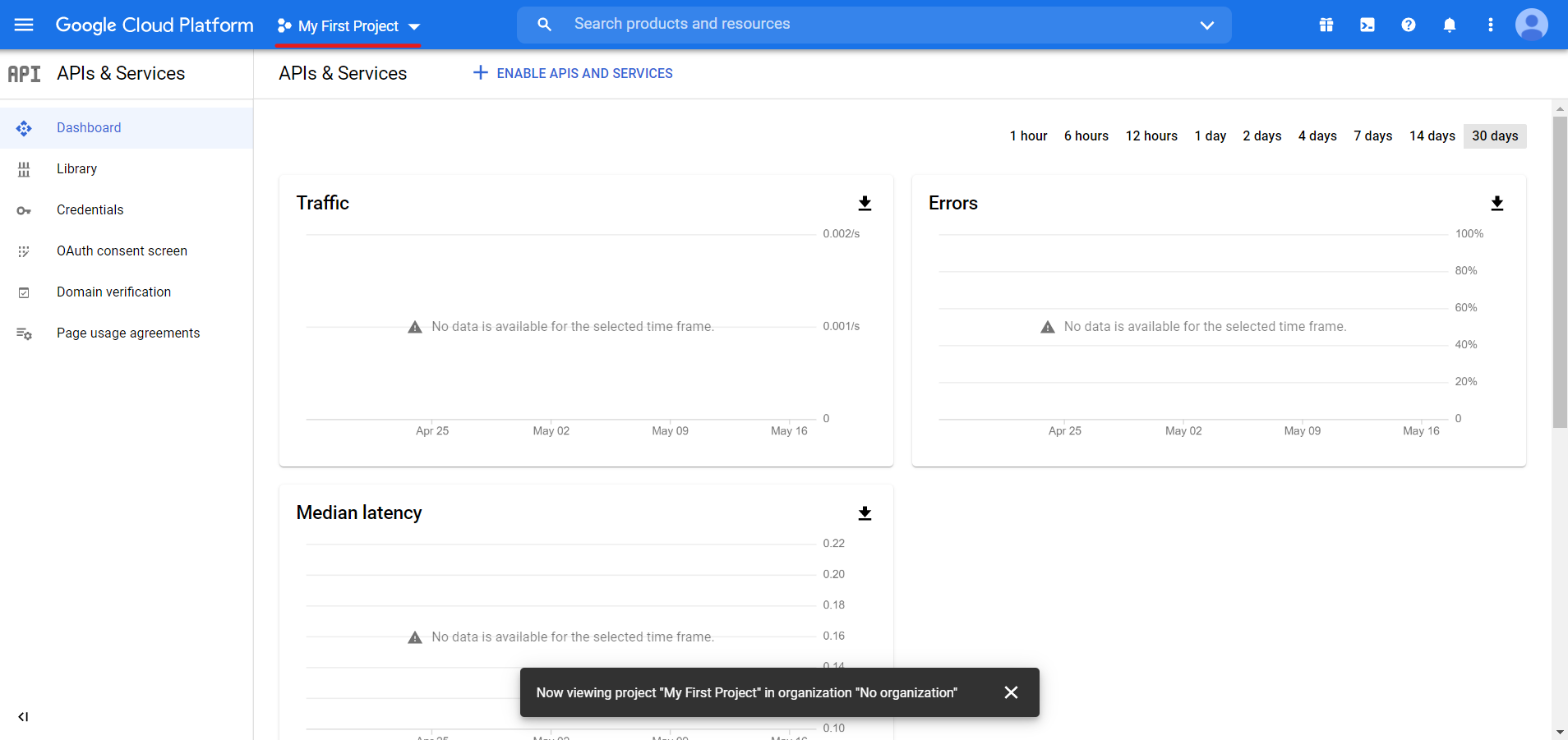
image by author
A pop-up box will appear, on the top right-hand corner click ‘New Project’

image by author
Enter the name of the project of your choice.
Leave the ‘Location’ field as it is.
After entering the name click ‘Create’.
#coding #nodejs #programming #javascript

1.15 GEEK