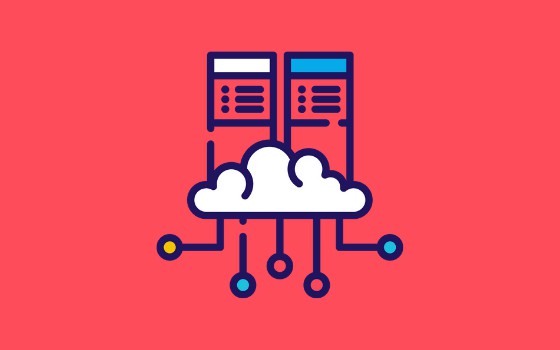Besides the natural language inputs of the user, client applications can also include input parameters in their requests to Teneo. The values of these input parameters can then be stored in for example global variables, so that they can be used by flows, integrations, etc.
More details on how client applications can interact with Teneo can be found on the Teneo Engine client API page in Deploy your bot.
In this example we will assume that requests from the client application can include an input parameter called “discountParameter” that we want to store in a global variable. To store it we need to do two things:
- Create a global variable to store the value of the input parameter.
- Populate the global variable.
Create a Global Variable
To create the global variable to store the discount code of the user, proceed as follows:
- Open the ‘SOLUTION’ tab in the solution’s window.
- Select ‘Globals’ in the purple bar on the left hand side, and then select ‘Variables’.
- Click ‘Add’. A panel for specifying the new variable appears on the right hand side.
- Give the variable the name:
discountCode, and set its initial value to the empty string:"". - Click ‘Save’.
#chatbot #machine learning & # ai #chatbot development #conversational ai #conversational ai chatbot