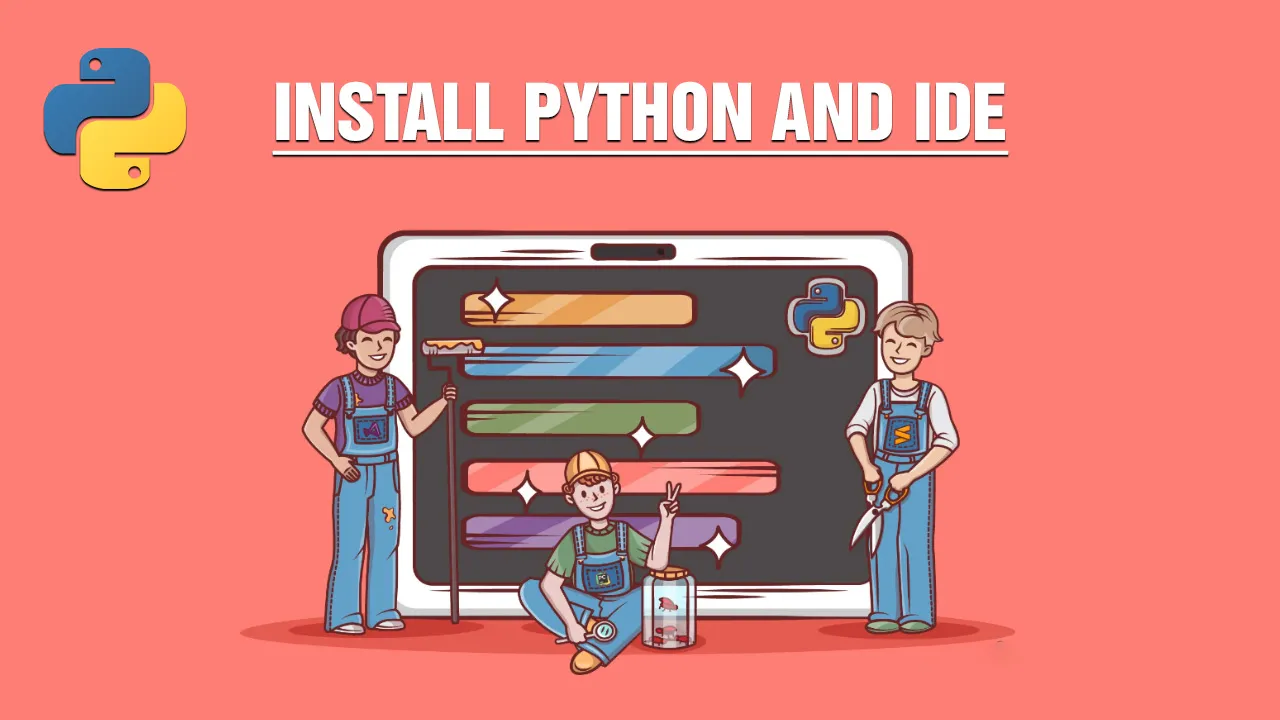In order to be able and write your first script, you need to install Python in your system. In this tutorial I am going to use Windows OS. If your system is in under a company administration you might need to ask permission from your IT dept. to install the software presented.
Install Python 3.x
Step 1
At the moment, Python latest release is 3.9.5. You have to visit https://www.python.org/downloads/ in order to get the latest release.
Step 2
Click on the yellow button and instantly an *.exe file will be downloaded to your system. If you need to install other version of Python, you can find the previous releases you can scroll down in the same page and click the download button on the specific version you want.
Double click the downloaded file and the following screen will appear.
Check the box at the bottom, “Add Python 3.x to PATH” and then click Customize installation.
In the next screen that will appear
select the same boxes as above and click NEXT.
After that, a third screen will appear and select the options as you see them in the picture below.
…
#how-to-install-python #python-beginner #python #python-ide