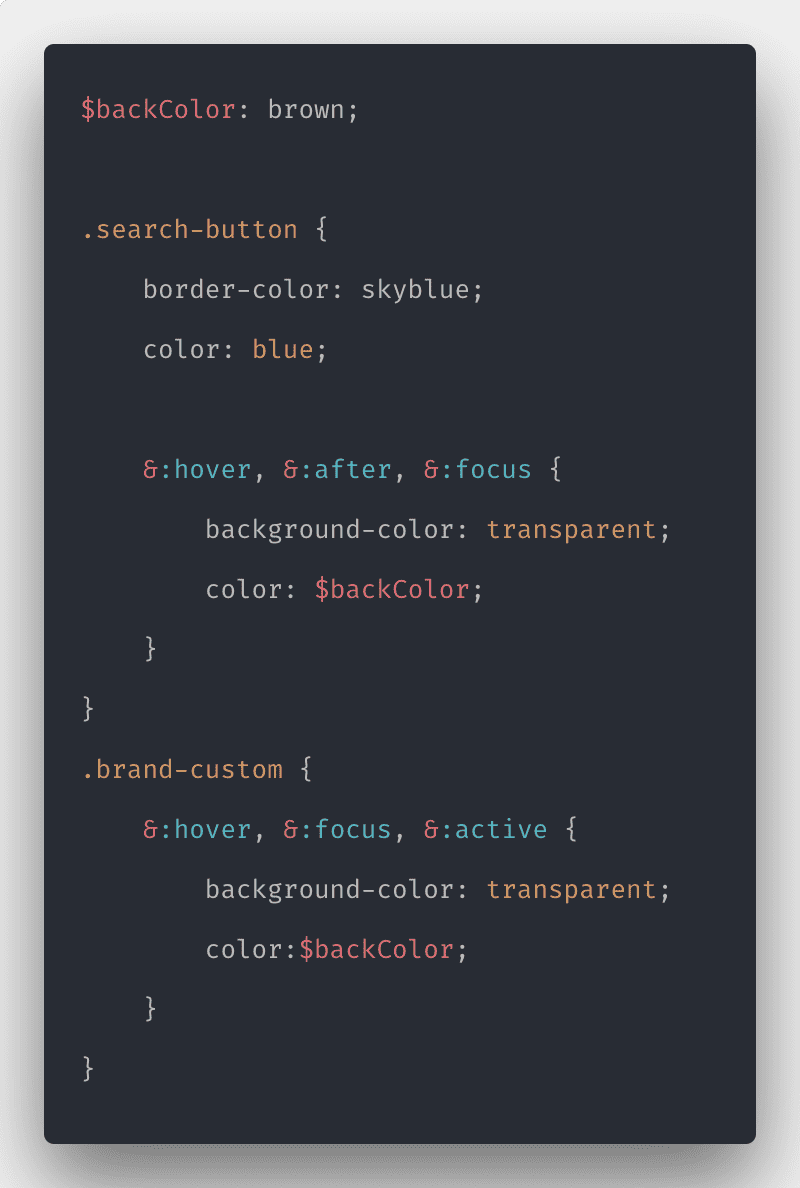Angular supports Sass, CSS, and Less to style global application styles as well as component styles. Angular components styles have an effective CSS encapsulation mechanism that assures any component CSS is local to the component and does not globally alter any styles.
Angular Sass Example
Why use Angular Sass? Well!! Sass (Syntactically Awesome Style Sheets) is an extension of CSS that allows you to use things like variables, nested rules, inline imports, and more. It also supports you to keep things organized and enables you to create style sheets faster.
In short, Sass is a CSS preprocessor, which combines unique features such as variables, nested rules, and mixins (sometimes referred to as syntactic sugar) into regular CSS. The main object of Sass is to make the CSS coding process more comfortable and more efficient.
Sass is compatible with all versions of CSS. When working with the Angular CLI, the default stylesheets have the .css extension. We are using Angular CLI 8. So, if you have not used previously, then please upgrade your CLI version. We will use the Bootstrap 4 Framework for this demo and see how we can configure the Sass in our Angular 9 application.
#angular #angular 9 #angular cli #css #angular sass