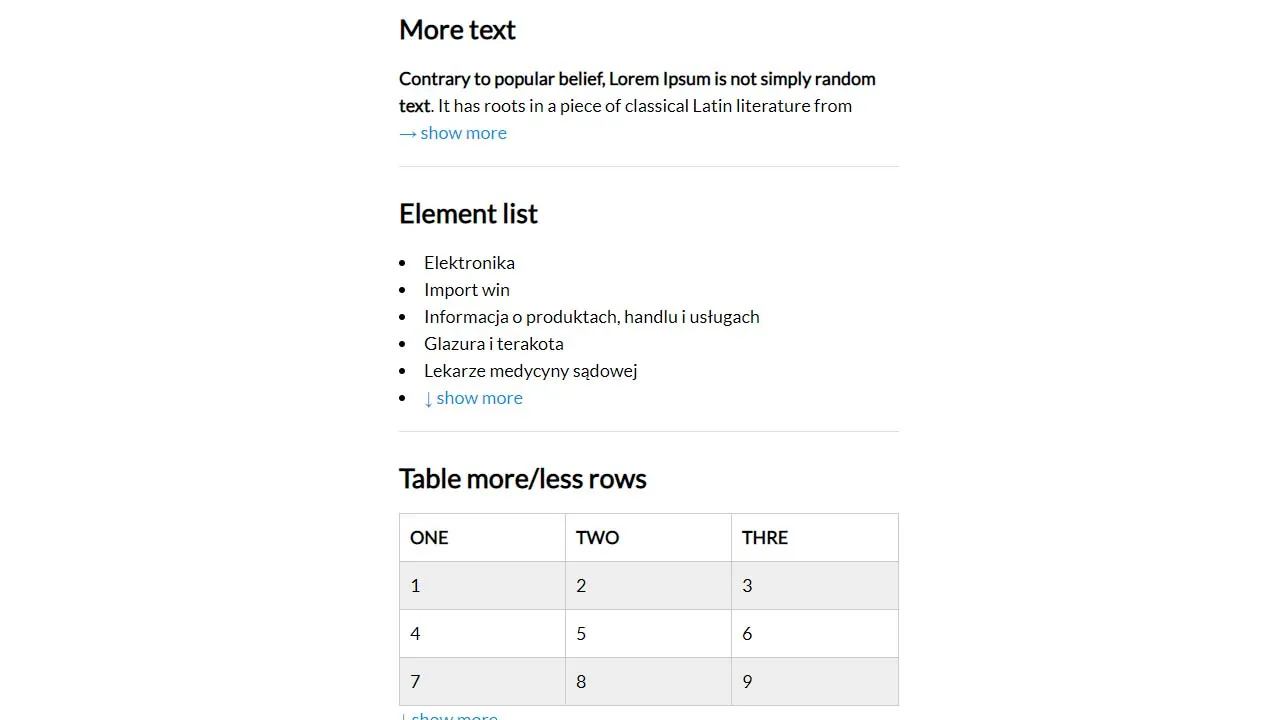JavaScript library that truncates text, list or table by chars, elements or rows
show More/Less
JavaScript library that truncates text, list or table by chars, elements or row and shows/hides text blocks, elements or table row with Show More and Show Less.
Demo
See the demo - example
Clone the repo and install dependencies
git clone
cd show-more
yarn
// or
npm i
Watch/Build the app
Watch the app, just call:
yarn dev
// or
npm run dev
Build app:
yarn prod
// or
npm run prod
How to use it:
Add css and js library to html
<link rel="stylesheet" href="style.css">
<script src="showMore.min.js"></script>
<link rel="stylesheet" href="https://cdn.jsdelivr.net/gh/tomik23/show-more@master/docs/style.css">
<script src="https://cdn.jsdelivr.net/gh/tomik23/show-more@master/docs/showMore.min.js"></script>
For text → live example:
<div class="element" data-config="{ 'type': 'text', 'limit': 120, 'more': '→ show more', 'less': '← less' }">
Lorem ipsum, dolor ...
...
</div>
For list → live example:
<ul class="element" data-config="{ 'type': 'list', 'limit': 5, 'element': 'li', 'more': '↓ show more', 'less': '↑ less', 'number': true }">
<li>item 1</li>
<li>item 2</li>
...
</ul>
For table → live example:
<table class="element" data-config="{ 'type': 'table', 'limit': 4, 'more': '↓ show more', 'less': '↑ less', 'number': true }">
...
</table>
Only show more button → live example:
<div class="element links-style" data-config="{ 'type': 'list', 'limit': 5, 'more': '→ show more' }">
<a href="#">Administracja biur,</a>
</div>
Show the number next to the button → live example:
<ul class="element display-inline" data-config="{ 'type': 'list', 'limit': 3, 'element': 'li', 'more': '→ show more', 'less': '← less', 'number': true }">
<li>Usługi murarskie i tynkarskie,</li>
...
</ul>
| element | description |
|---|---|
your-class |
name of the class after which we want to add support for showing/hiding text, list or table |
data-config |
embedding JSON in the html, the entire configuration of a particular element |
type |
we have three type after which it will be hidden [text, list or table] |
limit |
text after how many characters to hide the text and insert show more/less |
list or table after how many elements/rows hide the rest and insert show more/less |
|
after |
this parameter allows you to set how much text/elements/rows |
should be after the show more/less button^. |
|
element |
on the parameter we will create an html element and put in the text show more/less |
more/less |
is the text and chars that appears after the text, list or table e.g. > show more and < show less |
number |
number of hidden items to show more/less e.g. -> show more 3, only works for list and table |
^ Let’s say we have 20 records with text and we determine that the text is to be trimmed after 100 characters in each record, it may happen that in several records the text is very short and has 110 characters, so
show more/lesswill appear after 100 characters and after clicking an additional 10 characters, it will look funny. To prevent this, we add the"after": 50parameter, which means that the hidden text must be at least 50 characters. Otherwise,show more/lesswill not appear. The sameaftercan be applied to lists, elements and table records
Number of records counted in the table
trbased on alltrofthead,tbodyandtfoot
Function call
document.addEventListener('DOMContentLoaded', function() {
// text, table, list, elelemnts
new ShowMore('.element');
});
});
Download Details:
Author: tomik23
Demo: https://tomik23.github.io/show-more/
Source Code: https://github.com/tomik23/show-more
#javascript