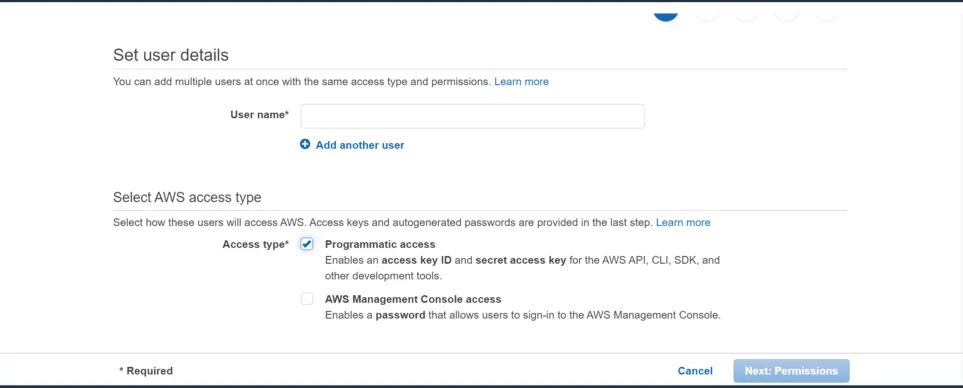EC2 is probably one of the most important services from AWS, and naturally, AWS provides a very comprehensive GUI to work and manage these EC2 instances. However, being a programmer I’ve never felt quite comfortable using AWS GUI. It’s a sentiment I share with my fellow programmers. We need to get that feel right?

Enter AWS CLI, a way to manage everything about your instance using command line interface of AWS. I’ve just started using it and I already feel more comfortable working with AWS CLI as compared to it’s GUI when working. Here I show some of basic functions and setting up of AWS CLI in order to get started to work with it successfully.
Some of the key steps in order to get started with AWS CLI are as follows:
Setting up AWS CLI:
- First of all, you need to create an IAM user through your root account who will access the cloud, using his credentials. Ensure the access given is ‘programmatic access’ in order to receive access key and secret key. These are needed in order to access AWS using command line interface. Also keep in mind the power that you give to the IAM user — it will determine what he can and can’t do in AWS account. Once you successfully create the user, you will be greeted with confirmation page — along with access and secret key.
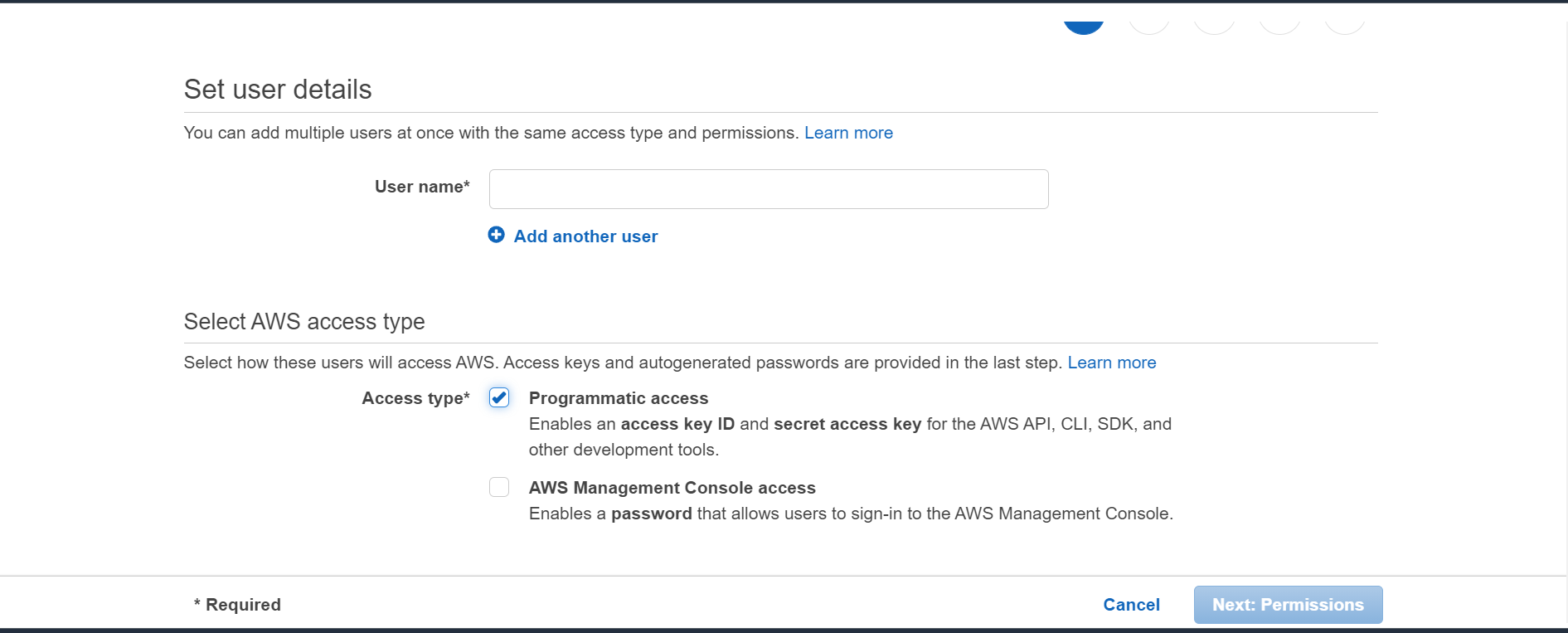
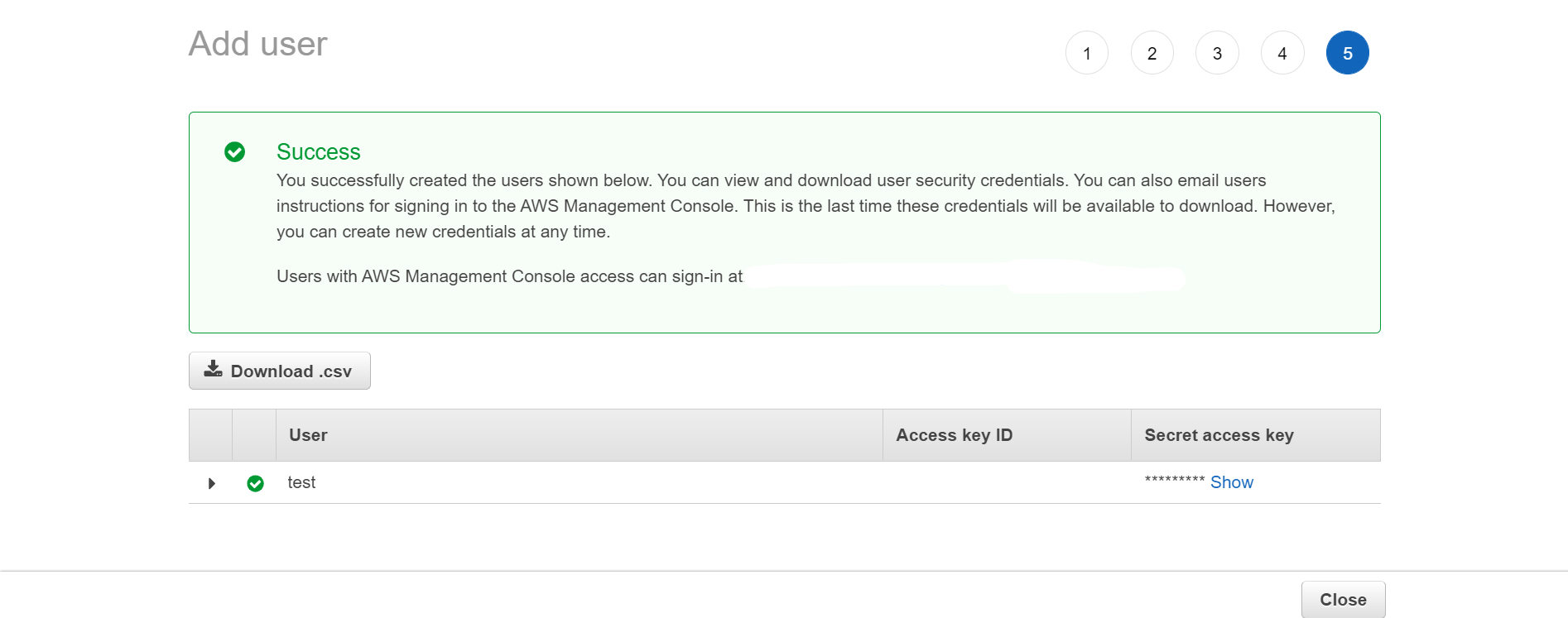
#command-line #aws #cloud-computing