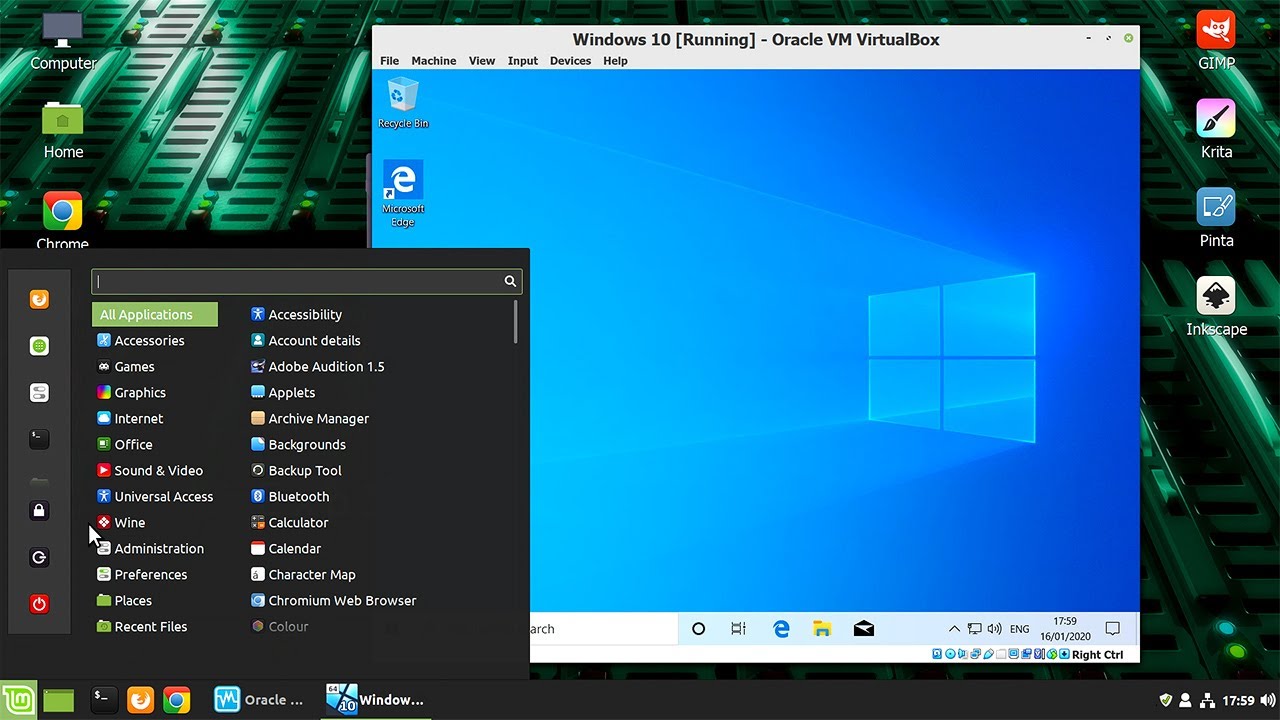Installing VirtualBox 6.1 in Linux and setting up a Windows virtual machine with Guest Additions, shared folders, shared clipboard and USB support.
The process shown in this video will work in any modern x86 Linux distribution, including Linux Mint, Ubuntu and Zorin OS. However, you cannot run VirtualBox on an ARM-based computer, such as a Raspberry Pi.
The VirtualBox website is at: https://www.virtualbox.org/
If you like this video, and/or are considering transitioning to Linux, you may find useful my videos:
#linux #VirtualBox
6.05 GEEK