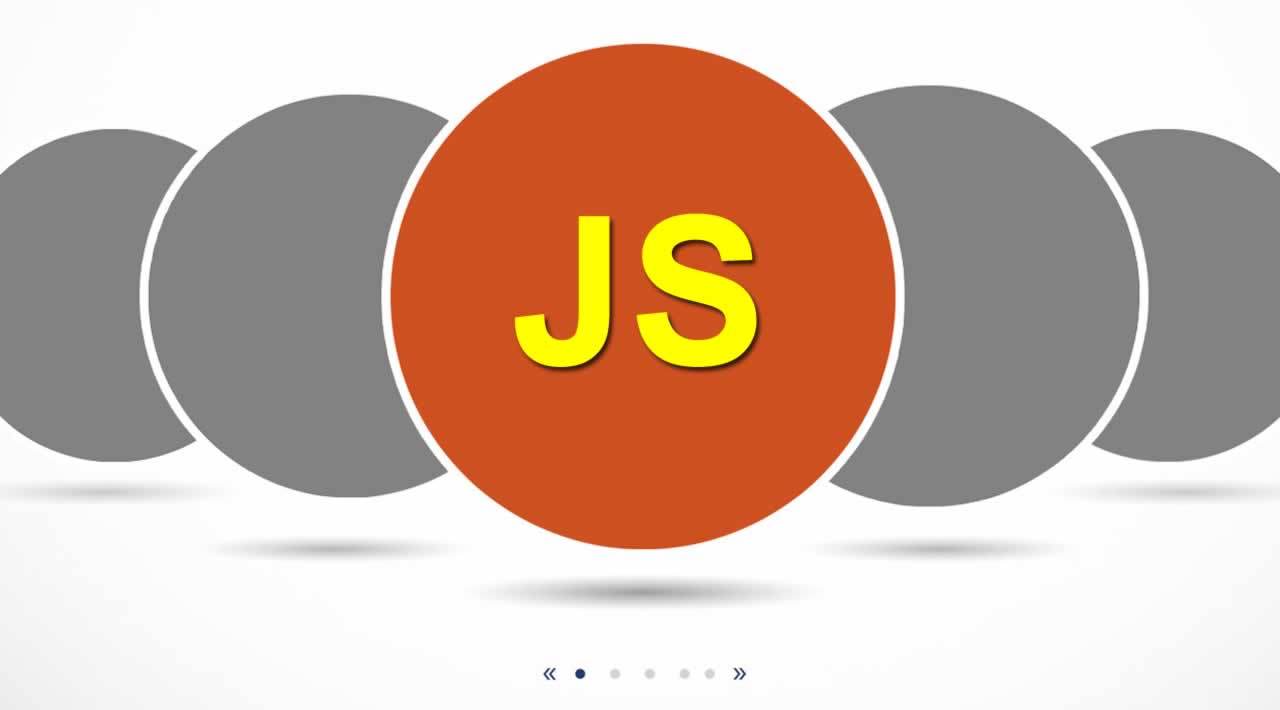Live Demo
You can see live demo here
Features
- multiple sliders inside one container (see demo image above)
- min/max value with step size specified
- releasing slider handler before reaching the step value will automatically complete the step
- value change callback reports current value dynamically based on the slider's position
- setting the value by dragging the handler or by tapping the spot on the slider
Usage
Just add a link to the css file in your <head>:
<!-- Add the circular-slider.css styles (load it from lib folder) --> <link rel="stylesheet" type="text/css" href="https://github.com/MougLee/circular-slider/blob/master/lib/circular-slider.css"/>
Then, before your closing <body> tag add javascript file from the dist folder:
<script type="text/javascript" src="/path/to/dist/circular-slider.min.js"></script>
Package Managers
You still need to import css files
<link rel="stylesheet" type="text/css" href="https://github.com/MougLee/circular-slider/blob/master/lib/circular-slider.css"/> # Bower bower install --save @mougli/circular-sliderNPM
npm install @mougli/circular-slider
Once you install/add the files the files, you can instantiate the slider:
const options = {container: ‘slider’, color: “#5d3b6d”, max: 100, min: 0, step: 1, radius: 190, valueChange: val => console.log("Value changed: " + val)};
const slider = new CircularSlider(options);
// read current value
console.log(slider.currentValue);
//set step programmatically
slider.stepNo = 25;
Settings
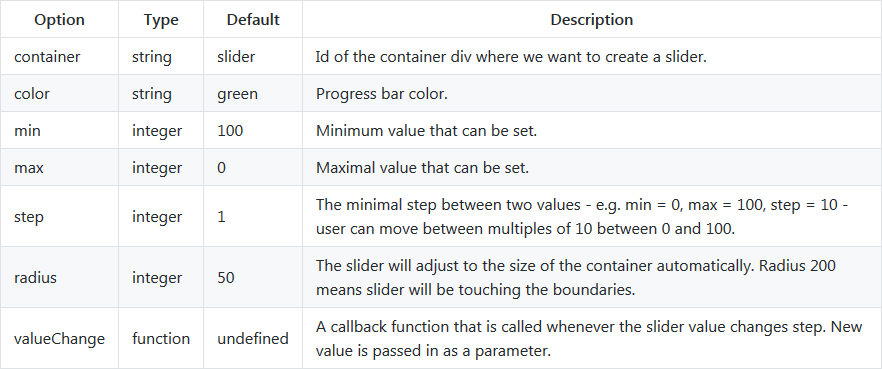
function(newValue) {
console.log(newValue);
}
// or as lambda function
const valueChange = newVal => console.log(newVal);
Important! Please note that radius is relative to the container size - 200 is maximum and means 100% of the container. The slider will adjust the to the size of the container automatically. Radius 200 means slider will be touching the boundaries.
Browser support
Slider is responsive/mobile friendly and works on IE9+ in addition to other modern browsers such as Chrome, Firefox, and Safari.
Thanks for reading ❤
If you liked this post, share it with all of your programming buddies!
Follow us on Facebook | Twitter
Learn More
☞ The Complete JavaScript Course 2019: Build Real Projects!
☞ Vue JS 2 - The Complete Guide (incl. Vue Router & Vuex)
☞ JavaScript Bootcamp - Build Real World Applications
☞ What JavaScript Framework You Should Learn to Get a Job in 2019?
☞ How to build a circular slider in Flutter with GestureDetector and Canvas?
☞ How to build a custom sliders in Flutter
☞ Flutter Tutorial - Circular Slider
#javascript