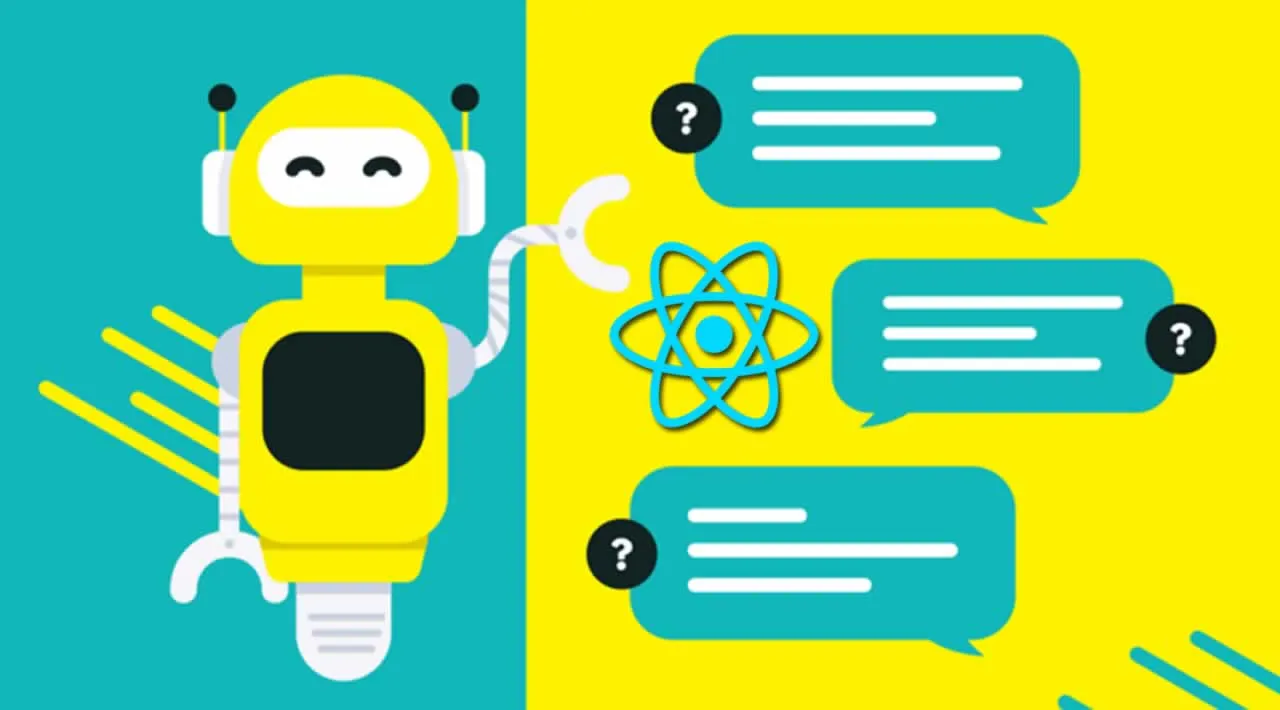The idea of being able to easily add powerful chatbots for improving user experience is appealing to React Native developers. A hybrid framework like React Native relies on tools that work cross-platform and reduce the mundane work of platform-dependent customizations and configurations.
Let’s talk about how you can bring the power of conversational AI to your React Native apps.
Nowadays, most websites have automated triggers to drive engagement. It’s pretty straightforward to add a live chat widget on your website and then add some conversational workflows to it. Further, you can also add AI chatbots on your website pretty easily.
But when the same experience is missing from your app, it takes a toll on your overall user experience. Hence, today, we’ll discuss how to add a conversational interface and AI chatbots to your React Native apps.
Prerequisites
I’m going to divide this article into two parts. First, we’ll learn how to add a chat interface to your React Native apps to support AI-based chatbots and conversational workflows.
In the subsequent section, we’ll learn how to integrate your chatbot in the newly-added chat interface. You can either add your existing chatbots made on any bot builder platform such as Dialogflow or Amazon Lex. Or, you can make your own chatbot (easily and quickly) and add it to your app.
For this, you should have a basic working knowledge of React Native. Additionally, we’ll be using Kommunicate’s chat interface and chatbot integration to add our AI bots to a React Native app.
Let’s dive right in.
#nlp #react-native #ai #chatbots #react