Learning and using Python is fun. Thanks to its growing popularity, there are a plethora of ways it can be used to make the world of computing better than what it is today.
More Linux resources
- Linux commands cheat sheet
- Advanced Linux commands cheat sheet
- Free online course: RHEL Technical Overview
- Linux networking cheat sheet
- SELinux cheat sheet
- Linux common commands cheat sheet
- What are Linux containers?
- Our latest Linux articles
Imagine building and running python applications, whether it’s a command-line tool developed to fetch your favorite curated articles from the Internet, or starting a web server that runs right in the palm of your hand, all with just an Android mobile device and open source tools. This would change how you view your mobile device entirely, changing it from a device that merely lets you consume content to a device that helps you be creative.In this article, I’ll demonstrate all of the tools, software packages, steps, and all the bells and whistles required to build, run, and test a simple Python application on any Android mobile device. I use the Flask framework to create a simple “Hello, World!” app running on a simple but powerful web server. And best of all, it all happens on the phone. No laptop or desktop required.
Install Termux on Android
First, install the Termux application. Termux is a powerful terminal emulator that offers all the most popular Linux commands, plus hundreds of additional packages for easy installation. It doesn’t require any special permissions You can use either the default Google Play store or the open source app repository F-Droid to install.
termux-flask-1.webp
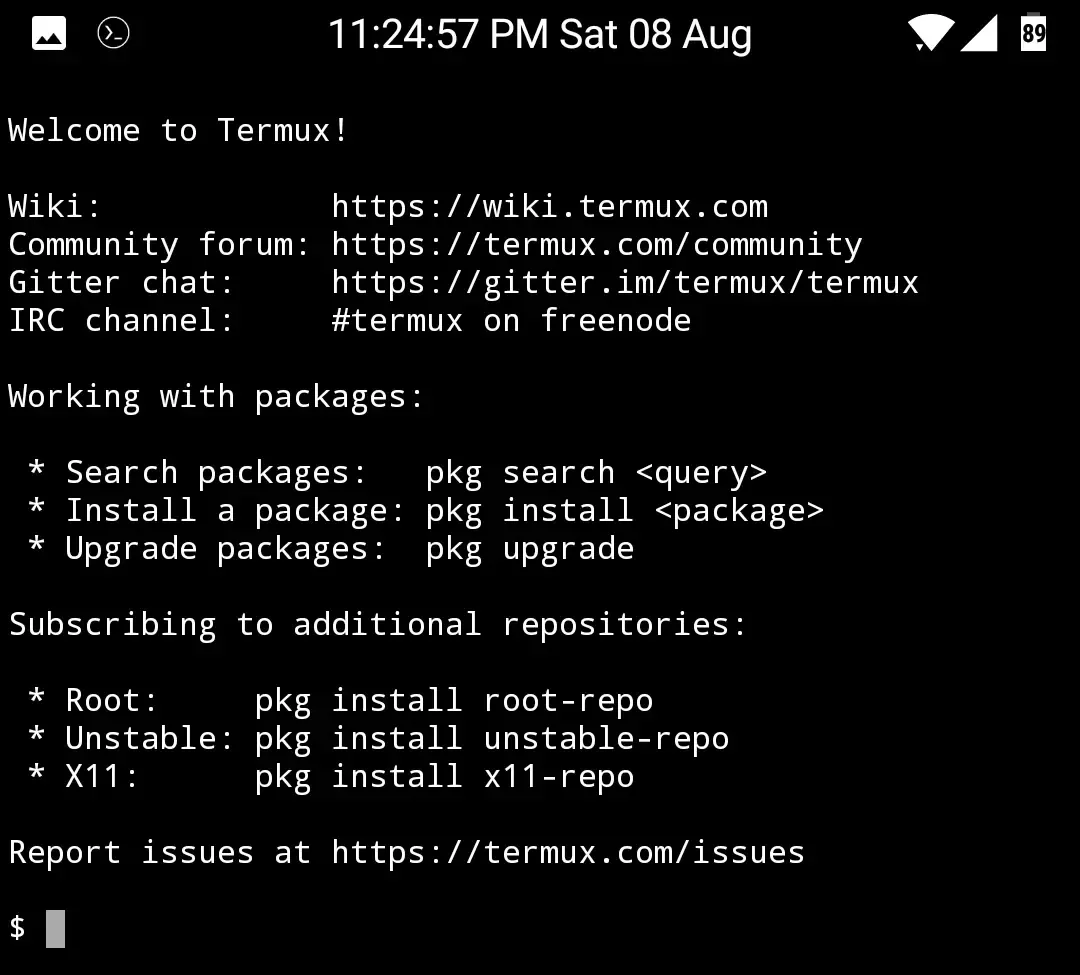
Once you have installed Termux, launch it and perform a few requisite software installations using Termux’s pkg command:
Subscribe to the additional repository “root-repo”:
$ pkg install root-repo
Perform an update to bring all the installed software up to date:
$ pkg update
Finally, install Python:
$ pkg install python
#android #python #apps #phone
