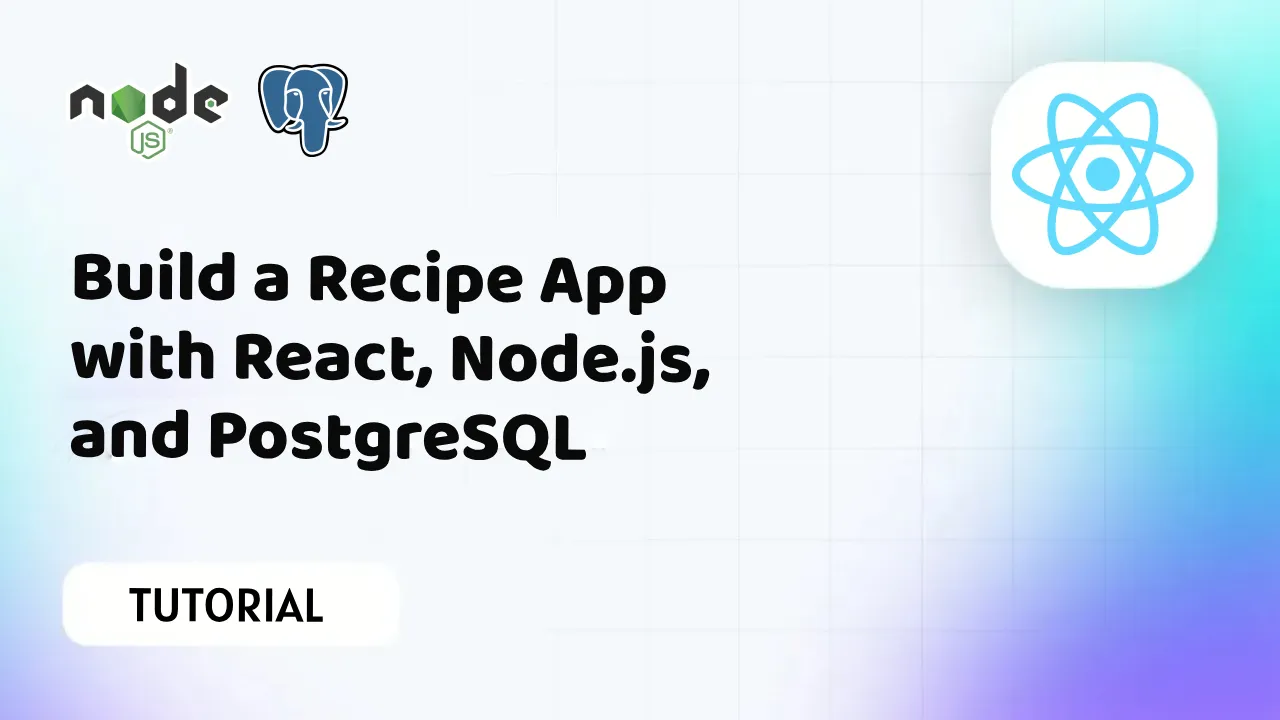Build a Recipe App with React, Node.js, and PostgreSQL
Learn how to build a full-stack recipe app using React, Node.js, and PostgreSQL. This comprehensive guide covers everything you need to know, from setting up your development environment to deploying your app to production.
In this comprehensive tutorial, we will walk you through the process of creating a full-stack recipe application using popular technologies such as React for the front end, Node.js for the back end, and PostgreSQL as the database. By the end of this tutorial, you will have a functional recipe app where users can create, view, and manage their favorite recipes.
Table of Contents
- Introduction
- Prerequisites
- Setting Up the Development Environment
- 3.1. Installing Node.js and npm
- 3.2. Creating a React App
- 3.3. Setting Up the Node.js Backend
- 3.4. Configuring PostgreSQL
- Building the Front End with React
- 4.1. Creating Components
- 4.2. Designing the User Interface
- 4.3. Implementing Functionality
- Creating the Back End with Node.js
- 5.1. Setting Up Express.js
- 5.2. Creating API Endpoints
- 5.3. Connecting to PostgreSQL
- Connecting the Front End and Back End
- 6.1. Making API Requests
- 6.2. Handling Data in React
- 6.3. Authentication
- Deployment
- 7.1. Front End Deployment
- 7.2. Back End Deployment
- Conclusion
1. Introduction
A recipe app is a practical project to showcase your full-stack development skills. Users can add and manage their recipes, browse recipes from other users, and even search for specific recipes. This project combines front-end development with React and back-end development with Node.js, using PostgreSQL as the database.
2. Prerequisites
Before we start, make sure you have the following prerequisites:
- Basic knowledge of JavaScript and web development.
- Node.js and npm installed on your development machine.
- A text editor or IDE for writing code.
- PostgreSQL installed or access to a PostgreSQL database.
3. Setting Up the Development Environment
3.1. Installing Node.js and npm
If you haven't already, install Node.js and npm by downloading the installer from the official website. Verify your installation by running:
node -v
npm -v
3.2. Creating a React App
We'll start by creating the front end of our recipe app using React. To set up a new React app, open your terminal and run:
npx create-react-app recipe-app
cd recipe-app
npm start
This will create a new React app and start a development server. You can access the app at http://localhost:3000.
3.3. Setting Up the Node.js Backend
Create a new directory for the backend of your recipe app. Open your terminal and run:
mkdir recipe-api
cd recipe-api
npm init -y
npm install express pg
This will set up a basic Node.js project with Express.js and the pg module for connecting to PostgreSQL.
3.4. Configuring PostgreSQL
Make sure you have PostgreSQL installed and running. Create a new PostgreSQL database for your recipe app. You can use a tool like pgAdmin or the command line. Once the database is set up, note the connection details (host, port, database name, username, and password) for configuring the Node.js backend.
4. Building the Front End with React
4.1. Creating Components
In the src directory of your React app, create components for your recipe app. Common components might include:
- RecipeList: Display a list of recipes.
- RecipeItem: Display details of a single recipe.
- RecipeForm: Create or edit recipes.
- Navbar: Navigation bar for the app.
4.2. Designing the User Interface
Use CSS or a CSS framework like Bootstrap to style your components. Design a clean and user-friendly interface for your recipe app, including a responsive layout.
4.3. Implementing Functionality
Implement functionality for your components, including adding, editing, and deleting recipes. You can use React state and hooks for managing data within the app. Make use of React Router for navigation between different views.
5. Creating the Back End with Node.js
5.1. Setting Up Express.js
Create an Express.js server in your Node.js project. Define routes and middleware for handling HTTP requests. Set up CORS to allow cross-origin requests from your React app.
5.2. Creating API Endpoints
Create API endpoints for the following actions:
- GET /recipes: Retrieve a list of recipes.
- GET /recipes/:id: Retrieve a single recipe by ID.
- POST /recipes: Create a new recipe.
- PUT /recipes/:id: Update an existing recipe.
- DELETE /recipes/:id: Delete a recipe.
5.3. Connecting to PostgreSQL
Configure your Node.js backend to connect to the PostgreSQL database you created earlier. Use the pg module to execute SQL queries for retrieving, creating, updating, and deleting recipes.
6. Connecting the Front End and Back End
6.1. Making API Requests
In your React components, make HTTP requests to the API endpoints of your Node.js backend. You can use the fetch API or a library like Axios to make requests and handle responses.
6.2. Handling Data in React
Use React state to manage data fetched from the back end. Ensure that the front end and back end communicate effectively, sending and receiving data in a format that both understand, typically JSON.
6.3. Authentication
Implement user authentication if needed for your recipe app. You can use JWT (JSON Web Tokens) or a session-based approach for user authentication. Secure routes that require authentication to protect sensitive data.
7. Deployment
Deploying your recipe app is essential to make it accessible to users on the internet. You can deploy the front end and back end separately or together, depending on your preferences. Common deployment options include using platforms like Heroku, Vercel, Netlify, or cloud providers like AWS, Google Cloud, or Azure.
7.1. Front End Deployment
For front end deployment, you can use services like Vercel, Netlify, GitHub Pages, or Firebase Hosting. These platforms simplify the deployment process, providing easy integration with your version control system and continuous deployment.
7.2. Back End Deployment
To deploy the back end, consider using cloud platforms like AWS, Google Cloud, or Heroku. These platforms offer infrastructure for hosting your Node.js server and PostgreSQL database. You can also use Docker containers for easier deployment and scaling.
8. Conclusion
Congratulations! You've successfully created a full-stack recipe app using React for the front end, Node.js for the back end, and PostgreSQL as the database. This project demonstrates your ability to build a complete web application, from designing the user interface to implementing functionality and deploying it to the internet.
As you continue to develop your full-stack development skills, you can enhance your recipe app by adding more features such as user profiles, ratings, and comments. Full-stack development is an exciting and rewarding field, and this project is an excellent starting point for your journey. Happy coding!