The APT (Advanced Package Tool) is a powerful package management tool for Debian based systems. It provides powerful command-line tool like “apt” or “apt-get”. Which is used to install, upgrade or remove a software package on your Debian system.
In this tutorial, you will learn to how to uninstall or remove packages from a Ubuntu or Debian Linux system.
How to Remove Packages via Command Line
You can use “apt” command line tool for removing packages from your system. For older version of operating systems use “apt-get” command with the same options.
Use one of the below options to remove, purge packages from system. Clean the cache files to remove unused software’s from the system.
#ubuntu #debian #developer
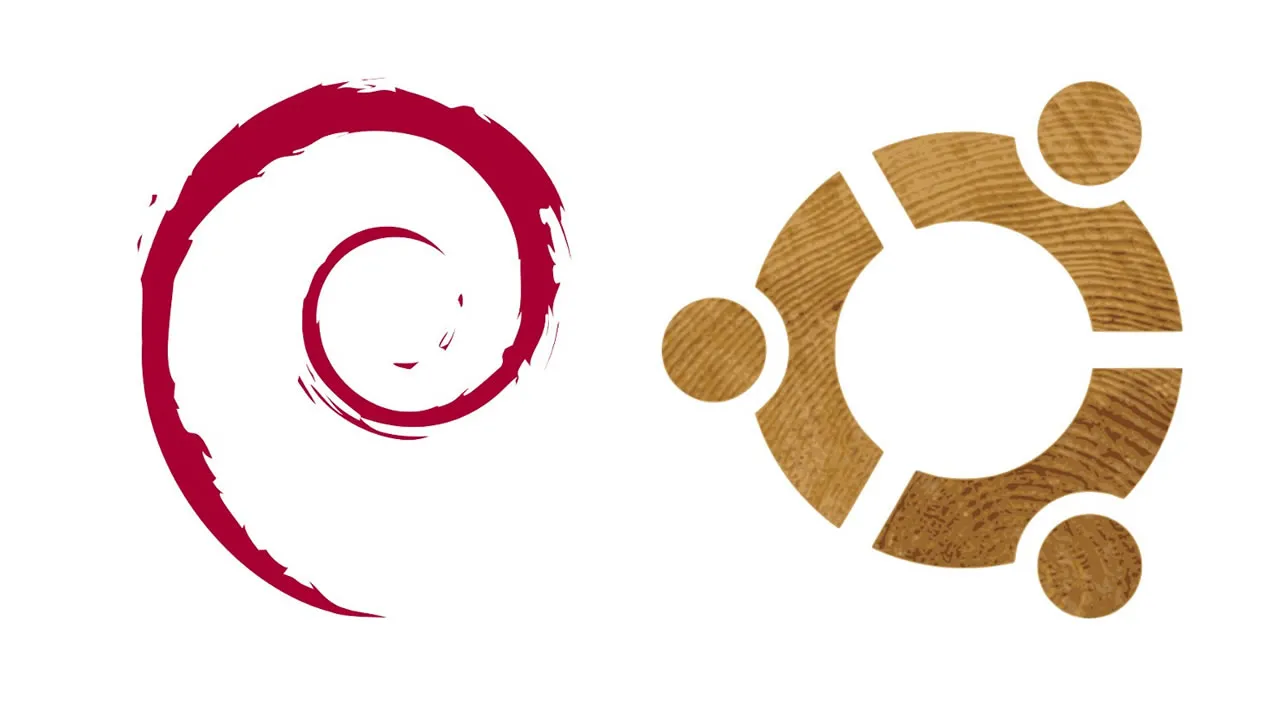
2.65 GEEK