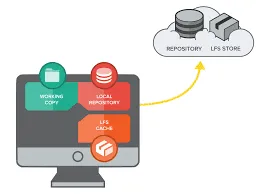Github pages is a free hosting site that is perfect for single page apps. I love using it for that. However, it is frustrating that the only way to track commits to a gh-pages repository is when you update the page or create issues, as the gh-pages takes over as the “master” branch of any other repository. And every deployment is a single commit.
The commits you make on other branches are still tracked on those branches, but it can be hard to pinpoint when you made massive changes to your repository unless you’re constantly deploying changes to gh-pages. It might help in finding when introduction of a bug might have taken place by pushing another copy of the code so you can track changes while working in a development environment. I decided I wanted to create a second repository to do just that.
This how-to assumes you already have a remote origin, but if not follow the steps to create a remote repository for your local repository here: https://gist.github.com/mindplace/b4b094157d7a3be6afd2c96370d39fad
#github #github-pages