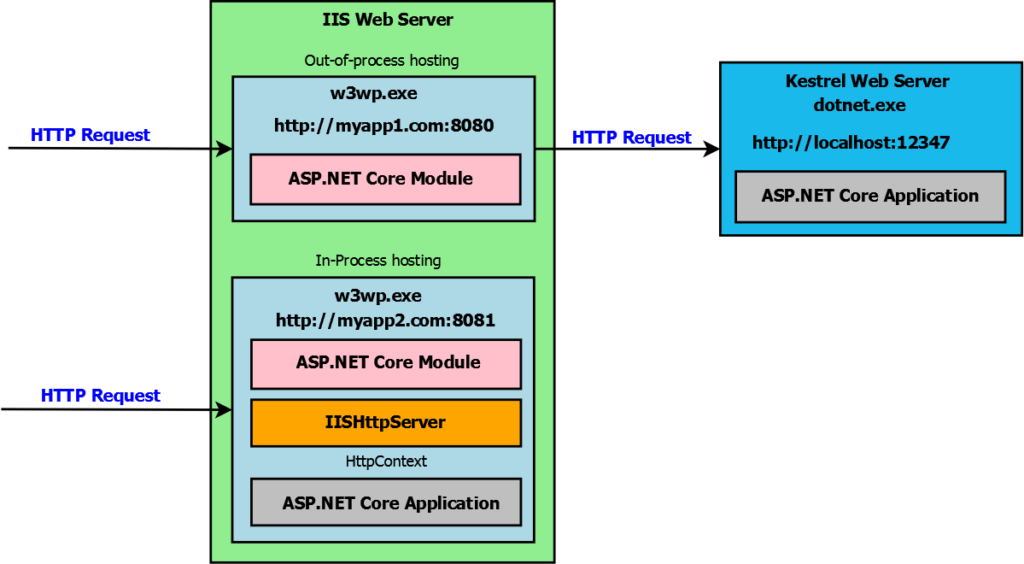This article will provide details about how to deploy ASP.NET Core web application or Web API on IIS. .NET Core 2.2 onwards there were significant changes in the hosting model to IIS. Prior to .NET Core 2.2 only option available was to use IIS as a reverse proxy to ASP.NET Core Kestrel web server.
With .NET Core 2.2 option was added for direct in-process hosting to IIS which can improve the performance significantly. The old approach with IIS as a reverse proxy is also available as an out-of-process hosting model. ASP.NET Core hosting on IIS supports two models for hosting on the IIS i.e. In-process hosting model & out-of-process hosting model.
ASP.NET Core Hosting on IIS is different as compared to ASP.NET Webforms or ASP.NET MVC.
Supported operating systems
- Windows 7 or later
- Windows server 2012 R2 or later
Apps published for 32 bit (x86) and 64 bit (x64) are supported. Application pools under should be configured accordingly for 32-bit & 64-bit apps.
Type of Hosting Models
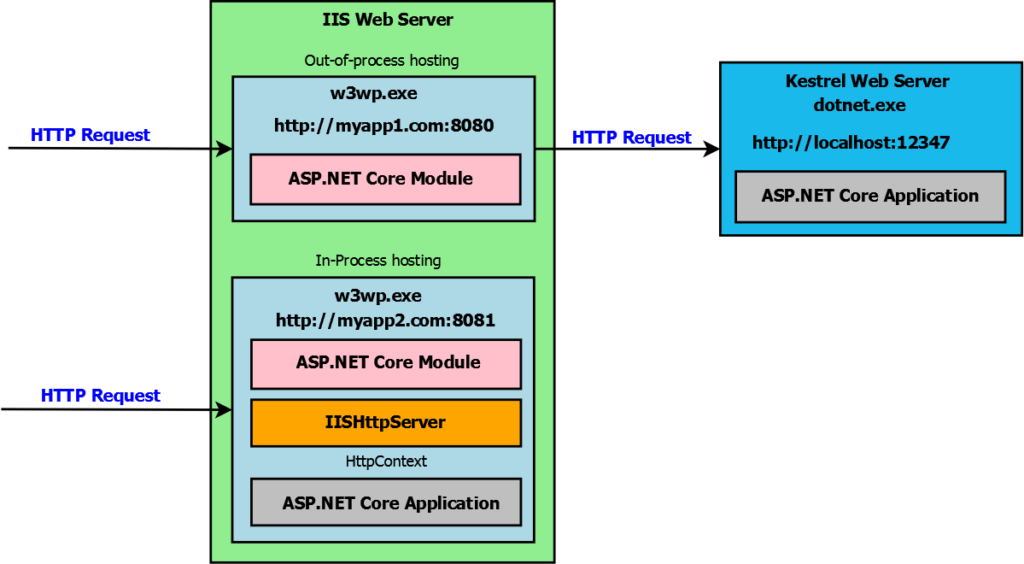
In-process hosting model
As the name suggests ASP.NET Core application runs in the same process as IIS (w3wp.exe) and it does not use the Kestrel web server. This hosting model uses IISHttpServer that is hosted directly inside the application pool. This hosting model provides a significant performance improvement over the other out-of-process model as it does not have to forward requests to Kestrel for processing. IIS handles process management in the traditional way with the help of windows process activation service (WAS).
Request flow details:
- Request arrives from web at HTTP.sys
- HTTP.sys routes the request to IIS
- ASP.NET Core module receives the request and passes it to IIS HTTP Server.
- IISHTTPServer passes the request to ASP.NET Core middleware pipeline.
- ASP.NET Core application handles the request and returns response
#programming #.net core hosting #asp.net core 3.1 #iis