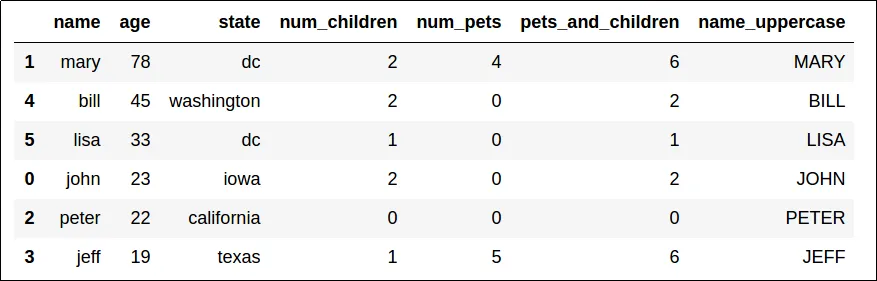Pandas DataFrame has a built-in method sort_values() to sort values by the given variable(s). The method itself is fairly straightforward to use, however it doesn’t work for custom sorting, for example,
- the t-shirt size:
XS,S,M,L, andXL - the month:
Jan,Feb,Mar,Apr, ….etc - the day of the week:
Mon,Tue,Wed,Thu,Fri,Sat, andSun.
In this article, we are going to take a look at how to do a custom sort on Pandas DataFrame.
Please check out my Github repo for the source code
Take a look at the problem
Suppose we have a dataset about a clothing store:
df = pd.DataFrame({
'cloth_id': [1001, 1002, 1003, 1004, 1005, 1006],
'size': ['S', 'XL', 'M', 'XS', 'L', 'S'],
})

Data made by author
We can see that each cloth has a size value and the data should be sorted by the following order:
XSfor extra smallSfor smallMfor mediumLfor largeXLfor extra large
However, you will get the following output when calling sort_values('size') .
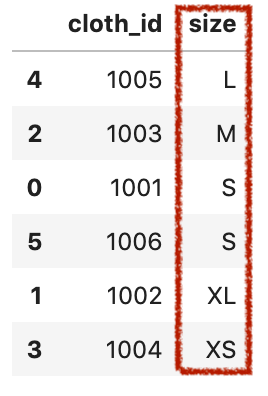
The output is not we want, but it is technically correct. Under the hood, sort_values() is sorting values by numerical order for number data or character alphabetically for object data.
Here are two common solutions:
- Create a new column for custom sorting
- Cast data to category type with orderedness using
CategoricalDtype
#pandas #machine-learning #python #data-science #sorting