Angular Installation
Prerequisites
Angular projects are dependent on npm packages. So by installing Node.js, we by default get npm package manager, which is used to install npm packages.
_Download Node.js using this link → _https://nodejs.org/en/download/
Once the installation done, we get _node _and _npm _binaries added to systems environment path. That means, now you can use node and npm command.
Lets check the version of Node installed by using the following commands in our terminal:
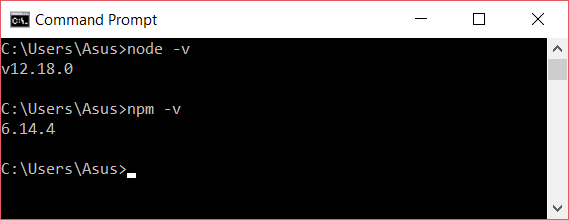
Command Prompt — Node and NPM Versions
Installing Angular CLI
Now, Lets Install Angular!!. Enter the following command in the terminal:
npm install -g @angular/cli
We can check the version of Angular installed.
ng version
Create Your Angular Project
ng new my-sample --style scss --routing false
In the above command we are passing --style scss, so that we can customize our project using Sass and --routing false , as we will not be implementing routing.
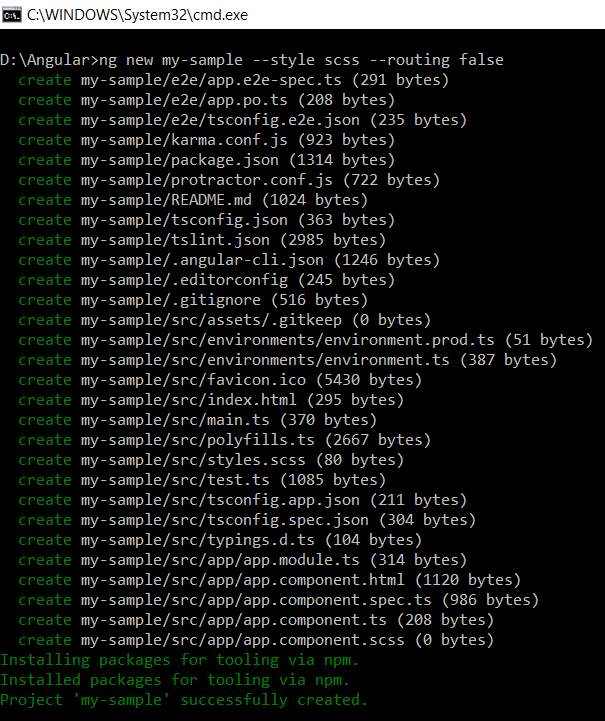
#coding #angular-10 #angular #web-development #programming
