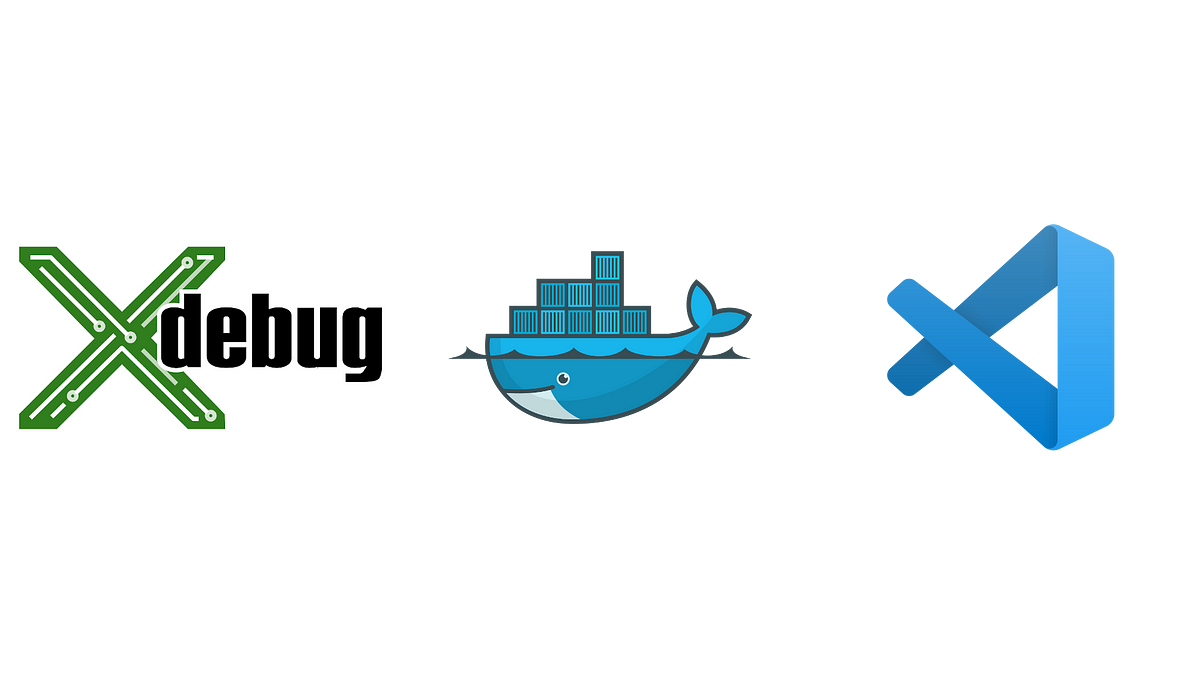Each dev environment has its own Xdebug config. At Naept, we adopted docker-compose a few months ago. This article presents a way to configure the Docker container and VSCode to enable Xdebug, all that in Windows.
This tutorial assumes that Docker for Windows is up and running on your computer, as well as VSCode. We are going to make a simple PHP project together, that we are going to see in action in VSCode.
Let’s agree on some vocabulary
Before we start, here are some of the terms used in this article.
IDE
It means Integrated Development Environment. It refers to software that is made to write code. We could well write code in the windows notepad, but IDE brings a lot of nice features, like correcting, indenting, auto-completing… And integrated visual interfaces for databases, versioning…
PECL
It means PHP Extensions Community Library. PECL is a repository for PHP extensions, providing a directory of all known extensions and hosting facilities for downloading and development of PHP extensions.
#xdebug #docker #php #debugging #vscode