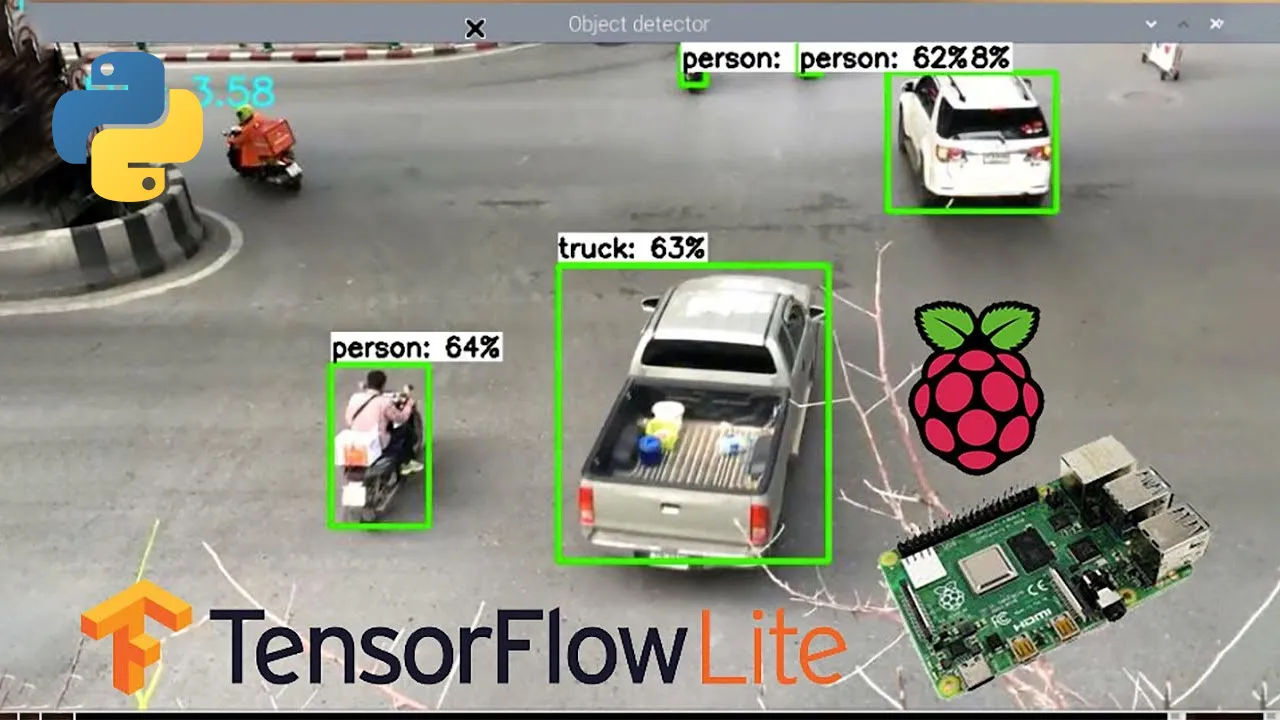I have not created the Object Detection model, I have just merely cloned Google’s Tensor Flow Lite model and followed their Raspberry Pi Tutorial which they talked about in the Readme! You don’t need to use this article if you understand everything from the Readme. I merely talk about what I did!
Prerequisites:
-
I have used a Raspberry Pi 3 Model B and PI Camera Board (3D printed a case for camera board). **I had this connected before starting and did not include this in the 90 minutes **(plenty of YouTube videos showing how to do this depending on what Pi model you have. I used a video like this a while ago!)
-
I have used my Apple Macbook which is Linux at heart and so is the Raspberry Pi. By using Apple you don’t need to install any applications to interact with the Raspberry Pi, but on Windows you do (I will explain where to go in the article if you use windows)
#raspberry-pi #object-detection #raspberry-pi-camera #tensorflow-lite #tensorflow #tensorflow lite object detection using raspberry pi and pi camera