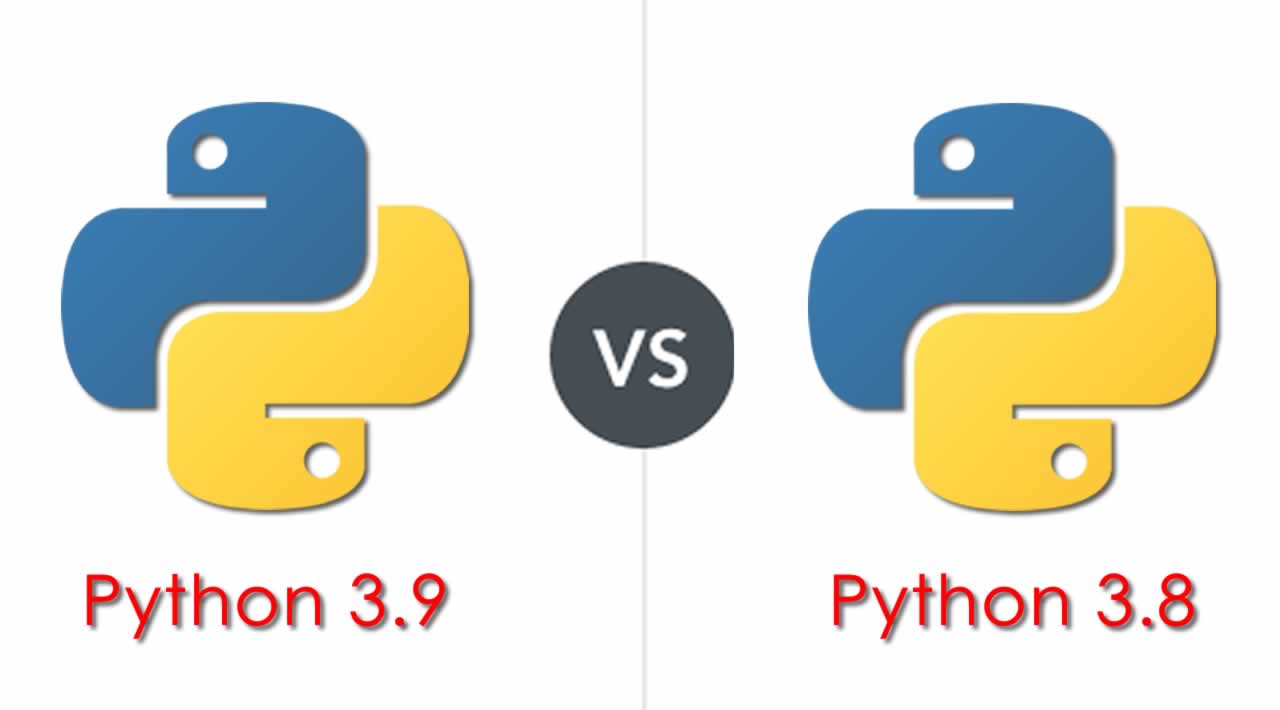Python 3.9 vs Python 3.8
Python officially announced the final version python 3.9 release date is 05 Oct, 2020. In this article we gonna discuss Python 3.9 vs 3.8, What is python 3.9 benchmark and python 3.9 performance, how to setup py-thon on windows, ubuntu or Mac, etc. via directly as well as an anaconda. Nowadays python is the most popular language which is used in Web development, machine learning, artificial intelligence, robotics, IoT etc. We are going to discuss Python 3.9 vs 3.8 What is Python 3.9 vs 3.8 benchmarks and Python 3.9 vs 3.8 features
Highlights:
- What is Python 3.9
- What are features Python 3.9
- Python 3.9 vs 3.8
- What is Python 3.9 benchmark
- Python 3.9 performance
- How to Setup python on ubuntu
- How to Setup Anaconda on ubuntu
- Most popular python framework
- How to install Django Anaconda
- Bonus tips
Let’s get started
1. What is Python and what’s new in python 3.9
Python is one of the fastest-growing languages today’s time. The first version of Python is created by Guido Van Rossum in 1991. Python is famous for its speed related to data analysis and visualization. It allows mandatory and optional arguments, keyword arguments, and even arbitrary argument lists.
Python 3.9 comes with new features that will go till 5 years and we can say till 2025 that Python 4.0 will come up in the market. If we discuss What new in Python 3.90a2 release date is 22 Dec 2019. But before releasing final version Python will come with those and beta versions. We will discuss its new features, differences, benchmark, and installation one by one.
2. What are features Python 3.9
- Now import() in python 3.9 raises ImportError. Beforeit raise ValueError
- Now python 3.9 gets the absolute path of the script file name
- In newer version python 3.9 “”.replace(“”, s, n) now returns s instead of an empty string for all non-zero n
- New dump() module multi line intended output
- Asyncio is no longer support on this version.because of security concern
- Previously subinterpreter throws fatal error but now subinterpreter spawning a daemon thread now raises a RuntimeError.
- To improve consistency with import statements, importlib.util.resolve_name() now raises ImportError instead of ValueError for invalid relative import attempts.
3. Python 3.9 vs 3.8
Python 3.8 features
- Parallel filesystem cache for compiled bytecode
- Debug builds share ABI as release builds
- f-strings support a handy = specifier for debugging
- continue is now legal in finally: blocks
- on Windows, the default asyncio event loop is now ProactorEventLoop
- on macOS, the spawn start method is now used by default in multiprocessing
- multiprocessing can now use shared memory segments to avoid pickling costs between processes
- typed_ast is merged back to CPython
- LOAD_GLOBAL is now 40% faster
- pickle now uses Protocol 4 by default, improving performance. More details
Python 3.9 features
- Now import() in python 3.9 raises ImportError. Before it raises ValueError
- Now python 3.9 gets the absolute path of the script file name
- In newer version python 3.9 “”.replace(“”, s, n) now returns s instead of an empty string for all non-zero n
- New dump() module multi-line intended output
- Asyncio is no longer support on this version.because of security concern
- Previously subinterpreter throws a fatal error but now subinterpreter spawning a daemon thread now raises a RuntimeError.
- To improve consistency with import statements, importlib.util.resolve_name() now raises ImportError instead of ValueError for invalid relative import attempts.
4. What are Python 3.9 benchmark and Python 3.9 performance and other versions 3.8, 3.5, 3.2, 2.5, 2.1 etc

5. How to Setup python on ubuntu
There are two ways many ways to How to Install python ubuntu 18.04
1. Install python directly in Ubuntu through a terminal.
2. Install anaconda in Ubuntu you can install python along with its libraries
Continue this: How to Install python ubuntu 18.04
6. How to Setup Anaconda on ubuntu
Step 1:
Download the Anaconda installer for Linux
Step 2:
Verify sha256sum by putting the command on terminal
sha256sum /path/filename
Step 3:
Install anaconda via bash (Location of anaconda download path: /Downloads/AnacondaXXXXXX.sh)
bash ~/Downloads/Anaconda3-2019.10-Linux-x86_64.sh
Step 4:
Type yes and enter for license terms to agree
Step 5:
Activate installation
source ~/.bashrc
NOTE: to test this use this:
conda list
Step 6:
Setup environment for anaconda
conda create --name my_env python=3
Activate new environment variable
conda activate my_env
7. Most popular python framework
Python most popular framework is Django. It created in 2003. It was developed with the idea of integrating almost everything a developer would like into a single framework. When using Django, there is less need for third party plugins. If your business focuses on developing large applications, Django may be the best option for you.
Big firm using Django:
Google, NASA, Instagram, Udemy
8. How to install Django Anaconda
Anaconda is a complete package of python framework and its library all in one place. Anaconda is the standard platform for Python data science, leading in open source innovation for machine learning. Develop, manage, collaborate, and govern at scale with our enterprise platform.
Thank you for reading!
#python #django #programming