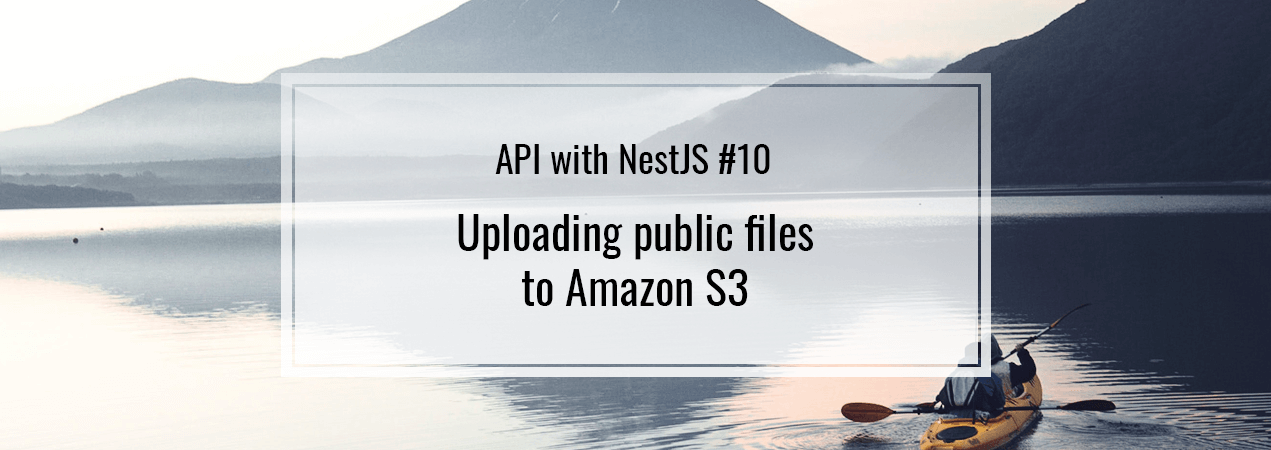While storing files directly in the database is doable, it might not be the best approach. Files can take a lot of space, and it might impact the performance of the application. Also, it increases the size of the database and, therefore, makes backups bigger and slower. A good alternative is storing files separately using an external provider, such as Google Cloud, Azure, or Amazon AWS.
In this article, we look into uploading files to Amazon Simple Storage Service, also referred to as S3. You can find all the code from this series in this repository.
Connecting to Amazon S3
Amazon S3 provides storage that we can use with any type of file. We organize files into buckets and manage them in our API through an SDK.
Once we create the AWS account, we can log in as a root user. Even though we might authorize as root to use the S3 through our API, this is not the best approach.
Setting up a user
Let’s create a new user that has a restricted set of permissions. To do so, we need to open the Identity and Access Management (IAM) panel and create a user:

Since we want this user to be able to manage everything connected to S3, let’s set up proper access.
#aws #javascript #nestjs #typescript