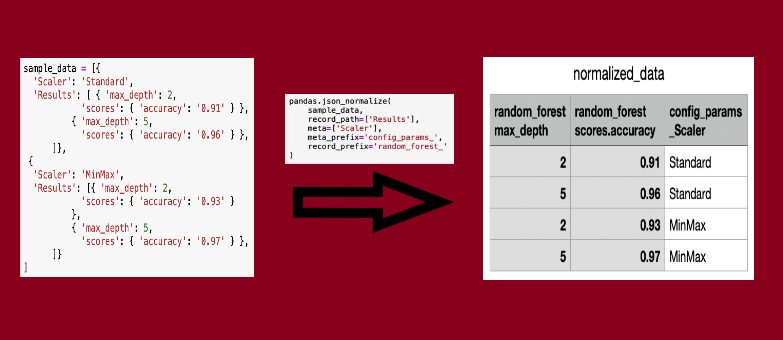If you are doing anything related to data whether it is Data Engineering, Data Analytics, or even Data Science, you would have surely come across JSONs.
JSON (JavaScript Object Notation) is one of the most used data formats for exchanging data over the web. NoSQL based databases like MongoDB store the data in this format. Although this format works well for storing the data, it needs to be converted into a tabular form for further analysis.
In this story, we will see how easy it is to parse JSON data and convert it into the tabular form. You can download the sample data from the GitHub repository mentioned below. Also, have a look at the notebook for more details about the data and APIs used.
Data Details
I am going to use the data which I generated while working on the Machine Learning clustering problem. No need to worry if data doesn’t make sense as it is used only for demo purposes. I will use two different JSON-
- Simple JSON with no nested lists/dictionaries.
This is already flattened JSON and requires minimal processing.
Sample Record:
{
"Scaler": "Standard",
"family_min_samples_percentage": 5,
"original_number_of_clusters": 4,
"eps_value": 0.1,
"min_samples": 5,
"number_of_clusters": 9,
"number_of_noise_samples": 72,
"adjusted_rand_index": 0.001,
"adjusted_mutual_info_score": 0.009,
"homogeneity_score": 0.330,
"completeness_score": 0.999,
"v_measure_score": 0.497,
"fowlkes_mallows_score": 0.0282,
"silhouette_coefficient": 0.653,
"calinski_harabasz_score": 10.81,
"davies_bouldin_score": 1.70
}
2. JSON with nested lists/dictionaries.
This might seems a little complicated and in general, would require you to write a script for flattening. Later, we will see how it can be converted into a DataFrame with just 1 line of code.
Sample Record:
{
'Scaler': 'Standard',
'family_min_samples_percentage': 5,
'original_number_of_clusters': 4,
'Results':
[
{
'eps_value': 0.1,
'min_samples': 5,
'number_of_clusters': 9,
'number_of_noise_samples': 72,
'scores':
{
'adjusted_rand_index': 0.001,
'adjusted_mutual_info_score': 0.009,
'homogeneity_score': 0.331,
'completeness_score': 0.999,
'v_measure_score': 0.497,
'fowlkes_mallows_score': 0.028,
'silhouette_coefficient': 0.653,
'calinski_harabasz_score': 10.81,
'davies_bouldin_score': 1.70
}
},
{
'eps_value': 0.1,
'min_samples': 10,
'number_of_clusters': 6,
'number_of_noise_samples': 89,
'scores':
{
'adjusted_rand_index': 0.001,
'adjusted_mutual_info_score': 0.008,
'homogeneity_score': 0.294,
'completeness_score': 0.999,
'v_measure_score': 0.455,
'fowlkes_mallows_score': 0.026,
'silhouette_coefficient': 0.561,
'calinski_harabasz_score': 12.528,
'davies_bouldin_score': 1.760
}
}
]
}
#python #programming #data-engineering #json #pandas