BottomSheet
Bottom sheet popover built with Swift & UIKit.
Installation
CocoaPods
CocoaPods is a dependency manager for Cocoa projects. To integrate BottomSheet into your project using CocoaPods, specify it in your Podfile:
pod 'IDBottomSheet'
Ruby
After that use pod install command in your terminal.
Manually
If you prefer not to use any dependency managers, you can integrate BottomSheet into your project manually by downloading the desired release and copying the Sources directory.
Usage
Creation
Subclass BottomSheetViewController, then override viewDidLoad like this:
class ViewController: BottomSheetViewController {
override func viewDidLoad() {
viewController = BottomSheetContentsViewController() //your view controller
isHalfPresentationEnabled = true //or false
super.viewDidLoad()
}
}
#bottomsheet #swift #uikit
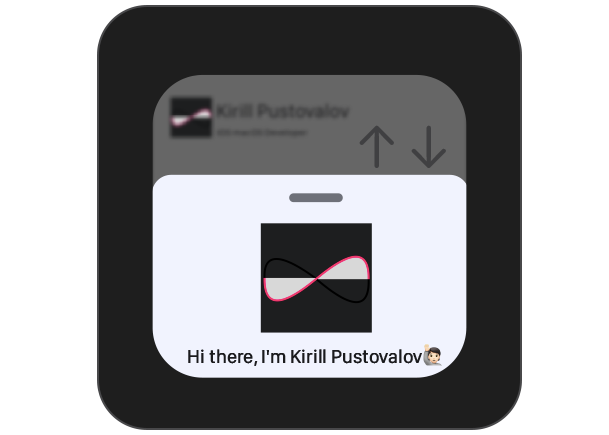
11.15 GEEK