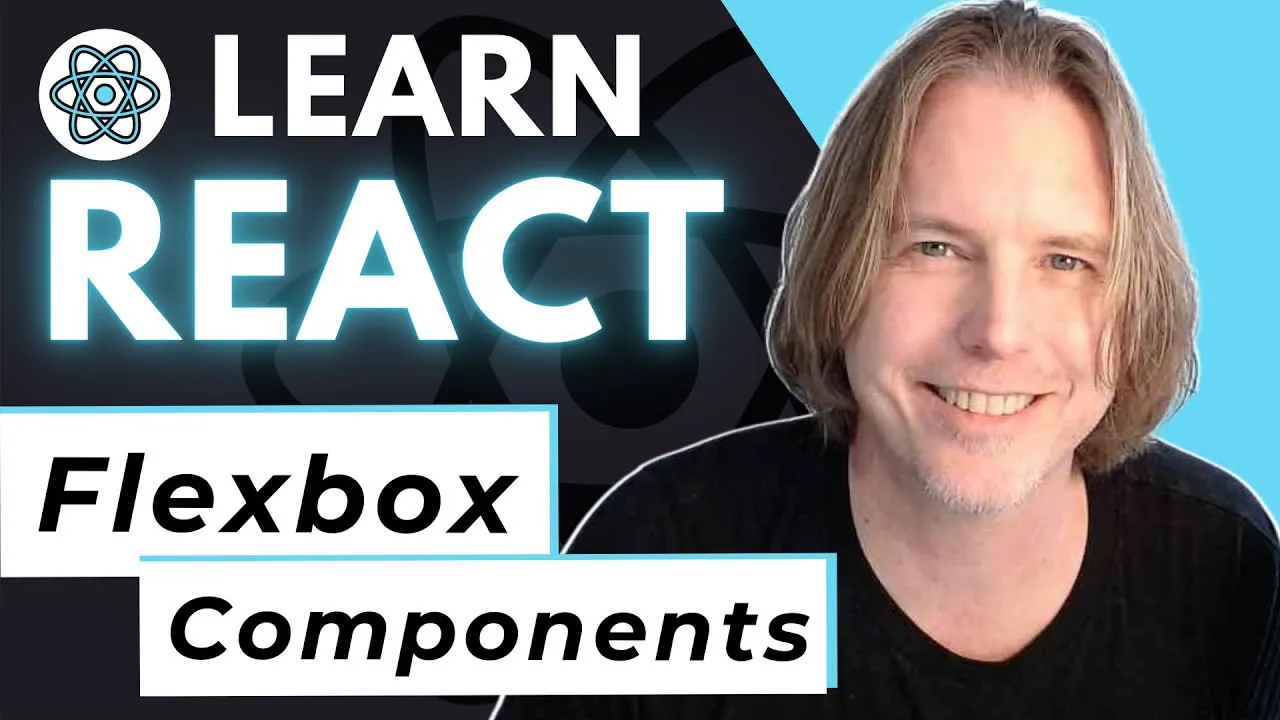React CSS Width and Height Settings | React App Full Screen Size
Learn how to set React App full screen size for your application. This tutorial reviews CSS width and height settings for React apps. Utilizing flexbox, you will learn how to set the screen size for your React apps.
(00:00) Intro
(00:05) Welcome
(00:33) App width problem
(01:12) Why is the width changing?
(01:56) Identifying the problem
(02:46) Providing a consistent app width
(05:13) Deciding between margins or full page width
(05:53) Importance of flex-grow setting
(06:28) Looking at app height
(07:15) App component flexbox settings
(07:40) Body element min-height setting
(08:22) App component height setting
(09:06) Main content component flex-grow
(09:57) Another way to center an element
🔗 Project Source Code: https://github.com/gitdagray/learn_react_router
🔗 React Router:
https://reactrouter.com
🔗 JSON-Server:
https://www.npmjs.com/package/json-server
🔗 ES7 React JS Snippets Extension for VS Code:
https://marketplace.visualstudio.com/items?itemName=dsznajder.es7-react-js-snippets
🔗 React Dev Tools Extension for Chrome:
https://chrome.google.com/webstore/detail/react-developer-tools/fmkadmapgofadopljbjfkapdkoienihi
🔗 Styled Components: https://styled-components.com/
📚 References:
MDN Flexbox: https://developer.mozilla.org/en-US/docs/Learn/CSS/CSS_layout/Flexbox
ReactJS Official site: https://reactjs.org/
React Wikipedia: https://en.wikipedia.org/wiki/React_(JavaScript_library)
#react #reactjs