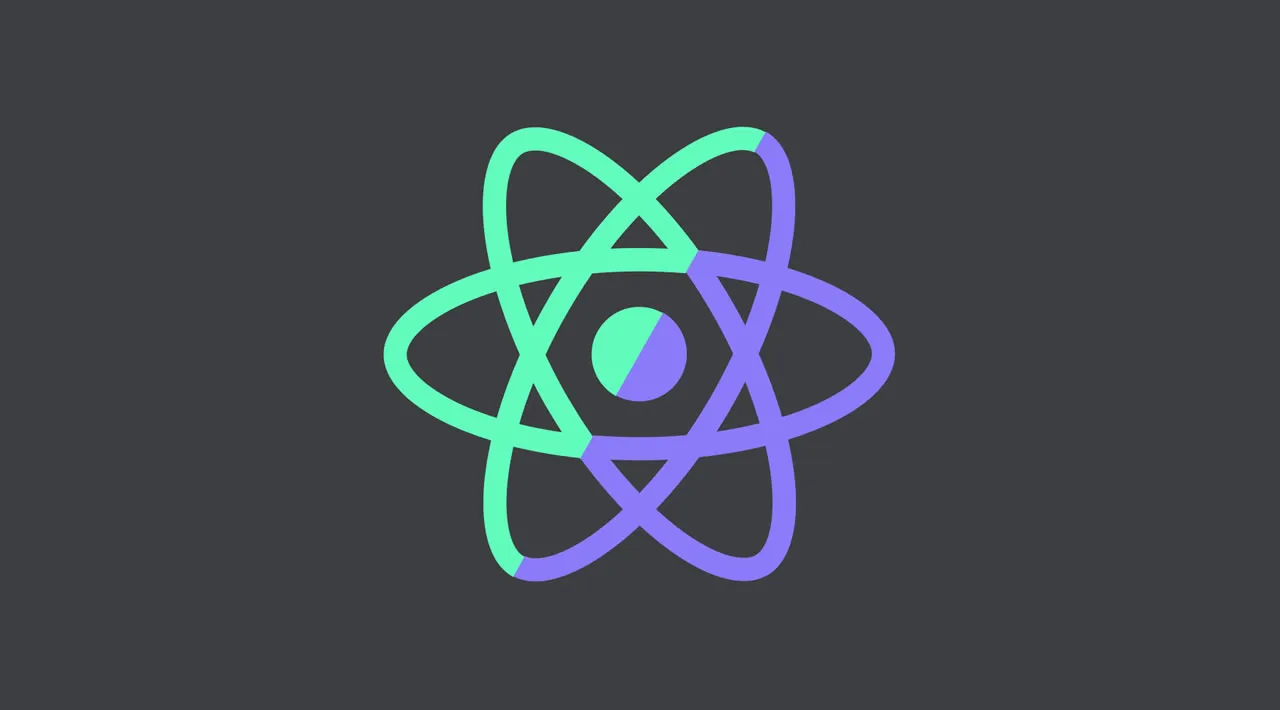Split panes are a constant part of a developer’s life. Here, you can learn how to create a split pane component in React from scratch.
Split panes are a constant part of a developer’s life. Whether it’s to divide the many areas of your favorite desktop or web IDE, it’s a great feature to improve the user experience in terms of screen organization.
In this article, we’re going to create a split pane component in React from scratch.
We’ll build an app with no external libraries, just React, that shows a predefined list of famous names on the left-side pane, while displaying a quote of theirs on the right-side pane.
The image below demonstrates the nature of this app example:
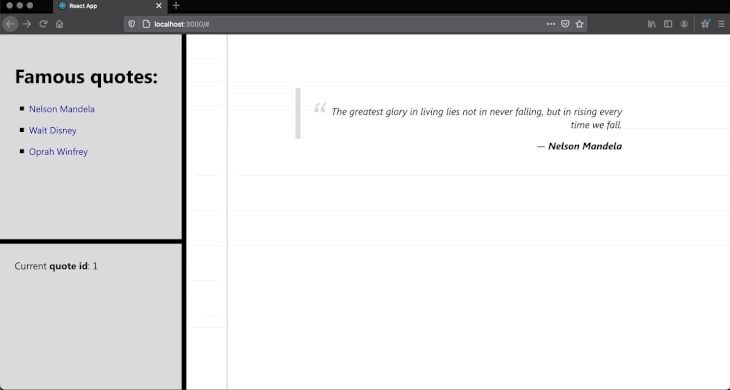
Rather than demonstrating how to simply create the component, we’ll also show how to diversify its dimensions with two split panes — a vertical and a horizontal one.
The example also shows how to accomplish some state interactions among the panels via React’s context. This way, you can see how to use it in a more suitable real-world scenario.
#react #javascript #web-development