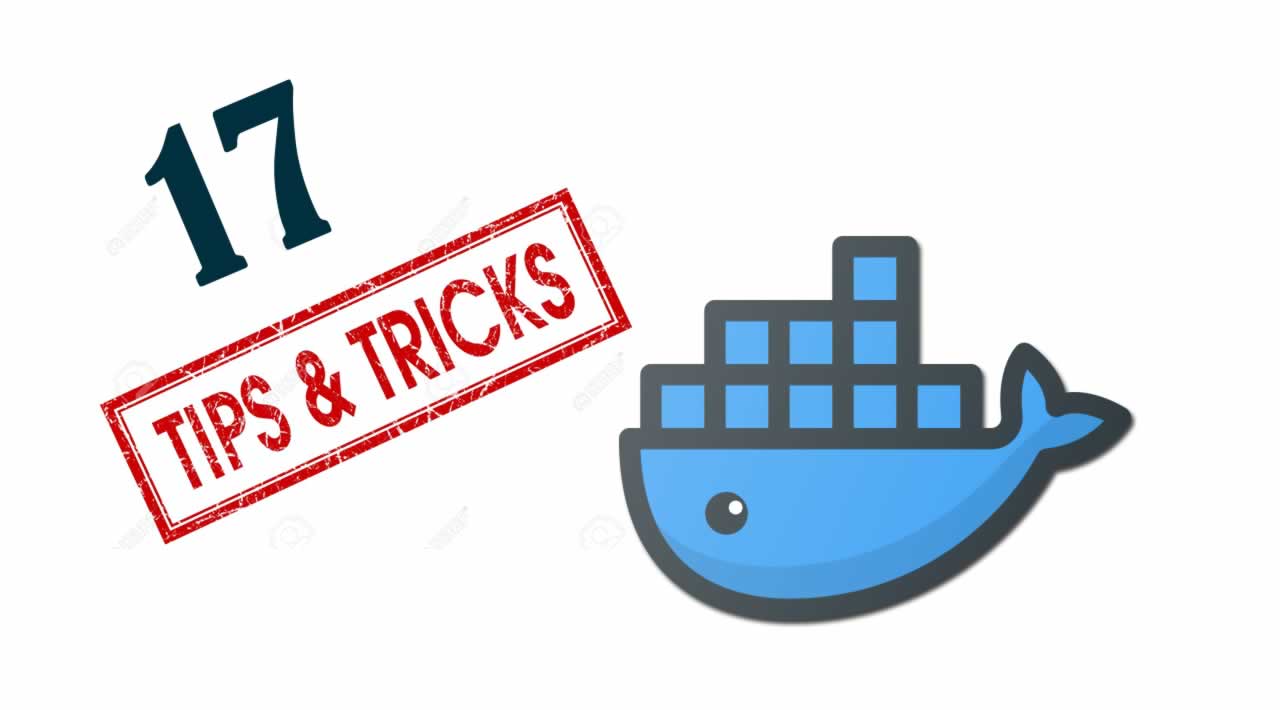Top 17 Tips and Tricks | Docker
Before proceeding towards the best docker tips, let us take a quick recap on Docker. A thorough understanding of how Docker works can help in getting the most out of the powerful features of Docker. Docker is a container engine which uses containers as an easier and effective approach for packaging and distributing software with simple instructions. Containers are beneficial in the predictability of their execution.
The most noticeable advantage of Docker containers is visible in their speed. Docker performance tuning is one of the reasons for providing excessively fast performance. So, closer attention to Docker tips and tricks could help you leverage the maximum potential and advantages of Docker. The following discussion would present twelve different tips to help you make the most of Docker with ease and perfection.
Top 12 Docker Tips and Tricks
Now that, you have been familiar with the introduction to Docker, here we move to the tips and tricks that you can implement while using Docker. Though you can know about these tricks after a significant experience and continual reading. There are a number of Docker books that can help you broaden your knowledge and skills. These tips are regarding speed, configuration, storage, and more. So, without any further hold-up, let’s get into the world of most important docker tips and tricks.
1. Try exploring the New Things
Many people are not aware of the uses of multi-staged builds. Also, you should know about the fact that Docker now manages configs and secrets. Therefore, docker tips imply that you should look at all the events that happen in implementation now. So, you should try to get one project under the Docker or Moby organizations on GitHub. The vast assortment of implemented things in these organizations on GitHub can provide new insights on the working of Docker.
2. Emphasizing on Docker Configuration
You need to note that Docker does not provide optimal performance as it is! Therefore, a prominent mention among must know Docker tips is configuration before running Docker. Docker configuration is very crucial, and so you need to ensure the availability of sufficient system resources for performing the desired workloads. You can use the capabilities of various cloud providers for setting triggers that can modify or launch machines under special conditions.
3. Review the Application Performance First
One of the prominent Docker tips relates to finding the infrastructure element responsible for affecting Docker performance. Sometimes, the infrastructure itself or the application running inside the container can be influential on Docker performance. So, you need to note among Docker tips that applications with poor design issues cannot just get better by bringing Docker on board.
Therefore, you should aim at evaluating application performance before taking Docker. The first proven method for evaluating application performance is the use of visualization tools. The visualization tools show the current status of the execution of the software. Application logs are also proven measures for evaluating application performance. Application logs contain metadata given out by a running application and indicate the application’s performance.
4. Improve Network Latencies
You can work on improving network latencies by focusing on this mention among the best docker tips. Various aspects of the Docker build process involves the internet, and large images generally lead to performance issues. Why? Because of the constant pushing or pulling of the image across the internet. Docker will check the base image specified for building a Docker image on your machine.
If it does not find the base image locally, then Dockerhub would come into the picture, thereby resulting in latency performance issues. In such cases, the risks of depending on Dockerhub become prominent. Therefore, docker tricks suggest the creation of your registry that is easy to locate within your organization and infrastructure. As a result, the speed of pushing or pulling images increases alongside providing additional redundancies in case of Dockerhub outage.
5. Start Small
Smaller beginnings tend to be the staple trait in almost every great story! So, the next entry in docker tips suggests starting small by the use of Docker in development. Deploy Docker to a single server and learn from your mistakes gradually. The keynote here is that you should not be afraid of using Docker. Just remember that Docker is not all about deploying a multi-datacenter load-balanced cluster of services. You can build your way up gradually to learn more about its applications at different scales and levels of skill.
6. Use a VPS for Additional Speed
The most interesting mention among docker tips would be to use a VPS. The objective of this pointer is to ensure that Docker runs at additional speed. Therefore, you could use Virtual Private Server (VPS) like Linode or Digital Ocean for obtaining better bandwidth on pulls and pushes.
This trick can work effectively for users who face constant issues with the bandwidth of their internet connectivity. Additional investment in a VPS of your choice could go a long way in helping you enjoy a seamless Docker experience. The investment would provide helpful returns by restricting the possibilities for any downtime or loss of work due to slow internet connectivity.
7. Editor highlight and linter
Once we venture into docker-compose.yml file, we suddenly have more keyword to remember other than just FROM, RUN and WORKDIR.
No matter which editor/ide you are using, having a linter and code highlight is going to prove useful here. You don’t want to spend an hour figuring out why your file doesn’t work only to find out that is a typo(We all been there).
8. Keep the Docker Images Lightweight
The third mention among docker tips and tricks relates to keeping the Docker images lightweight. The first concern on your mind should be to create a Dockerfile. The Dockerfile is a set of instructions that describes the process of building an image. It contains the files that will be included, necessary environment variables, installation steps, relevant commands for using, and networking details.
The file context of Dockerfile has a huge influence on build-time performance. Larger contexts lead to slower Docker builds. So, you have to add unneeded files to the “.dockerignore” file that excludes the concerned files from the build. Many docker tricks suggest that large asset files, as well as additional library files, influence build-time performance heavily.
9. Bash Completion
Refer to --help or using a cheatsheet is certainly useful. But sometimes you know what you want but just can’t remember the exact command. Bash completion can certainly save you a hell lot of time.
Trusting the bash as your friend is another addition in almost every docker cheat sheet. You must have used many aliases for ‘git’ to save keystrokes. Therefore, you could implement the same for using Docker, especially if you are heavily involved. Create little shortcuts and then add them to the “~ /. bashrc” or it’s equivalent and make your Docker usage easier.
10. Bringing the Nyan-cat Instantly
Another promising mention among must know Docker tips is the instant access to Nyan-cat. You have docker, and you want a Nyan-cat in your terminal! All you need to do is activate one command to get the desired result. The command to activate the Nyan-cat is “docker run -it supertest2014/nyan”.
11. Using Wetty for In-browser Terminals
An uncommon addition in this docker cheat sheet would be Wetty. Wetty is a JavaScript-powered in-browser terminal emulator that provides better opportunities to develop engaging web applications. All you need to do is create a container running an instance of Wetty. Wetty helps users in embedding isolated terminal applications in web applications according to requirements alongside the advantages of controlling the execution environment with precision.
12. There is something call .dockerignore
Many time we start learning something by referring to tutorials online and testing it on our own side project. Somehow from the tutorials that I tried, none really explain or even use .dockerignore. Maybe is not in the scope of the tutorial, but in my opinion, it is really important to know it exists and what it does.
.dockerignore file allows us to define rules and exceptions for files and folder to be excluded from the build context. Many time in our Dockerfile, we have ADD or COPY. With .dockerignore, it will first look into the rules and exclude whatever that is being defined.
13. Use docker logs -f
Once you start getting the hang of using docker especially with compose command, you tend to run it with the -d detach flag. Once in awhile, the docker container is running but does not work like expected. I have this issue with a container running postgres. I would usually just kill the container and start the container again. It usually works(??)!
In cases like this, use docker logs -f CONTAINER_ID to find out what exactly happens. I manage to fix my problem by using a wait-for-it.sh after looking at the logs. Somehow, whenever I run without the -d flag the error just don’t happen.
So, the next time when a container does not work as expected, even if you are in the detached mode, you can still look at the logs and debug it.
14. Dealing with Troublesome Middleware
In the case of immutable infrastructure, you may come across middleware using the filesystem as a cache. Many would want to avoid the persistence of such behavior. Therefore, Docker tips suggest constraining the middleware by running them as a read-only container for identifying exactly when the middleware needs to access the filesystem. Following this, the creation of a volume for actual persistent data directory and a tmpfs for caches and log files is the ideal step.
15. Shorthand to remove container
While learning and playing with containers, very often we need to delete it after use. I often do a docker container ls -a to list all container and copy the CONTAINER_ID and paste it in docker rm CONTAINER_ID to remove it.
But actually, we could just type the first few characters (even one character) of the CONTAINER ID and it will work as well.
16. Subscribe to courses online!
Nothing works better than following an expert courses online. However, before diving straight into courses, I would suggest to mess around with docker yourself first. I notice that I learn a lot faster when messing with docker on my side project. Referring to officially documentation and other tutorial/article that I found online.
Once I feel like is time to get serious about Docker, I look for popular courses online from Udemy.
17. Participate in the Community
The final mention among docker tips in this discussion reflects largely on the need for information and community involvement. You can join the #docker channel on Freenode on IRC. This is an ideal place for you to meet many Docker peers online and ask questions. The best thing about the channel is the fact that you can get helpful tips and guidance from experts.
You can find almost 1000 or more people on the channel at any given point of time, thereby serving the purpose of a community. Also, it serves as a prolific learning resource. Now, many people hesitate to get on IRC due to the complexity of setting it up and using it. However, you should keep in mind that all your efforts would ultimately lead to promising returns in the form of knowledge. All you need to do is follow a few simple steps to get started. First of all, download an IRC client. Then, connect to the “irc.freenode.net” network and join the #docker channel.
Final Words
The docker tips showed us how to use simple tweaks for harnessing the optimal power of Docker. Docker has changed the way we looked at application development in the past. The future of Docker is more likely to emphasize on improving speed and resource-effectiveness. Furthermore, the open-source container engine also presents adequate prospects for introducing new developments.
As a result, we can expect many new features in Docker shortly. Therefore, community involvement also stands as a formidable requirement for learning about Docker comprehensively. On a concluding note, learning never stops, and so, you should always strive to find ways to make Docker usage easier!
Thank ou for reading !
#Docker #Tips And Tricks #DevOps #Development