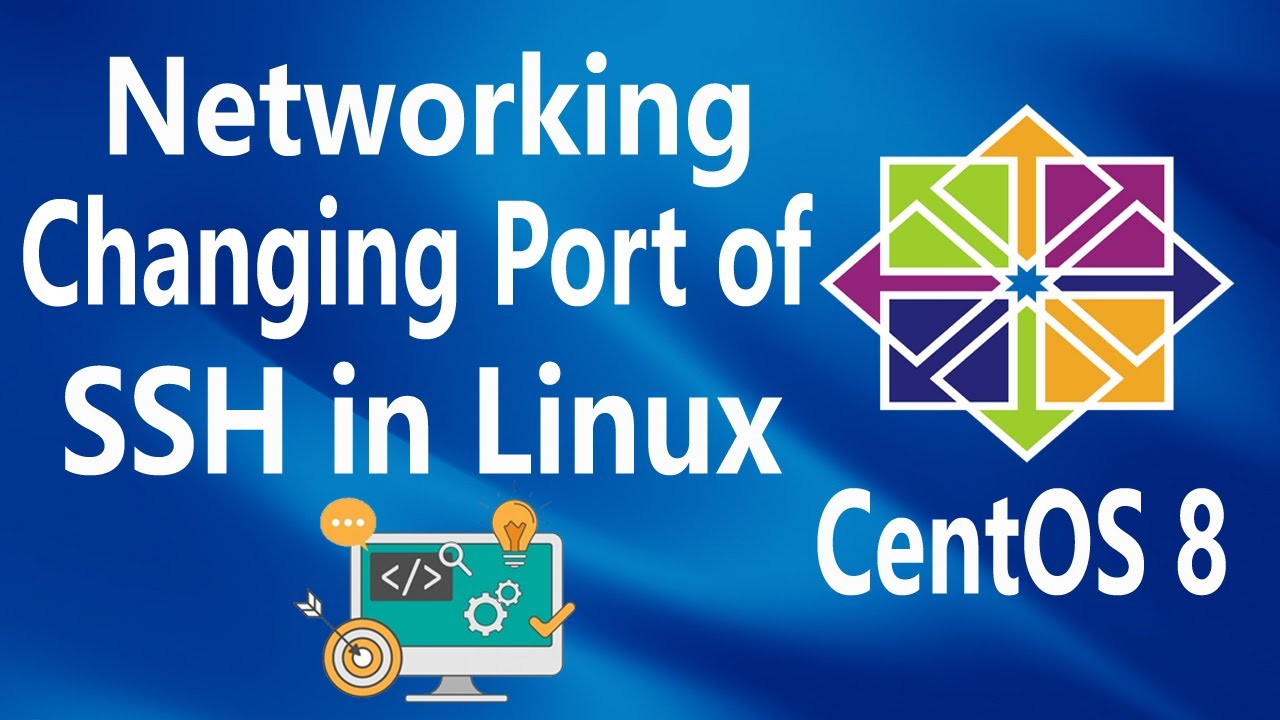Learn to change the default SSH (Secure Shell) Port number in Linux CentOS 8. The default port number of SSH is 22, but we can change that port number to make our network more secure. Secure Shell (SSH) allows secure data transfer between computers and networks. To change the default port number of SSH in Linux, We have make changes in the sshd_config file which is inside /etc/ssh directory. To be able to go inside this directory and make changes to the configuration file, We must have the root privilege or the super user privilege. Hence, if you are not logged in as root, you must be a super user and you need to use sudo command to go to that directory and make changes.
After changing the port number in the sshd_config file, you need to add the new port number in the list of ports in the system. Then you also need to add the new port number in the firewall so that firewall doesn’t block the connection made with that port number. Then you must reload the firewall and restart the ssh service. Then you will be able to connect to the computer with SSH using the new port number.
Subscribe : https://www.youtube.com/channel/UC-FZ9Vs5uXEAwcmrOoKoCjA
#linux #centos