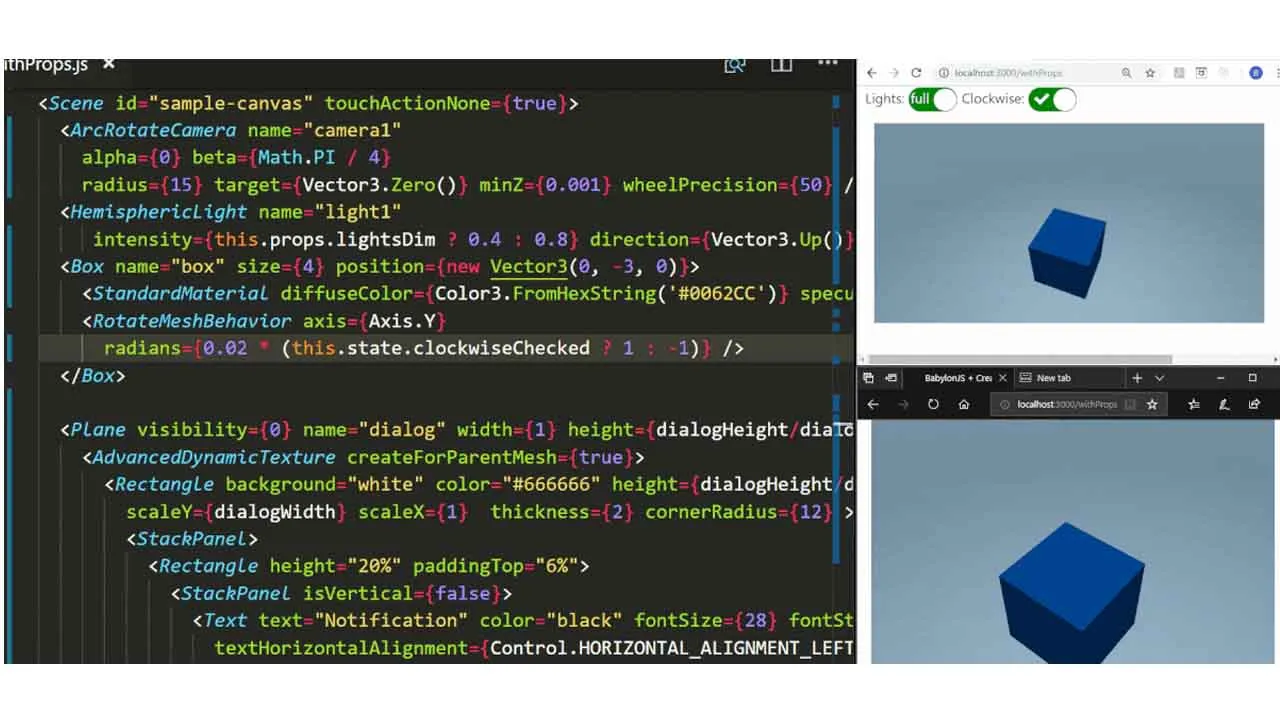React for Babylon 3D Engine
React BabylonJS
‘react-babylonjs’ integrates the BabylonJS real time 3D engine with React
react-babylonjs lets you build your scene and components using a familiar declarative structure with the benefits you are used to like reusable components and hooks. Under the hood it’s a React renderer providing declarative bindings for the Fiber react-reconciler. Babylon’s API is mostly covered thanks to code generation, but also custom props allow you to declaratively add shadows, physics, attach 2D/3D UI to meshes, etc.
You can also build your own custom 3D controls with functional components. Context API provides access to Scene/Engine/Canvas without prop drilling. Last but not least, you can use hooks for stateless components!
How to Install
$ cd <your-project-dir>
$ npm i react-babylonjs
OR
$ cd <your-project-dir>
$ yarn add react-babylonjs
react-babylonjs v2+ relies on the ES6 @babylonjs/* NPMs. If you are want to use the babylonjs NPM then use the last v1.x of react-babylonjs (ie: yarn add react-babylonjs@1.0.3).
Usage Styles
react-babylonjs tries to remain unopinionated about how you integrate BabylonJS with React. This module provides a 100% declarative option and/or you can customise by adding code.
100% Declarative add BabylonJS to your project with zero code!
With declarative (TSX/JSX) coding and HMR, you experience the same development workflow - ie: save changes in your editor and see them immediately in the browser. Note in this capture when the light is dimmed that the state changes persist even after HMR updates
@babylonjs/core API Support
-
Node -> Mesh - abstractMesh, groundMesh, instancedLinesMesh, instancedMesh, linesMesh, mesh, node, transformNode, trailMesh
-
Cameras - anaglyphArcRotateCamera, anaglyphFreeCamera, anaglyphGamepadCamera, anaglyphUniversalCamera, arcFollowCamera, arcRotateCamera, camera, deviceOrientationCamera, flyCamera, followCamera, freeCamera, gamepadCamera, stereoscopicArcRotateCamera, stereoscopicFreeCamera, stereoscopicGamepadCamera, stereoscopicUniversalCamera, targetCamera, touchCamera, universalCamera, virtualJoysticksCamera, vrDeviceOrientationArcRotateCamera, vrDeviceOrientationFreeCamera, vrDeviceOrientationGamepadCamera, webVrFreeCamera, webXrCamera
-
Geometries (meshes) - box, cylinder, dashedLines, decal, disc, extrudePolygon, extrudeShape, extrudeShapeCustom, ground, groundFromHeightMap, icoSphere, lathe, lines, lineSystem, plane, babylon-polygon/Polygon, polyhedron, ribbon, sphere, tiledBox, tiledGround, tiledPlane, torus, torusKnot, tube
note:
babylon-polygoninstead ofpolygondue to JSX conflict withReact.SVGProps<SVGPolygonElement>
-
Materials - backgroundMaterial, fluentMaterial, material, multiMaterial, nodeMaterial, pbrBaseMaterial, pbrBaseSimpleMaterial, pbrMaterial, pbrMetallicRoughnessMaterial, pbrSpecularGlossinessMaterial, pushMaterial, shaderMaterial, standardMaterial
-
Lights - directionalLight, hemisphericLight, light, pointLight, shadowLight, spotLight
-
Textures - advancedDynamicTexture, baseTexture, colorGradingTexture, cubeTexture, customProceduralTexture, dynamicTexture, equiRectangularCubeTexture, hdrCubeTexture, htmlElementTexture, mirrorTexture, multiRenderTarget, multiviewRenderTarget, noiseProceduralTexture, proceduralTexture, rawCubeTexture, rawTexture, rawTexture2DArray, rawTexture3D, refractionTexture, renderTargetTexture, texture, videoTexture
-
EffectLayers - effectLayer, glowLayer, highlightLayer
-
Behaviors - autoRotationBehavior, bouncingBehavior, framingBehavior, attachToBoxBehavior, fadeInOutBehavior, multiPointerScaleBehavior, pointerDragBehavior, sixDofDragBehavior
-
Others - environmentHelper, physicsImpostor, shadowGenerator, cascadedShadowGenerator, vrExperienceHelper
@babylonjs/gui
- GUI3DManager
- 2D Controls - scrollViewerWindow, baseSlider, babylon-button/Button, checkbox, colorPicker, container, control, displayGrid, babylon-ellipse/Ellipse, grid, babylon-image/Image, imageBasedSlider, imageScrollBar, inputPassword, inputText, babylon-line/Line, multiLine, radioButton, rectangle, scrollBar, scrollViewer, selectionPanel, slider, stackPanel, textBlock, virtualKeyboard
note: ‘babylon-*’ for
button,ellipse,image&linedue to JSX conflict withReact.SVGProps<T>, otherwise use the ProperCase equivalent, but you miss editor auto-completion.
- 3D Controls - abstractButton3D, button3D, container3D, control3D, cylinderPanel, holographicButton, meshButton3D, planePanel, scatterPanel, spherePanel, stackPanel3D, volumeBasedPanel
Extensions (new in 2.0)
- dynamicTerrain
Examples
live demo: default playground declarative
import { Engine, Scene } from 'react-babylonjs'
import { Vector3 } from '@babylonjs/core';
const DefaultPlayground = () => (
<Engine canvasId="sample-canvas">
<Scene>
<freeCamera name="camera1" position={new Vector3(0, 5, -10)} target={Vector3.Zero()} />
<hemisphericLight name="light1" intensity={0.7} direction={Vector3.Up()} />
<sphere name="sphere1" diameter={2} segments={16} position={new Vector3(0, 1, 0)} />
<ground name="ground1" width={6} height={6} subdivisions={2} />
</Scene>
</Engine>
)
export default DefaultPlayground
100% declarative with state/props flow. Code to manage props (or state).
You can easily control BabylonJS properties with state or (redux) props. This sample uses state to control the light intensity and direction of rotation. live demo: with props
class WithProps extends React.Component
{
...
render() {
return (
<Engine canvasId="sample-canvas">
<Scene>
<freeCamera name="camera1" position={new Vector3(0, 5, -10)} target={Vector3.Zero()} />
<hemisphericLight name="light1" intensity={this.state.intensity} direction={Vector3.Up()} />
<box name="box" size={4} position={new Vector3(0, 1, 0)}>
<RotateMeshBehavior radians={this.state.clockwiseChecked ? 0.01 : -0.01} axis={Axis.Y} />
</box>
</Scene>
</Engine>
)
}
}
100% declarative VR, 3D models and shadows
OK, optional code needed for rotating model via interactions!
live demo: VR + 3D model
Click on the IcoSpheres to rotate the Ghetto Blaster different directions. You can also use prop flow direct to components if you update state externally.
The tag adds button to view in VR headsets!
const WithVR = (props) => (
<Engine canvasId="sample-canvas">
<Scene onMeshPicked={this.onMeshPicked}>
<arcRotateCamera name="arc" target={new Vector3(0, 1, 0)} minZ={0.001}
alpha={-Math.PI / 2} beta={(0.5 + (Math.PI / 4))} radius={2} />
<directionalLight name="dl" direction={new Vector3(0, -0.5, 0.5)} position={new Vector3(0, 2, 0.5)}>
<shadowGenerator mapSize={1024} useBlurExponentialShadowMap={true} blurKernel={32}
shadowCasters={"counterClockwise", "clockwise", "BoomBox"]} />
</directionalLight>
<icoSphere name="counterClockwise" position={new Vector3(-0.5, 1, 0)} radius={0.2} flat={true} subdivisions={1}>
<standardMaterial diffuseColor={Color3.Yellow()} specularColor={Color3.Black()} />
<RotateMeshBehavior radians={0.01} axis={Axis.Y} />
</icoSphere>
<Model
rotation={new Vector3(0, this.state.modelRotationY, 0)} position={new Vector3(0, 1, 0)}
rootUrl={`${baseUrl}BoomBox/glTF/`} sceneFilename="BoomBox.gltf"
scaling={new Vector3(20, 20, 20)}
/>
...
<vrExperienceHelper createDeviceOrientationCamera={false} teleportEnvironmentGround={true} />
<environmentHelper enableGroundShadow= {true} groundYBias={1}} />
</Scene>
</Engine>
)
2D/3D UI
Write declaratively your UI structure. You can dynamically add/remove in React, but use key property if you do. Here in GUI is where declarative excels over imperative :) react-babylonjs takes care of addControl()/removeControl() and order of 3D GUI operations (with manager) and updating based on props/state.
Full example: 2D UI to Plane
<plane>
<advancedDynamicTexture createForParentMesh={true}>
<rectangle height="60%" thickness={2} color="#EEEEEE">
<stackPanel>
<textBlock text={`You have clicked on '${this.state.clickedMeshName}' ...`} />
{this.state.allowedMeshes.map(allowedMesh => (
<textBlock key={...} text={'• ' + allowedMesh} color="black" fontSize={28} height="20%" />
))}
</stackPanel>
</rectangle>
</advancedDynamicTexture>
</plane>
Setting up a React component in your project using onSceneMount().
This is a more advanced and still a typical scanario and allows more control and access to full API of BabylonJS. You will need to call engine.runRenderLoop(() => {…}). I will include an example later using the new createCamera() method that makes this even easier (auto attach to canvas) and also creates a typical runRenderLoop() on the engine for you.
// If you import Scene from 'babylonjs' then make sure to alias one of them.
import React, { Component } from 'react'
import { Scene } from 'react-babylonjs'
function meshPicked(mesh) {
console.log('mesh picked:', mesh)
}
function onSceneMount(e) {
const { canvas, scene } = e
// Scene to build your environment, Canvas to attach your camera to...
var camera = new ArcRotateCamera("Camera", 0, 1.05, 6, Vector3.Zero(), scene)
camera.attachControl(canvas)
// setup your scene here
MeshBuilder.CreateBox('box', { size: 3}, scene)
new HemisphericLight('light', Vector3.Up(), scene);
// in your own render loop, you can add updates to ECS libraries or other tricks.
scene.getEngine().runRenderLoop(() => {
if (scene) {
scene.render();
}
});
}
function NonDeclarative() {
return (
<Engine canvasId="sample-canvas">
<Scene onMeshPicked={meshPicked} onSceneMount={onSceneMount} />
</Engine>
);
}
Hooks, Shadows and Physics (and optionally TypeScript, too)
You can declaratively use many features together - here only the button click handler actually has any code - and we have declarative Physics, GUI, Lighting and Shadows. demo: Bouncy demo
import React, { useCallback } from 'react';
/// full code at https://github.com/brianzinn/create-react-app-typescript-babylonjs
const onButtonClicked = () => {
if (sphere !== null) {
sphere.physicsImpostor!.applyImpulse(
Vector3.Up().scale(10), sphere.getAbsolutePosition()
)
}
}
const App: React.FC = () => {
const sphereRef = useCallback(node => {
sphere = node.hostInstance;
}, []);
return (
<Engine antialias={true} adaptToDeviceRatio={true} canvasId="sample-canvas">
<Scene enablePhysics={[gravityVector, new CannonJSPlugin()]}>
<arcRotateCamera name="arc" target={ new Vector3(0, 1, 0) }
alpha={-Math.PI / 2} beta={(0.5 + (Math.PI / 4))}
radius={4} minZ={0.001} wheelPrecision={50}
lowerRadiusLimit={8} upperRadiusLimit={20} upperBetaLimit={Math.PI / 2}
/>
<hemisphericLight name='hemi' direction={new Vector3(0, -1, 0)} intensity={0.8} />
<directionalLight name="shadow-light" setDirectionToTarget={[Vector3.Zero()]} direction={Vector3.Zero()} position = {new Vector3(-40, 30, -40)}
intensity={0.4} shadowMinZ={1} shadowMaxZ={2500}>
<shadowGenerator mapSize={1024} useBlurExponentialShadowMap={true} blurKernel={32}
shadowCasters={["sphere1", "dialog"]} forceBackFacesOnly={true} depthScale={100}
/>
</directionalLight>
<sphere ref={sphereRef} name="sphere1" diameter={2} segments={16} position={new Vector3(0, 2.5, 0)}>
<physicsImpostor type={PhysicsImpostor.SphereImpostor} _options={{
mass: 1,
restitution: 0.9
}} />
<plane name="dialog" size={2} position={new Vector3(0, 1.5, 0)}>
<advancedDynamicTexture name="dialogTexture" height={1024} width={1024} createForParentMesh={true} hasAlpha={true}>
<rectangle name="rect-1" height={0.5} width={1} thickness={12} cornerRadius={12}>
<rectangle>
<babylon-button name="close-icon" background="green" onPointerDownObservable={onButtonClicked} >
<textBlock text={'\uf00d click me'} fontFamily="FontAwesome" fontStyle="bold" fontSize={200} color="white" />
</babylon-button>
</rectangle>
</rectangle>
</advancedDynamicTexture>
</plane>
</sphere>
<ground name="ground1" width={10} height={10} subdivisions={2} receiveShadows={true}>
<physicsImpostor type={PhysicsImpostor.BoxImpostor} _options={{
mass: 0,
restitution: 0.9
}} />
</ground>
<vrExperienceHelper webVROptions={{ createDeviceOrientationCamera: false }} enableInteractions={true} />
</Scene>
</Engine>
);
}
Major Release History
v1.0.0 (2018-11-29) - Add code generation, HoC, context provider
v2.0.1 (2019-10-09) - Switch to @babylonjs/* NPM. Add intrinsic elements, physics and dynamic terrain.
v2.1.0 (2020-03-21) - NPM distro reduced size has only module. Add behaviors, effects (ie: glow), CustomProps (ie: chroma.js).
v2.2.0 (2020-04-04) - Added support for
react-springdemo
v3.0.0 (2020-??-??) - Lots of pending work on master for upcoming 3.0 release. Work is on master branch and is for loading assets primarily and React.Suspense support (follow along in issues #81 and #87).
Breaking Changes
0.x to 1.0 (List)
1.x to 2.0 - Change NPMs from
babylonjs-*to@babylonjs/*. ‘Engine’ not passed into onSceneMount(e) parameter - use e.scene.getEngine(). Suggest switching to intrinsic elements (camelCase instead of ProperCase).
Example Projects
- The storybook pages for this project have the source code embedded in the page.
- Create React App (JavaScript) CRA JavaScript implementation. GH Pages has examples of typical and declarative usage some with Redux.
- Create React App (TypeScript) CRA 3 TypeScript.
Contributors
Huge shout out to Konsumer that brought this project to the next level. The ideas and code sandboxes from issue #6 inspired the code generation and HOC + Context API integration.
Thanks to seacloud9 for adding storybook (and GSAP demo). Also for adding dynamic terrain. Ported a branch of his into a PIXI demo.
Lots of contributions from hookex :) Proper texture handling demo, Node parenting demo Full Screen GUI demo, Effect Layers glow demo, behaviors demo, useHover & useClick demo and react-spring integration demo.
dennemark added Cascaded Shadow Generator
Download Details:
Author: brianzinn
Demo: https://brianzinn.github.io/react-babylonjs/?path=/story/*
Source Code: https://github.com/brianzinn/react-babylonjs
#react #reactjs #javascrit