GitHub has recently released an update which allows anyone to create a highly customized profile. In this article we will be creating our own great looking profile.
First off log into your GitHub account. Then hit the plus button in the header and click on new repository.
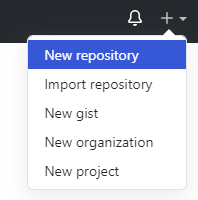
GitHub will redirect you to a new page. Make your repository name the same as your GitHub username.
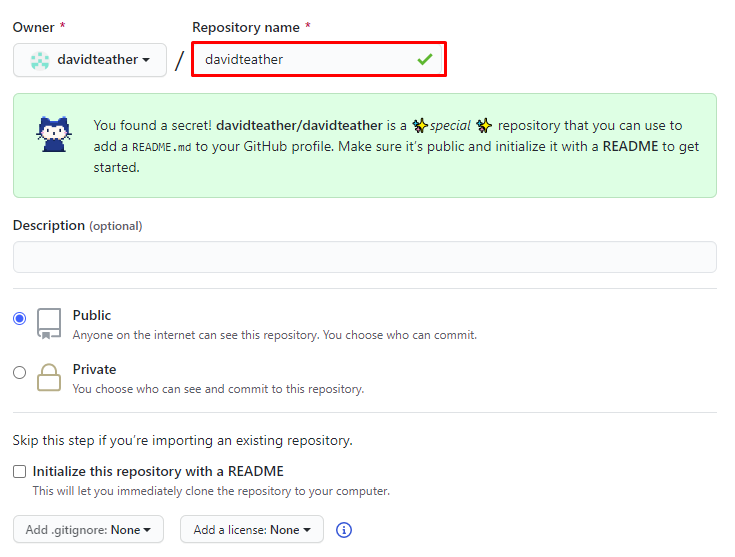
Make sure your GitHub username is the name in the red box.
After doing this scroll down a little bit until you find the create repository button and click it to create a new repository.
#github #portfolio #customization #programming

1.55 GEEK