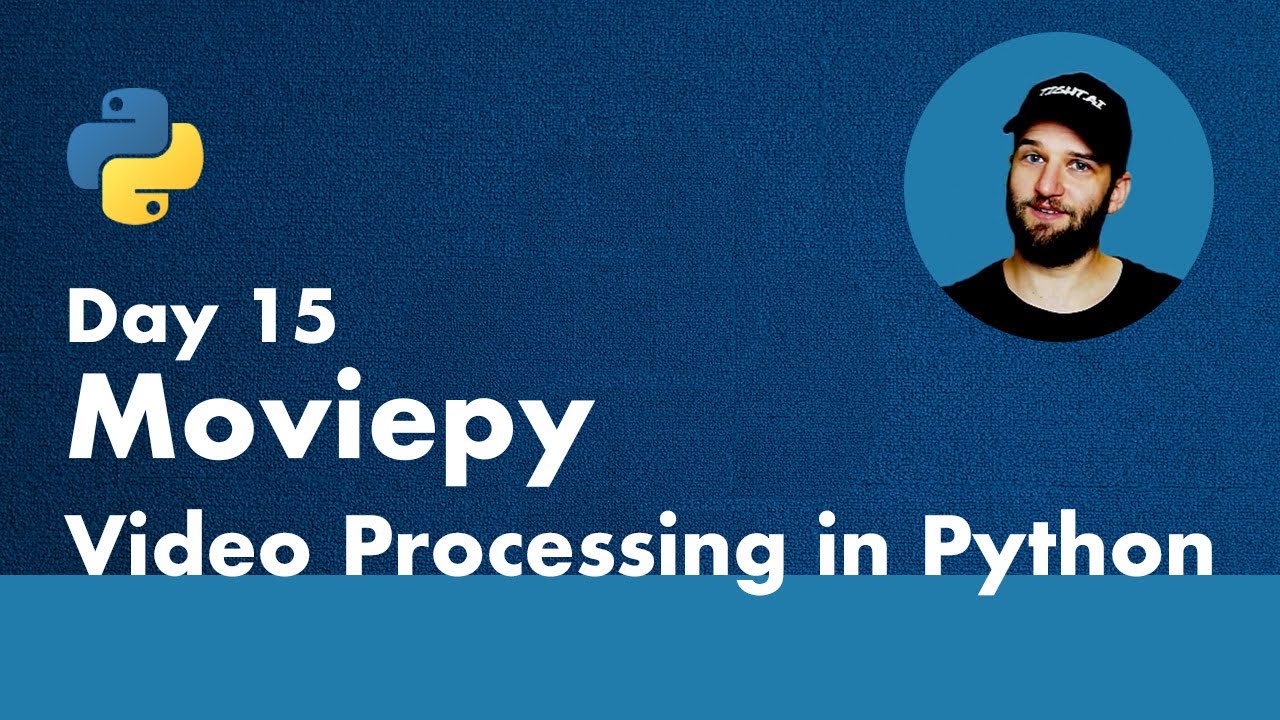30 Days of Python - Day 15 - Processing Videos with Moviepy. Create thumbnails from videos, mix audio, composite video, create intros, and more. All with Moviepy, ffmpeg, and ImageMagick - Python TUTORIAL
Sections:
Mac Install - 01:30
Windows Install - 02:57
Base Project Setup - 08:10
Create Thumbnails from Video - 12:09
Video from Images in a Directory - 35:46
Gifs from Clips - 51:45
Audio Mixing - 01:04:22
Overlay Text, Mix Audio, Mix Video - 01:18:48
We’re going to be using Moviepy to do the following:
- Create thumbnails from videos
- Image Collection to Video
- Generate a GIF animation
- Combine Audio Samples in a Video
- Overlay Text, Image, or Video
Requirements:
- Python 3.6+
- Pipenv (or another virtual environment)
- moviepy==1.0.2 (or greater)
- ffmpeg & imagemagick installed (see direct reference link above)
In 30 Days of Python, I’ll teach you the fundamentals of Python. We created this series as an introduction to programming with Python.
Why Python? It’s a very popular way to writing computer programs and automations with board applications: SpaceX & NASA use it to launch rockets, Tesla with autonomous driving, Instagram as a web app backend, Intel to pilot drones/UAVs, and many many others.
What you can do with Python is nearly endless:
Run powerful web applications
Fly drones and launch rockets
Run autonomous robots like drones and self-driving cars
Build connected systems with Arduino and Raspberry PI
Automate business intelligences and perform financial analysis
Machine learning including deep learning
And many more ways
That list is fancy but don’t let it scare you. Python is just a tool for writing a series of step-by-step automation rules and that’s exactly what software is: a collection of rules for a computer to follow.
The right tools in the right hands can impact the world in such amazing ways.
Shakespeare had very few tools for writing plays and yet he continues to influence our entertainment despite being long gone. Creativity mixed with the right tools can transform how we do everything or why we do it.
That’s why I want to teach you this tool. The world needs your creatively, your perspective, your project.
Let’s do this!
Python 3.8 On Windows
Python 3.8 On Ubuntu
PyCharm on Windows
Visual Studio Code on Windows
Visual Studio Code on Ubuntu
Eclipse on Windows
Direct reference: https://github.com/codingforentrepreneurs/30-Days-of-Python/tree/master/tutorial-reference/Day 15
#python #web-development