Laravel 8 CKEditor image upload tutorial. In this tutorial, we will show you How to install and use CKEditor with image upload in laravel 8 app.
And as well as, how to install CKEditor in laravel 8 using the command line. and how to upload images and files in laravel 8 with CKEditor.
So this tutorial will guide you step by step on how to install and use ckeditor with image upload in laravel 8 app.
Laravel 8 Install and Use CKEditor Image Upload
- Step 1 – Install Laravel 8 App
- Step 2 – Install CKEditor Package in Laravel
- Step 3 – Register CKEditor package in Laravel
- Step 4 – Publish the Ckeditor package by command
- Step 5 – Add Route
- Step 6 – Create Controller Using Artisan Command
- Step 7 – Create Blade View
- Step 8 – upload and Insert Image in laravel using CKEditor
#laravel #laravel 8 #ckeditor
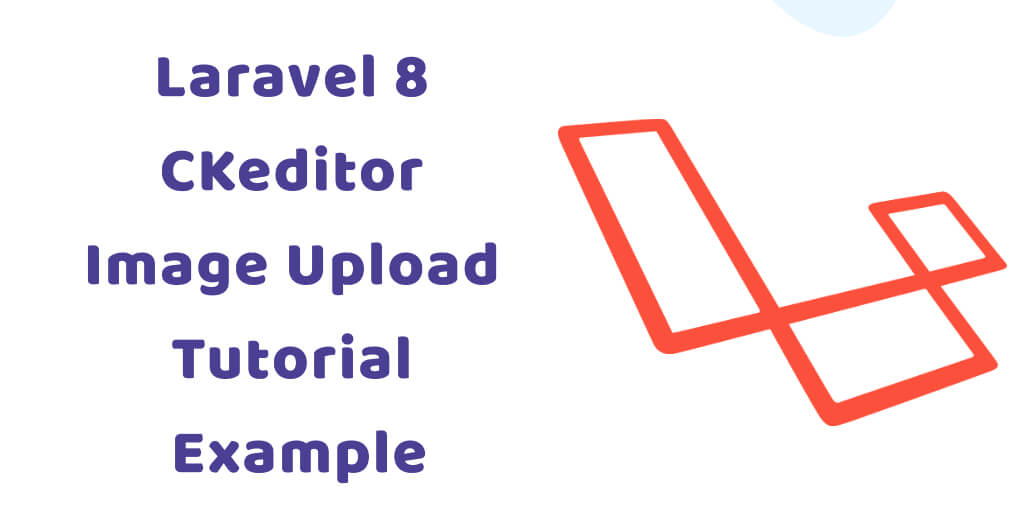
53.75 GEEK