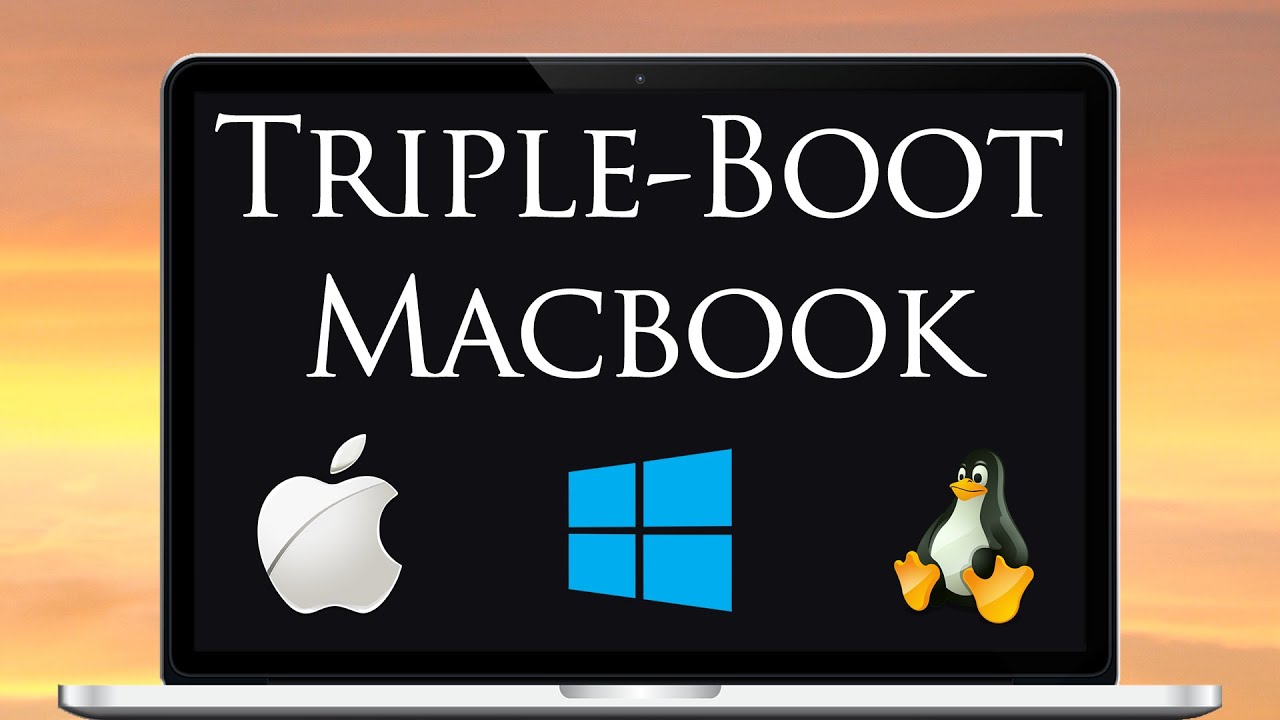In this video we’ll go over setting up a triple boot system on a MacBook pro!
We’re going for macOS, Windows 10 and Ubuntu Linux.
Step by step Guide:
- We’ll assume starting point of HD with macOS (in my case Catalina)
- Partition HD using boot camp to allow space for Windows and Linux
- Install Windows 10 using boot camp from macOS on new partition
- Install the boot loader: rEFInd (so we can choose OS at boot time)
- Shrink boot camp partition to allow space for Linux installation
- Install Ubuntu Linux on our newly created partition and enjoy!
Subscribe: https://www.youtube.com/channel/UC6WJoKEufFQT87BX1l_IRVQ
#ubuntu #macos
5.45 GEEK