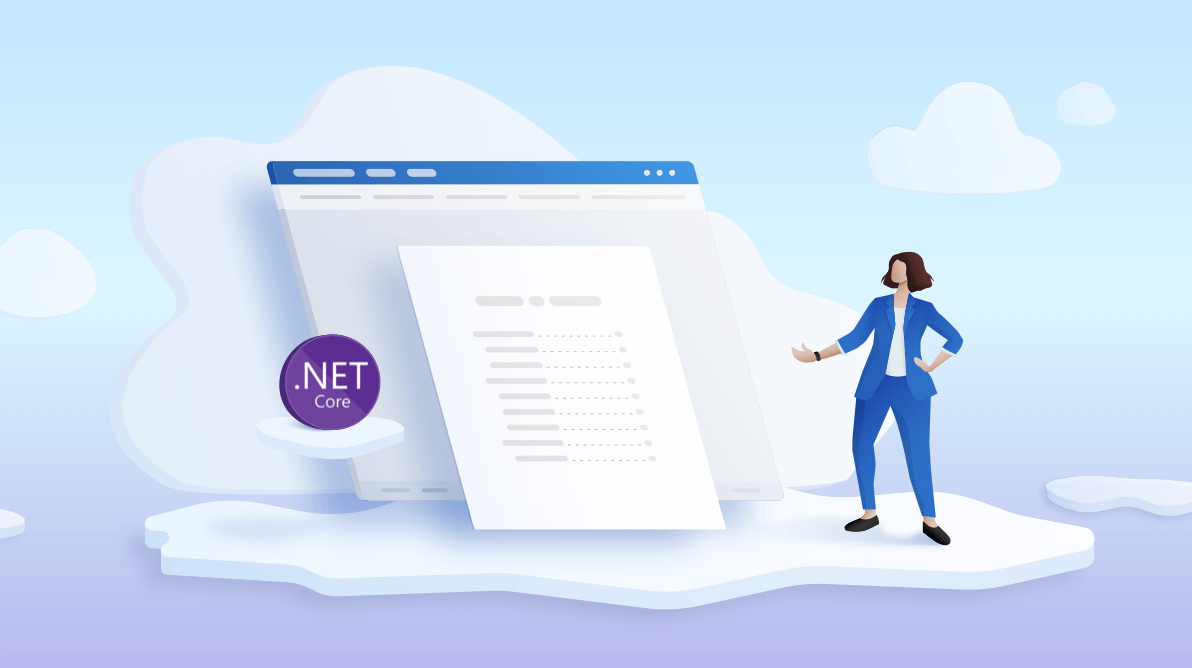When you create a long document with multiple headings or sections, such as project requirements, design guidelines, or user manuals, it can be difficult to understand the contents and navigate to a particular part. To solve this difficulty, Microsoft Word provides support to insert a table of contents (TOC) in Word documents.
A table of contents is a heading-oriented list or outline of the Word document contents. It indicates which page number each heading is located on and links each entry in the table of contents to the corresponding heading in the document.
Being a developer, you might need to work with the table of contents programmatically. In this blog, you will learn how to create, edit, and update the table of contents in Word documents programmatically in C# using Syncfusion’s .NET Core Word (DocIO) Library.
#.net core #docio #essential js 2 #syncfusion #file formats #toc #word