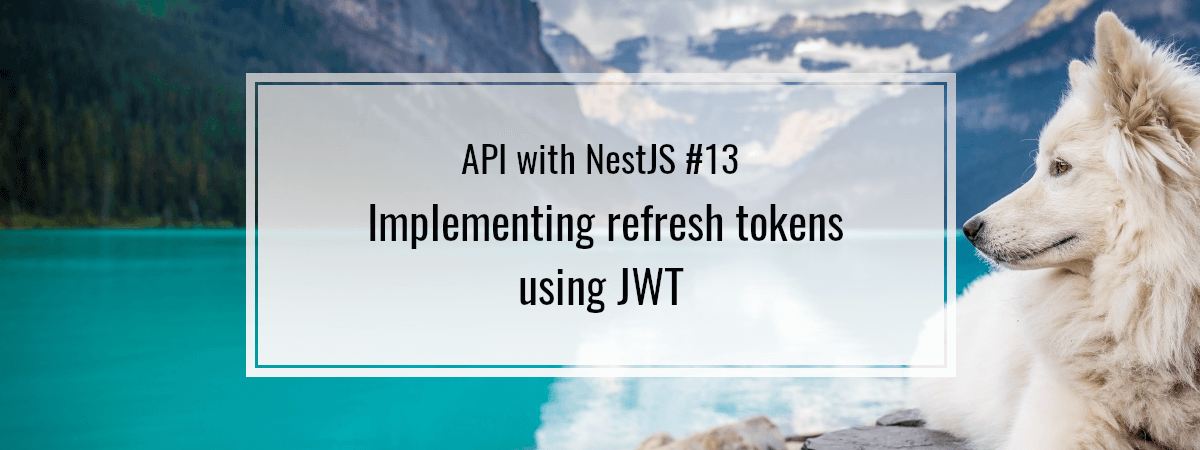Why do we need refresh tokens?
So far, we’ve implemented JWT access tokens. They have a specific expiration time that should be short. If someone steals it from our user, the token is usable just until it expires.
After the user logs in successfully, we send back the access token. Let’s say that it has an expiry of 15 minutes. During this period, it can be used by the user to authenticate while making various requests to our API.
After the expiry time passes, the user needs to log in by again providing the username and password. This does not create the best user experience, unfortunately. On the other hand, increasing the expiry time of our access token might make our API less secure.
The solution to the above issue might be refresh tokens. The basic idea is that on a successful log-in, we create two separate JWT tokens. One is an access token that is valid for 15 minutes. The other one is a refresh token that has an expiry of a week, for example.
How refresh tokens work
The user saves both of the tokens in cookies but uses just the access token to authenticate while making requests. It works for 15 minutes without issues. Once the API states that the access token expires, the user needs to perform a refresh.
_The crucial thing about storing tokens in cookies is that they should use the httpOnly flag. For more information, check out _Cookies: explaining document.cookie and the Set-Cookie header
To refresh the token, the user needs to call a separate endpoint, called / refresh. This time, the refresh token is taken from the cookies and sent to the API. If it is valid and not expired, the user receives the new access token. Thanks to that, there is no need to provide the username and password again.
#javascript #nestjs #typescript