In the following tutorial, we‘re going to build a simplified version of the text editor used in the ‘New Story’ section of the Medium mobile app. Afterward, your app should look like this:
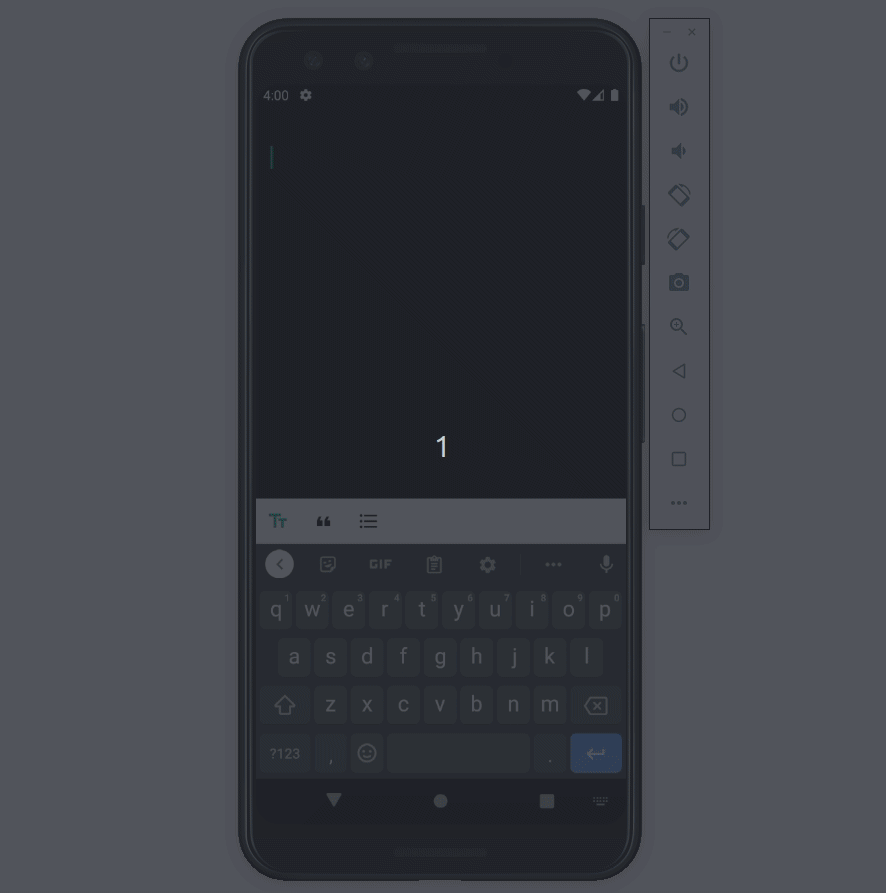
The final result in action
A short analysis of the ‘New Story’ Section in the Medium App
If you navigate to the ‘New story’ section in the Medium app, you’ll notice that the keyboard toolbar is apparent at the bottom of the screen even if the keyboard is not visible. When the keyboard appears, the toolbar moves up to display itself above the keyboard. If you create two text blocks, you’ll see that trying to select text from multiple blocks will fail. You can only do so for one text block at a time. Therefore, we can see that Medium probably uses a ListView of TextFields with different stylings.
#android-app-development #programming #ios-app-development #flutter
