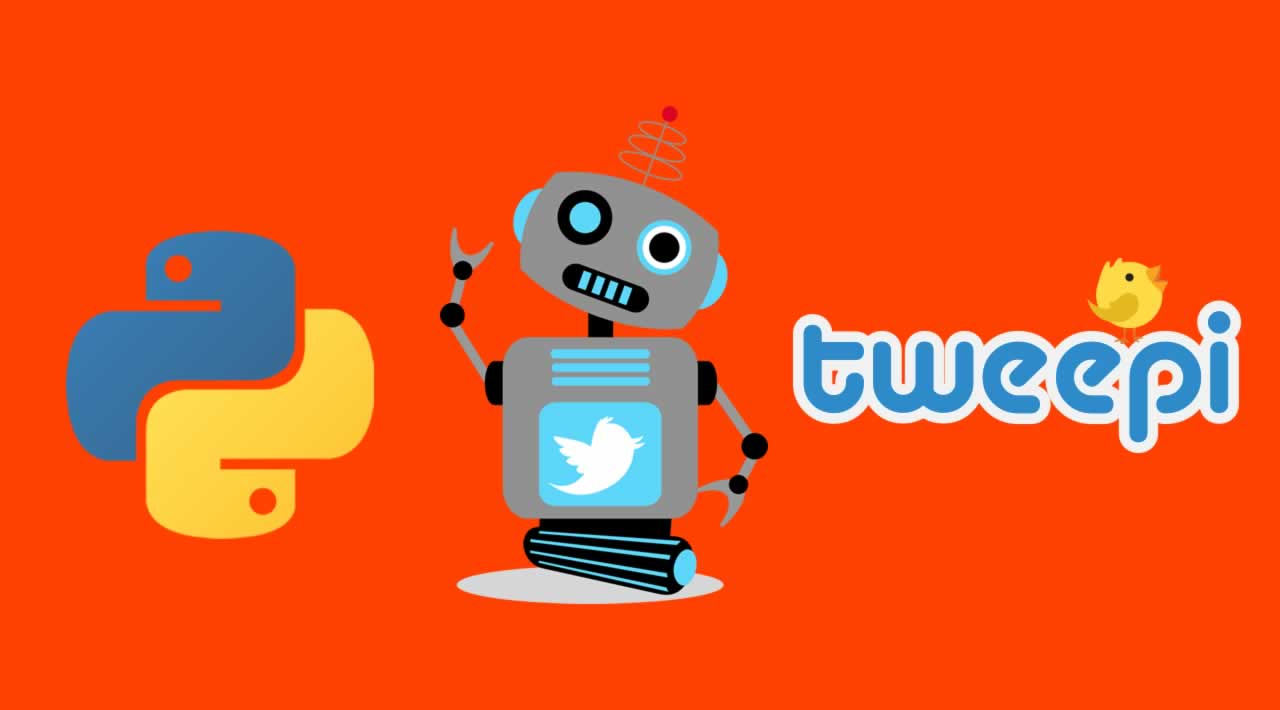Twitter is one of the world’s largest social media companies. It’s an excellent way to drive engagement for both organizations and individuals.
Twitter is somewhat unique in that it relies on periodically posting short snippets of text. Twitter accounts tend to post more frequently, with each post being shorter in nature.
Because of this, Twitter posting is a process that is easily automated. This tutorial will teach you how to biuld a Twitter bot in Python with Tweepy, a Python package that makes it easy to interact with the Twitter API.
Table of Contents
You can skip to a specific section of this Python Twitter bot tutorial using the table of contents below:
- What is Tweepy?
- Requirements
- Setting Up Twitter Developer Account
- Tweepy: Jargon
- Tweepy: Functionalities
- OAuth Handling
- API
- Models
- Cursors
- Streams
- Tweepy: The Twitter Bot
- Say Hi to all your followers
- Get Tweets on Your Timeline
- Get User Details
- Update Profile Description
- Liking Tweets
- Blocking Users
- Get Blocked List
- Search for Tweets
- Get Name Mentions on Tweets
- Final Thoughts
What is Tweepy?
In the simplest terms, Tweepy is a library for the Python language for accessing the application programming interface (API) provided by Twitter.
Tweepy allows easy integration of Twitter tools through the official API in your programs.
Tweepy can be used to create bots and tools to automate as well as prompt everything you manually do on Twitter.
Applications built using Tweepy can be used for both fun activities and very illegitimate activities such as spamming and harassing people. Since Twitter (like most social networks) has strict anti-spam policies, expect consequences if you use Tweepy for illigitimate purposes.
You should be thoughtful about what you do with the knowledge you gain today from this tutorial. It should solely be used for research and non-harmful purposes. I am not liable for any legal consequences or damages that might arise from any unlawful practices or applications.
#python #tweepy #twitter