In this article, we will look into the details of how to use the Kumologica Puppeteer node to capture website content. For those who are not familiar with Kumologica, let me give a quick overview.
Kumologica is a free low-code development tool to build serverless integrations. Kumologica provides drag and drops visual designers to build your integration flows or micro-services that can be tested and deployed on to a serverless infrastructure (AWS Lambda).
Use Case
Having the ability to take screenshots of dynamic website content and storing it for later reference is a regular need in integration. Kumologica supports this use case by providing the Puppeteer node.
We will look into the steps of how to go about capture the results of amazon.com website search, and storing it in an S3 bucket for future reference and analysis.
Solution
We will develop a single flow that will be deployed as an AWS lambda function.
Outline of the use case implementation is as below:
- The flow will receive the URL that we need to create a snapshot of in JSON format as part of the request.
- The flow will use the **Puppeteer **node to take a snapshot of the URL provided in PDF format.
- The flow will use the AWS S3 node to save the PDF to an AWS S3 bucket.
Implementation
Follow the development process as outline below:
- Open **Kumologica **designer.
- On the popup, Click Create New Project.
- Provide the Project Name and **Location **to save your project and click Save.
- Drop from the palette an EventListener node onto the canvas with the EventSource as Amazon API gateway, verb as POST and resource end-point as /snapshots
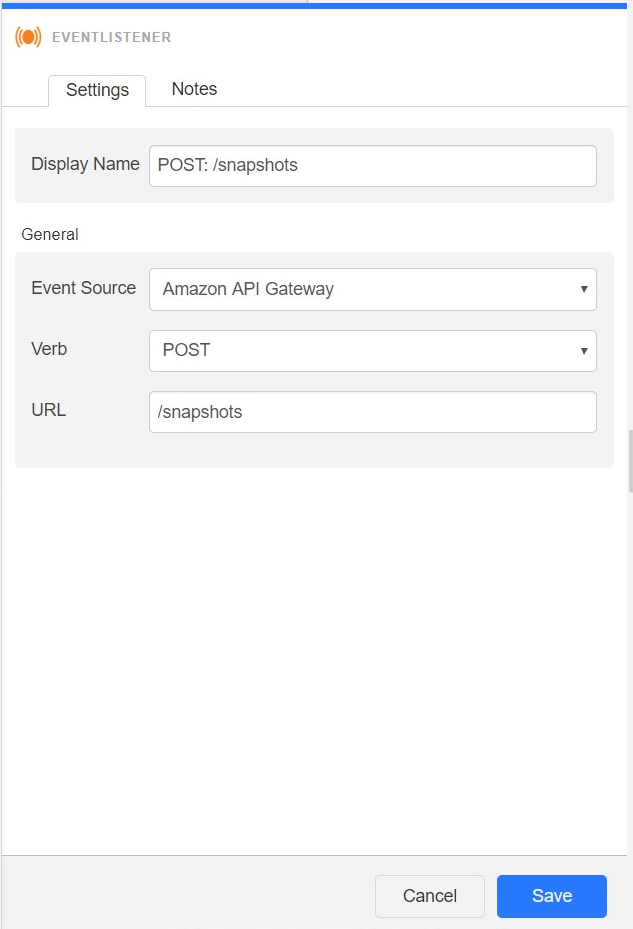
#aws #serverless #microservice #lambda #low code
