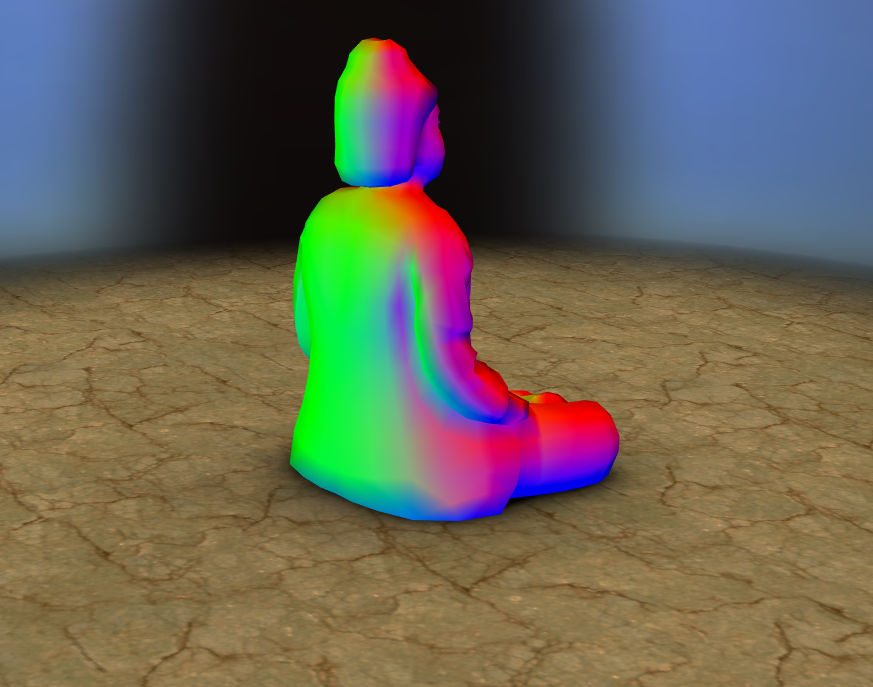Our Android apps are live wallpapers so it is very important for them to be lightweight. To achieve the best possible performance, smallest memory and power usage we constantly improve our apps by reducing the size of resources and using various compressions supported by hardware.
The latest update of 3D Buddha Live Wallpaper introduced a more compact storing 3D objects to save memory and improve performance. We’ve updated its WebGL demo counterpart in the same way, and in this article we will describe the process of this optimization.
Compact data types in OpenGL ES / WebGL
Previously in our apps we used only floats to store all per-vertex information — position, normal, colors, etc. These are standard 32-bit IEEE-754 floating-point values which are versatile enough to keep any type of information ranging from vertex coordinates to colors.
However, not all types of data require precision of 32-bit floats. And OpenGL ES 2.0/WebGL have other less precise but more compact data types to use instead of 32-bit floats.
First, OpenGL supports 16 and 8 bit signed and unsigned integers. So how can an integer value substitute a float? There are two options — use integer values in shader as is and cast them to floats, or normalize them. Normalization means that the driver/GPU performs conversion from integer to float value and vertex shader receives ready to use float value. Normalization converts integer values to a range [0, 1] or [-1, 1], depending on whether they are unsigned or signed integers. Precision of normalized value is specified by range of source integer value — the more bits are in source integer, the better is precision.
#opengl #performance #optimization #programming #webgl #data visualization