In this article we’ll show you how to integrate and use the Flutter Webview. A webview is an important element in mobile applications which allows users browse web pages in the app screen itself. This basically means loading HTML, CSS, and JavaScript into a native mobile application.
Here, we are going to explore the webview package in the Flutter ecosystem. The package name is webview_flutter. This package provides us with a simple WebView widget that enables us to access webpages in the Flutter application and browse through them. The package supports both the Android and iOS platforms. Along with the integration of this package in the Flutter project, we are also going to learn how to use it in a proper way. The tutorial also demonstrates the standard way of coding in the Flutter ecosystem to make the code clean and easy to understand.
So, let’s get started!
Create a new Flutter project
First, we need to create a new Flutter project. For that, make sure that the Flutter SDK and other Flutter app development related requirements are properly installed. If everything is properly set up, then in order to create a project, we can simply run the following command in the desired local directory:
- flutter create webviewExample
After the project has been set up, we can navigate inside the project directory and execute the following command in the terminal to run the project in either an available emulator or an actual device:
- flutter run
After successfully build, we will get the following result in the emulator screen:
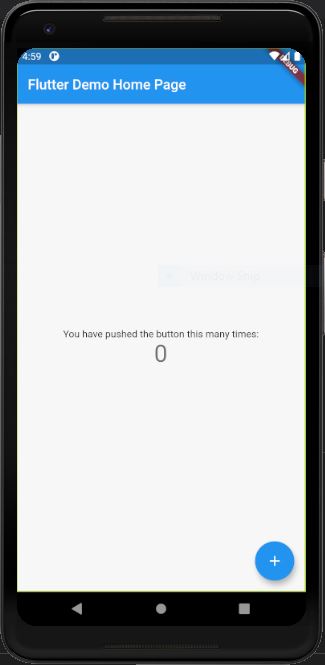
#flutter tutorials #flutter
