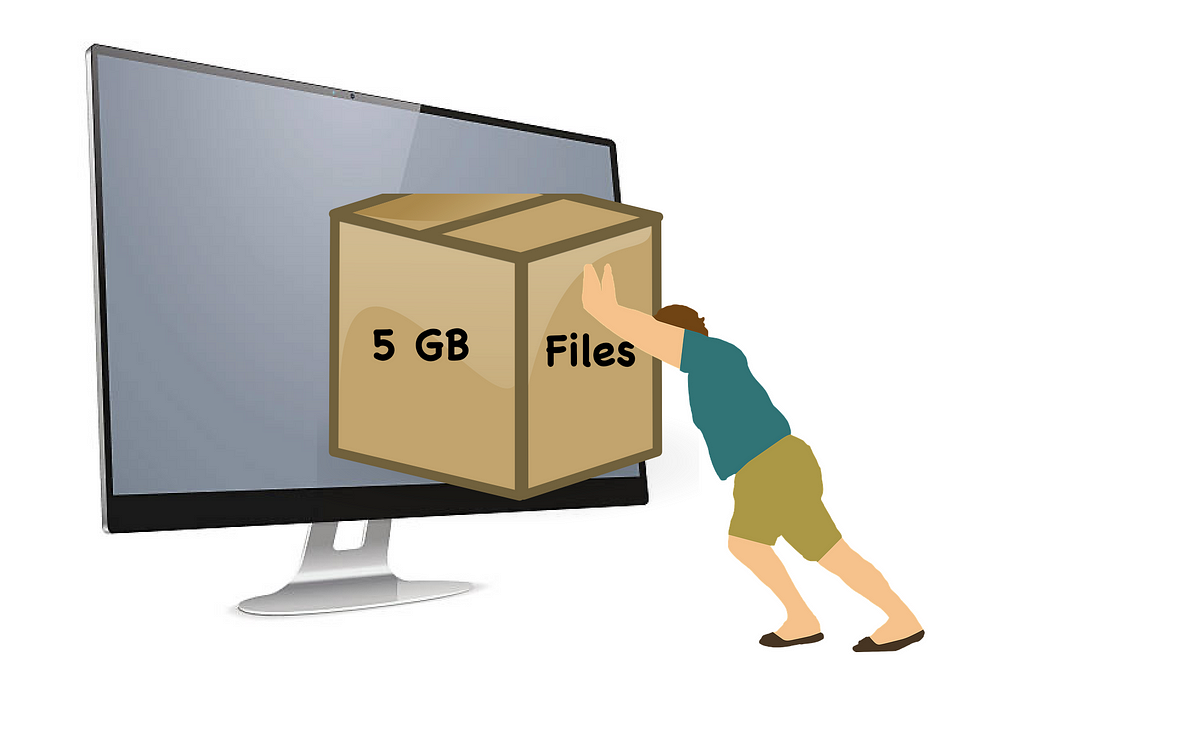Multipart upload
Performing a multipart upload requires a process of splitting the file into smaller files, uploading them using the CLI, and verifying them. The file manipulations are demonstrated on a UNIX-like system.
2. Split the file into small files using the split command:
3. Now, multipart upload should be initiated using the create-multipart-upload command. If the checksum that Amazon S3 calculates during the upload doesn’t match the value that you entered, Amazon S3 won’t store the object. Instead, you receive an error message in response.
4. Next upload the first smaller file from step 1 using theupload-part command
5. Upload the second and final part using the same upload-part command
6. To make sure all the parts have been uploaded successfull
7. Next, create a JSON file containing the ETags of all the parts
8. Finally, finish the upload process using the complete-multipart
#s3 #aws #multipart-upload #software-engineering #big-data #java