When working with Power BI, one of the first decisions you need to make is the following:
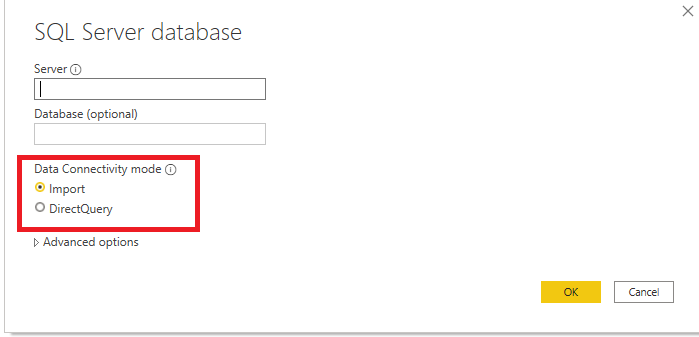
As soon as you plan to get some data to work with, Power BI asks you to choose Data Connectivity mode. If you’ve read this article, or even better, started with this one, you should probably be familiar with the Import option, and how the Tabular model works in the background of Power BI to support your queries and generate lightning fast reports.
In this article, I want to go more in-depth on the DirectQuery option, as I have a feeling that this option is still underused (for good or for bad, we’ll try to examine in this article).
WHAT is DirectQuery?
As its name suggests, DirectQuery is a method of retrieving data, that pulls the data directly from the data source, at the query time! The last part of the sentence holds the key — while Import mode stores the snapshot of your data in-memory — DirectQuery (DQ) doesn’t store any data. For every single request, it goes straight to the data source (which is in 99% of cases SQL database), and pulls the data from there.
So, data resides within its original source before, during, and after the query execution!
When interacting with the report, your users generate a query (or set of queries in most cases), that needs to be executed in order to satisfy the requests. As you may recall from this article, the Tabular model consists of Formula Engine (FE) and Storage Engine (SE). Formula Engine accepts the request, creates a query plan, and then, depending on your choice between Import vs DirectQuery mode, generates the query to target the respective data source.
#data-modeling #data-visualization #data-science #towards-data-science #power-bi
